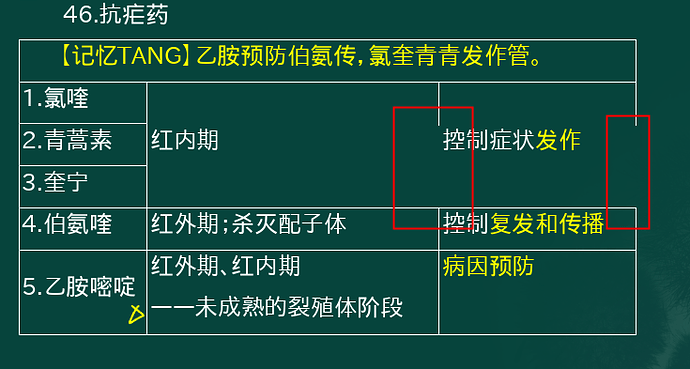I am trying to upload a presentation with a table and the black border/gridlines disappear when the file is opened in OnlyOffice. If I add another slide with a table to the same ppt and reupload, then OnlyOffice will upload the file and add borders to both tables.
Hello @dcbee
You are using ONLYOFFICE Personal, is that correct? Is it possible to share a presentation that causes such behavior so we can test it out?
We have received a message from you on forum mail with some information about the issue.
I’d ask you to use PM here instead because it is faster way to communicate.
Please share some more info:
- version of Document Server (not the Edition, i.e. Developer);
- installation type of Document Server (Docker, DEB/RPM, exe);
- screenshots of the exact borders loss for visual reference.
Honestly, I was able to open the presentation with latest version of editors without any issue.
We are using the following:
• onlyoffice/documentserver-de:7.0.0.132
• docker
Thanks for the reply.
Please update your instance to the actual version and check the situation again.
The guide on how to update Document Server in Docker is available here:
https://helpcenter.onlyoffice.com/installation/docs-community-update-docker.aspx
I also encountered the same problem. I am trying to upload a presentation with a table and the black border/gridlines disappear when the file is opened in OnlyOffice. The borders of some merged cells was disappeared. Some tables are normal, the borders of some tables disappear, and the borders of some tables become other colors. I hope you can provide an answer.
• onlyoffice/documentserver
• docker
• Version: 7.4.1 (build:36)
Hello @lfvan
I see you have created two new threads on the same issue. Please avoid making duplicate threads. You can attach the document to the reply.
Re-attaching your document here: table_11.pptx (3.5 MB)
As for the issue: unfortunately, I didn’t manage to find any missing lines in the provided document. It also looks that some slides were removed from the attached presentation, those slides on the screenshots does not exist in it.
Let me know if I am missing anything.
Sorry, I uploaded the wrong file before. This time this document is correct. It looks like the errors are all happening in merged cells. I hope you will provide a solution table_cases.pptx (3.0 MB)
Thank you very much for the file.
We are checking the situation.
I have found out that such issue was already registered as a bug.
Your query was added to it. We are working on it.