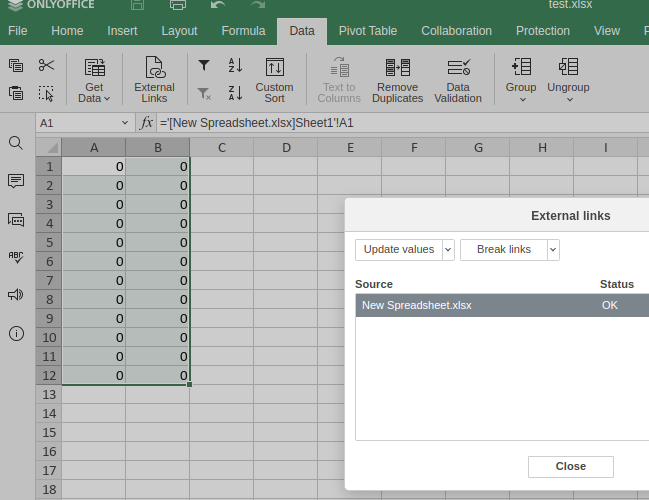Hello
I’m trying to find a way to import data from a spreadsheet that is in the nextcloud repository to another spreadsheet, is it possible to do this process?
Thank you very much in advance!
Hello
I’m trying to find a way to import data from a spreadsheet that is in the nextcloud repository to another spreadsheet, is it possible to do this process?
Thank you very much in advance!
Hello tiago.
Unfortunately, there’s no such feature for your request.
Sorry for inconvenience.
Hello Alexander.
Correct, and you don’t have a forecast or interest in composing this function?
Thanks
Sorry, “Alexandre”
Could you please describe in detail the desired scenario of mentioned feature. How exactly do you imagine this process?
Hello Alexandre
As I use Onlyoffice integrated with Nextcloud, it may be possible to have this exchange of information between xlsx files, through its “link” url, being informed together with the cell where the data you want is located. It can also impose that acceptance is requested with an alert of the movement to the user, bringing an extra layer of security.
Grateful!
Hello tiago.
Thank you for detailed description. We thought about something similar. Unfortunately, I cannot provide you with any timeframes or in what form such functionality will be implemented.
But we are planning to implement the similar idea.
Hello Alexandre
Perfect, I’m available to help with anything that is relevant.
Att.te
Hi there, this is a feature I’m also desperately searching for. It’s esp. lacking when you want to move your system from GSuite to ONLYOFFICE.
Google Sheets has a very good way to import a range from another spreadsheet.
Maybe this can be some inspiration. spreadsheet_url could be a link to another ONLYOFFICE file.
IMPORTRANGE(spreadsheet_url, range_string)
EXAMPLE
IMPORTRANGE("https://docs.google.com/spreadsheets/d/1Hh2grfB6rp9OQ2yAIu3S5YF_CCFJGwyqPGveABlOZKg/edit", "World Cup!A1:D21")ABOUT
Imports a range of cells from a specified spreadsheet.
spreadsheet_url
The URL of the spreadsheet from which data will be imported.
range_string
A string of the format “[sheet_name!]range” (e.g. “Sheet1!A2:B6” or “A2:B6”) specifying the range to import.
There is also a number of other import functions as can be seen in the picture below. All doing essentially the same thing but are different in the way they consume the data.
you have found a solution?
Thanks
We have a license of onlyoffice within nextclod and I see that the possibility to import data from another excel sheet to the document, or the possibility to copy-paste, is still not included.
This is a basic and fundamental question, how is it possible that in 2022 it is still not implemented?
Hello @foton
We are still working on the linked spreadsheet cell values feature as it is described by topic starter. But copy-paste feature between xlsx files works properly. Please clarify the issue which you faced.
By the way, if you have commercial license, it’s better to contact us viz Zendesk to get prompt replies.
Copy - Paste is a one time action, that requires human action. What we want is an automated refrence thing. Use case : I have several business units, each business unit describes its budget in a file. I need a file with all business units : I want to be able to consolidate all these spreadsheet into one spreadsheet, with a simple formula and no copy paste, so that it is updated each time one opens it.
Hello @Mgousseff
We are working on it. Unfortunately, I can’t provide you with exact timeframes of this feature release at the moment. I will update this post when we have something to share.
Sorry for inconvenience.
Thanks for the answer. I was wondering if the query tables could deal with this if I switched from multiple spreadsheets to multiple sheets within the spreadsheet, but I found no documentation on query tables, only the anouncement of their existence… Do you have any tutorial on how to use them ? It would be great. Thanks in advance.
Que pena que este recurso não funciona nesta plataforma.
Avisem-me quando chegar esta relevante novidade.
Hello @Kleber
I will update this post when we have something to share.
By the way, please note that official language of this forum is English.
Hello,
If I understand it’s approximately the same ask than me so I don’t know if I shall create.
I need to link cells of several spreadsheet files.
Do you have a solution today?
Hello @Mewen
I believe we are on the finish line. We are planning to add mentioned feature for Workspace\cloud portals with Document server v.7.3 and Community server v.12.5.
As for other storages (for example, Nextcloud), we need more time since the request is related to other DMS systems and we need to coop with each storage develop team to release such feature (I mean that Document server is an editor in fact, it doesn’t contain files and data).
Anyway, I believe we are close and I will update this thread when we have something to share.
Hello @Alexandre,
Community server v12.5 is released since a few days, however I can’t find any traces of this feature, did it get postponed ?
Regards
edit: My bad, found it : Add external links to cells - ONLYOFFICE ( introduced here ONLYOFFICE Docs v7.3 released: enhanced forms and security, SmartArt, Watch Window, and more )
edit2: did a quick test on your online version, link will work during paste however every value will be filled with 0’s after update (either by menu>data>external links>update or after reloading the file)