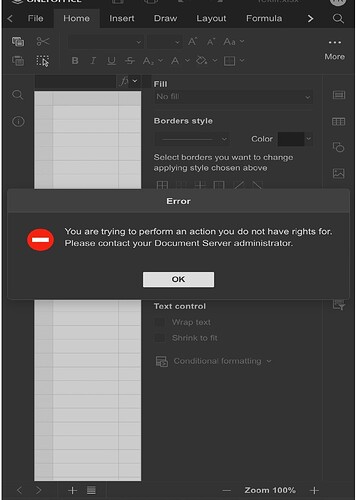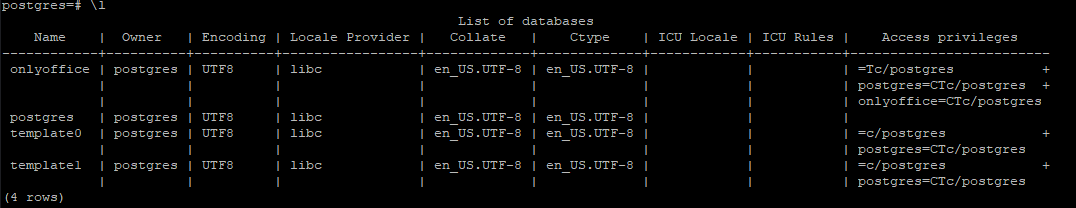Hello @oucnetpost
Please provide more information about the case in general:
- version of Document Server;
- installation type of Document Server (Docker, DEB/RPM packages, exe);
- host server OS and its version;
- a link to the guide that you’ve followed to install Document Server;
- whether you did any changes to the configs or not (if yes, then which).
I have same problem.
My OSType Debian12x64
OnlyOffice 8.0.0.99 deb-package.
Hello @StaZot
Please specify how did you install Desktop Editors. In general, what is scenario of issue reproduction?
By the way, you can try installing Desktop Editors in alternative way:
Hello,
I am having the same problem. Can you help me with this issue?
You are trying perform an action you do not have rights for.Please contact your Document Server administrator.
Hello @fkeles
Please provide more information:
- product you are using - ONLYOFFICE Docs or Desktop Editors;
- version of the product;
- OS type and version of the device where product is installed;
- a link to the guide that was used to install the product.
Additionally, a screenshot of the issue for reference.
Hello,
8.0.1
DISTRIB_ID=Ubuntu
DISTRIB_RELEASE=22.04
DISTRIB_CODENAME=jammy
DISTRIB_DESCRIPTION=“Ubuntu 22.04.4 LTS”
Thank you for the details. Please provide logs of Document Server for analysis, logs are located in /var/log/onlyoffice/documentserver directory. Please package contents of this directory to a singe archive and provide it. You can upload archive to any cloud storage to your liking and share a link to it.
These links require authentication, please provide direct link to the archive.
This link contains only NGINX logs, please archive whole directory.
These are the records under the directory you mentioned, do I need to look elsewhere?
In mentioned /var/log/onlyoffice/documentserver/ directory also several subdirectories exist, e.g. converter, docservice, these subdirectories also contain logs. I am asking to archive whole /documentserver directory with all files and subfolders inside.
Thank you. As I can see there are issues with PostgreSQL database:
[2024-05-28T14:00:06.489] [ERROR] [localhost] [docId] [userId] nodeJS - checkFileExpire error: error: relation "task_result" does not exist
at /snapshot/server/DocService/node_modules/pg-pool/index.js:45:11
at runMicrotasks (<anonymous>)
at processTicksAndRejections (node:internal/process/task_queues:96:5)
Did you create a database according to installation guide? To check out if database is created you can do the following:
- Login as
postgresuser with commandsudo --login --user=postgres; - Connect to PostgreSQL with
psql -U postgres; - Show all databases with
\l.
To logout from PostgreSQL and
postgresuser useexittwo times.
Please check out if database exists and provide a screenshot.
If database exists, please make sure that correct credentials are used in /etc/onlyoffice/documentserver/local.json in sql section:
"services": {
"CoAuthoring": {
"sql": {
"type": "postgres",
"dbHost": "localhost",
"dbPort": "5432",
"dbName": "onlyoffice",
"dbUser": "onlyoffice",
"dbPass": "onlyoffice"
},
Hello,
I created a database during the installation. local.json information is available, what should I do?
List of databases
Name | Owner | Encoding | Locale Provider | Collate | Ctype | ICU Locale | ICU Rules | Access privileges
------+-------+----------+-----------------+---------+-------+------------+-----------+-------------------
(0 rows)
Eventually database was not created. In this case you need to create one according to the mentioned steps of installation installation guide:
sudo -i -u postgres psql -c "CREATE USER onlyoffice WITH PASSWORD 'onlyoffice';"
sudo -i -u postgres psql -c "CREATE DATABASE onlyoffice OWNER onlyoffice;"
Use these commands to create database, then restart Document Server services with systemctl restart ds-* and check situation again.
ERROR: role “onlyoffice” already exists
ERROR: database “onlyoffice” already exists
As output
List of databases
Name | Owner | Encoding | Locale Provider | Collate | Ctype | ICU Locale | ICU Rules | Access privileges
------±------±---------±----------------±--------±------±-----------±----------±------------------
(0 rows)