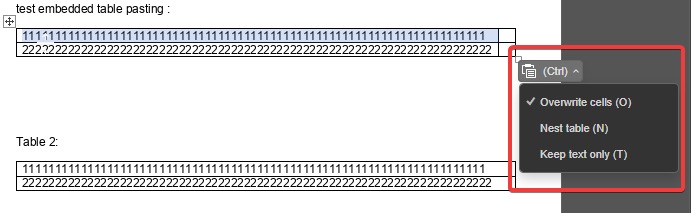Hello
New bug in 8.0.
The file:
bug with table pasting options depending on zoom level.docx (24.7 KB)
the video:
The scenario:
- I have a table with several colums
- I want to embed it in another table
- I copy it
- then I paste it in the target cell of the other table.
When the zoom level is low and allows to display the "table pasting option dialogue " (or whatever the name of it), I can do CTRL then N to embed the copied table.
However, when the zoom level is high and the table pasting option dialogue is not visible, then, CTRL + N is not working ![]()
PS : What I call “table pasting option dialogue” is this:
Thanks for studying this case.