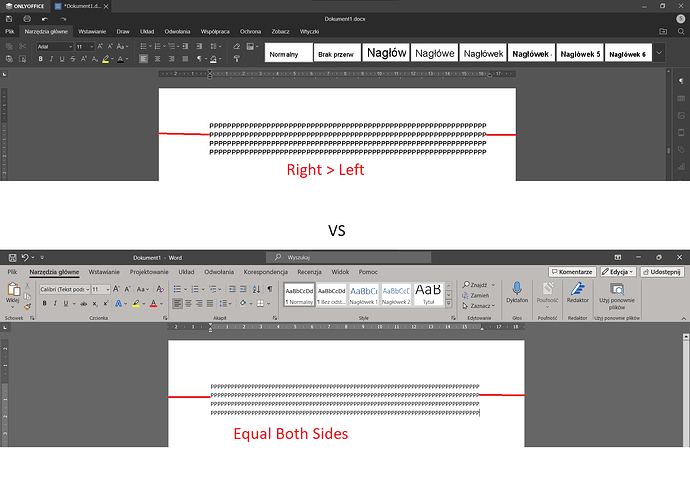Hi,
I have a question why default margins on OnlyOffice are so weird? They are called Normal however I tried many Office alternatives and non of them had something like that (right > left). Could You at least add option to change the default margin to Normal US? I know that I can go to:
C:\Program Files\ONLYOFFICE\DesktopEditors.…
And change in styles hovewer all of this wanish after update.
OnlyOffice is a great product that I always recomend to my friends but honestly it’s sometimes quite problematic to explain them how to change it using File Explorer and at least in Poland nobody uses this so called “Normal” Margins where right side is wider than left one.
Do you want to: Suggest / Ask a how-to question
OS version: Windows 10
App version: 7.4.1.36 (x64 exe)
Downloade: ONLYOFFICE website