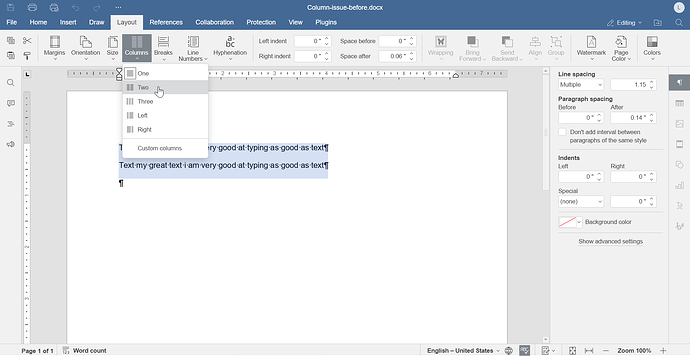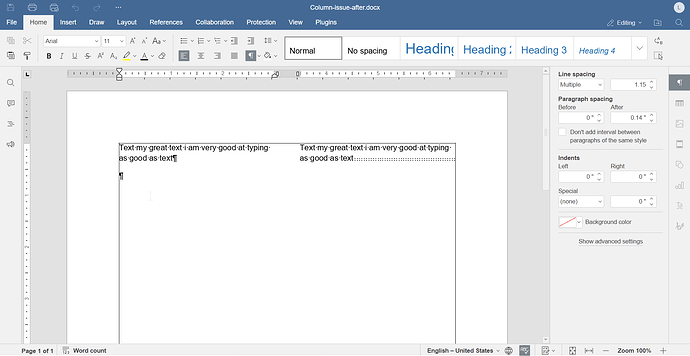Creating columns from multiple rows created an invisible first border around the page. It can only be seen after reopening the file and printing to pdf. I have not found a way to get rid of this border other than deleting the columns.
OS version: Windows 11 24H2
App version: 8.2.0.143 (x64 exe)
Downloaded from: ONLYOFFICE website
Additional information:
Column-issue-before.docx (25.0 KB)
Column-issue-after.docx (25.1 KB)