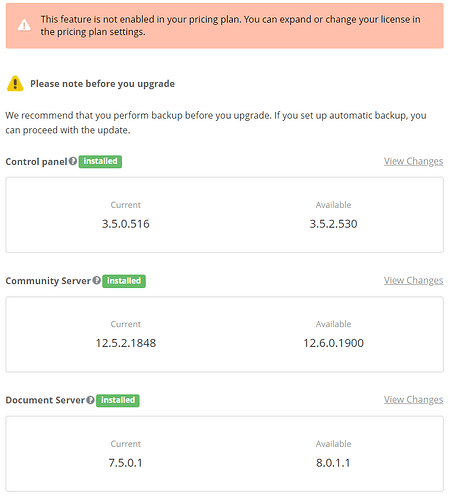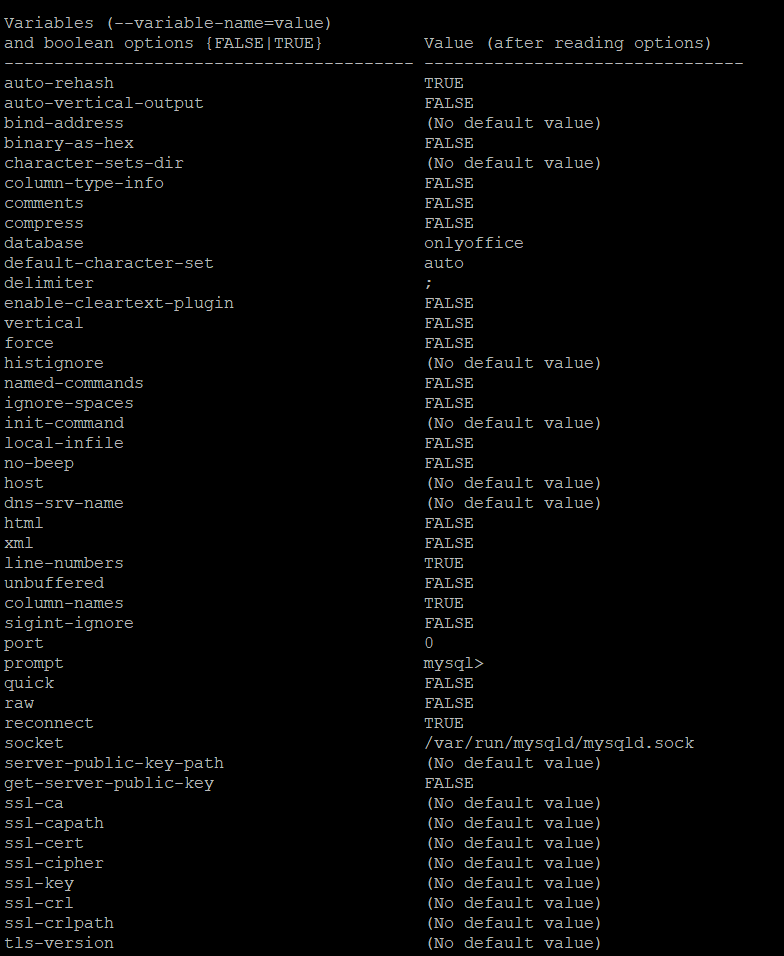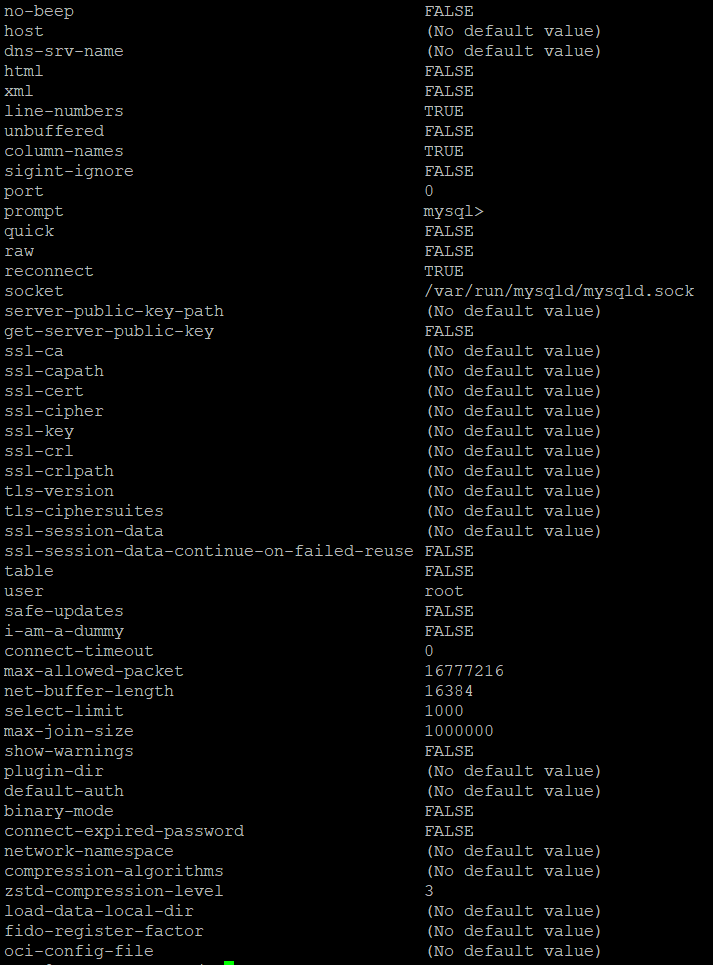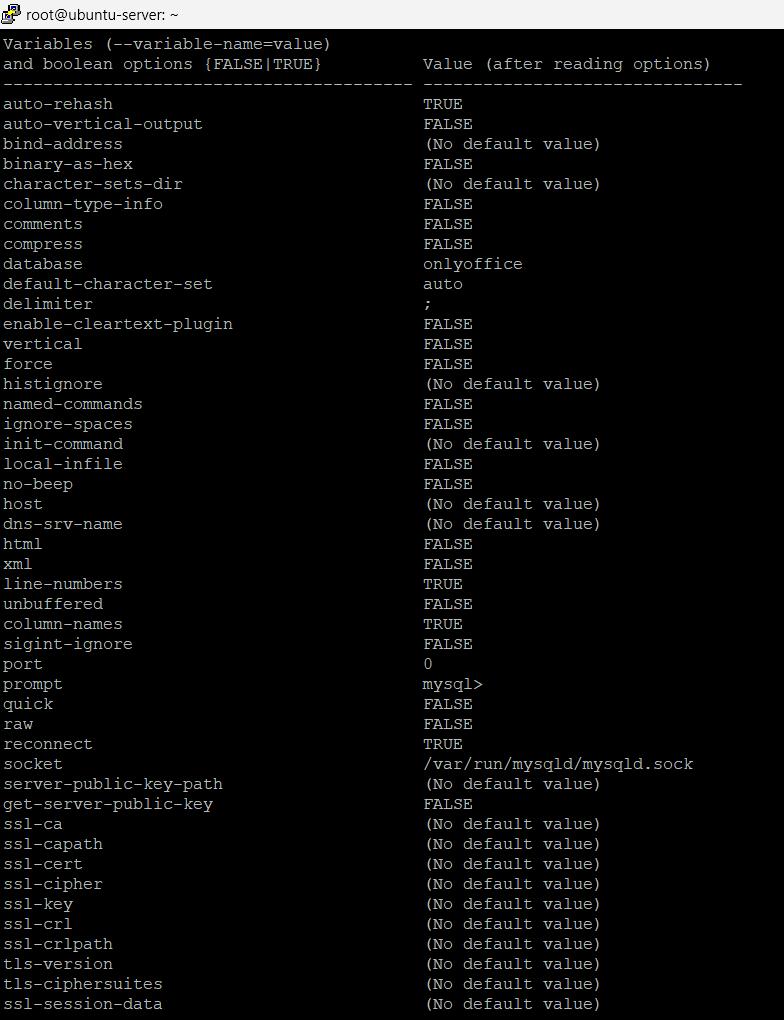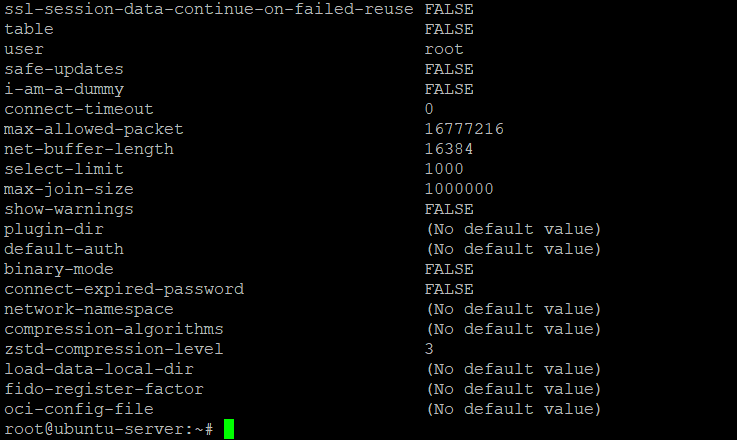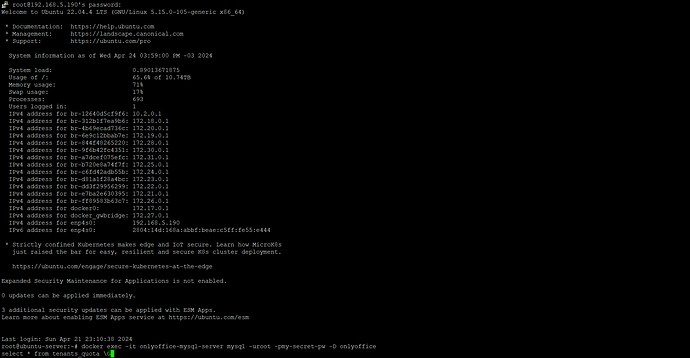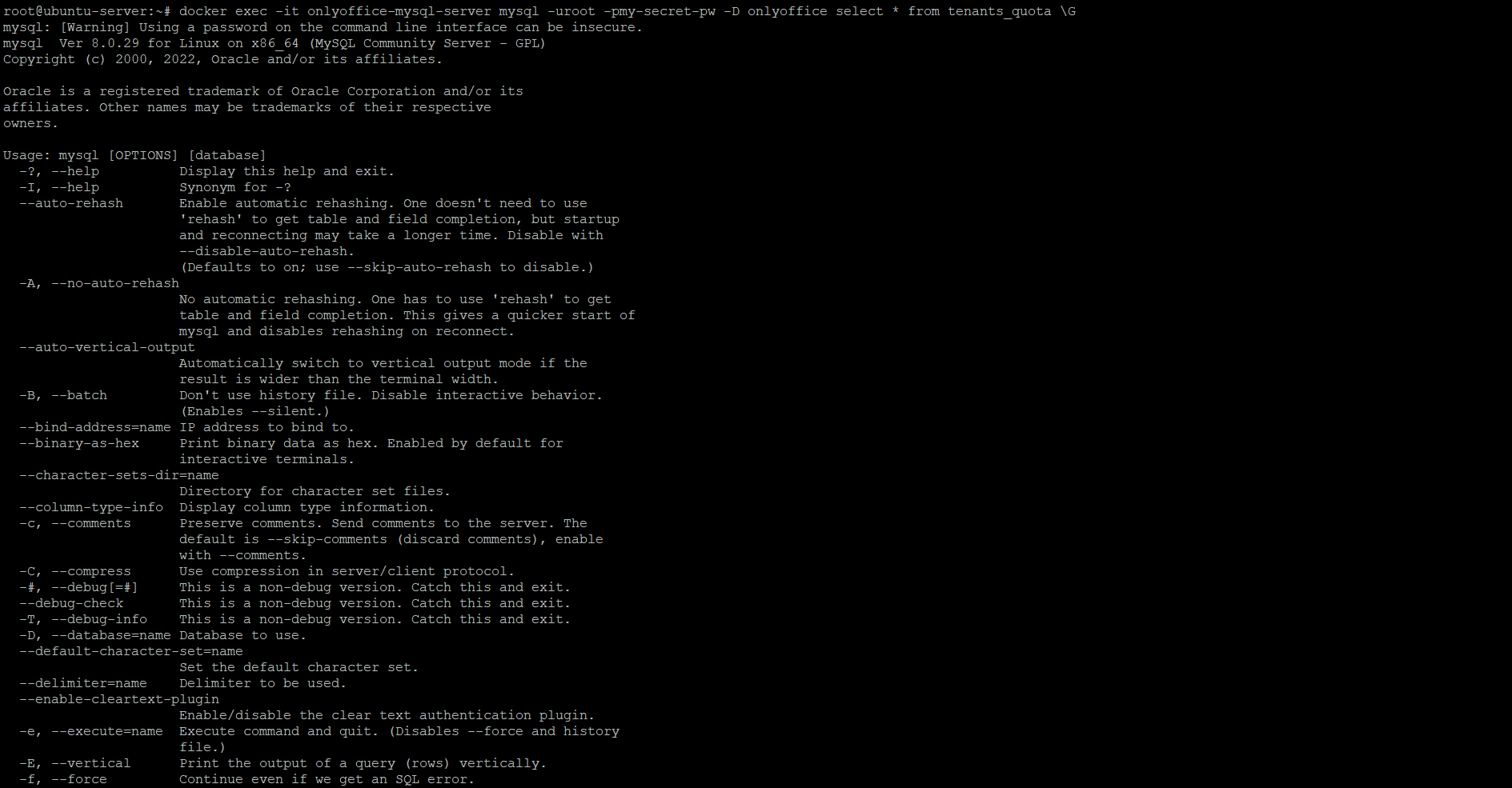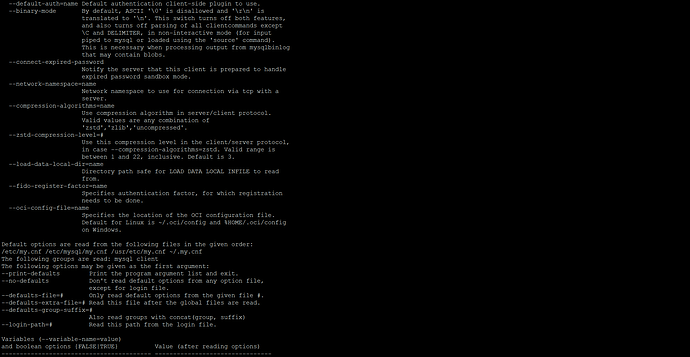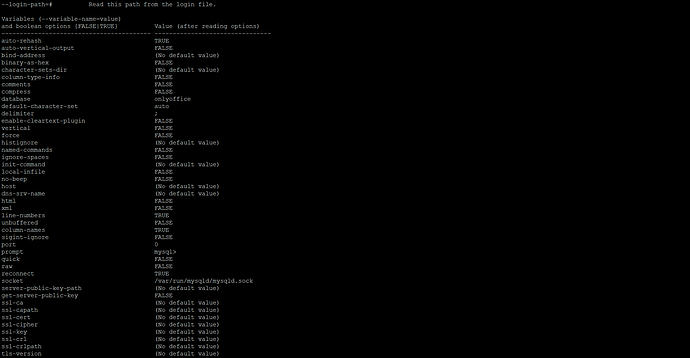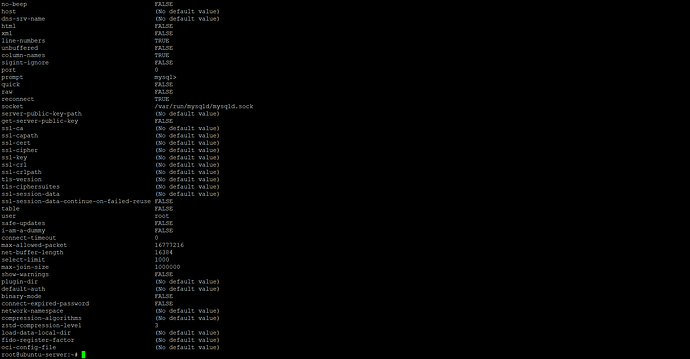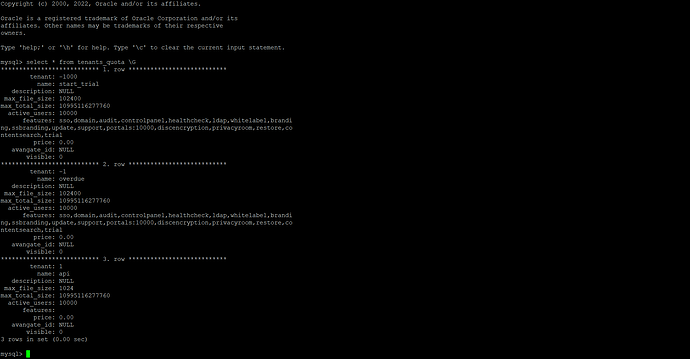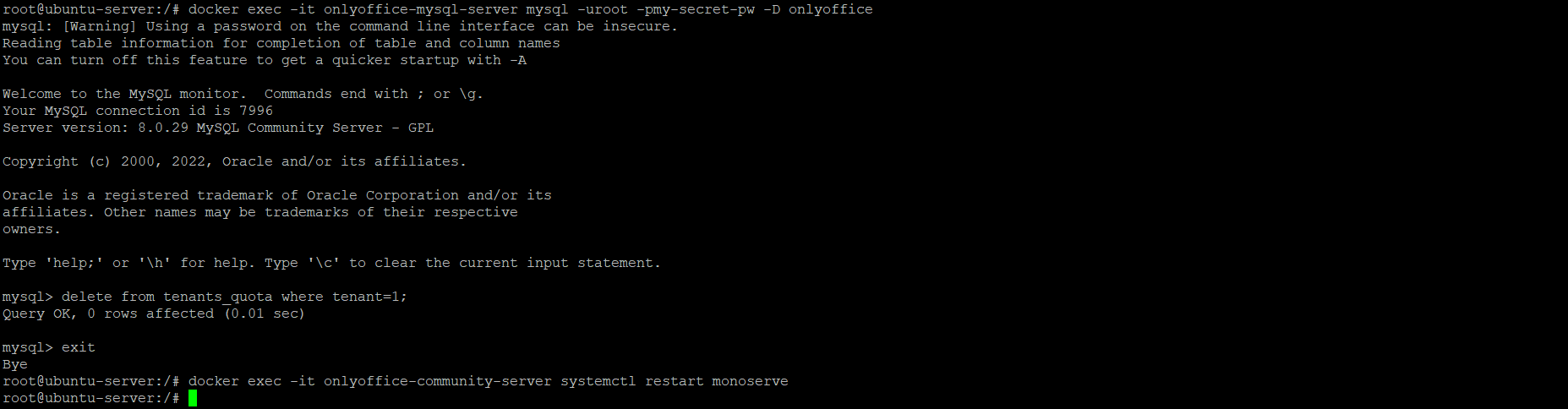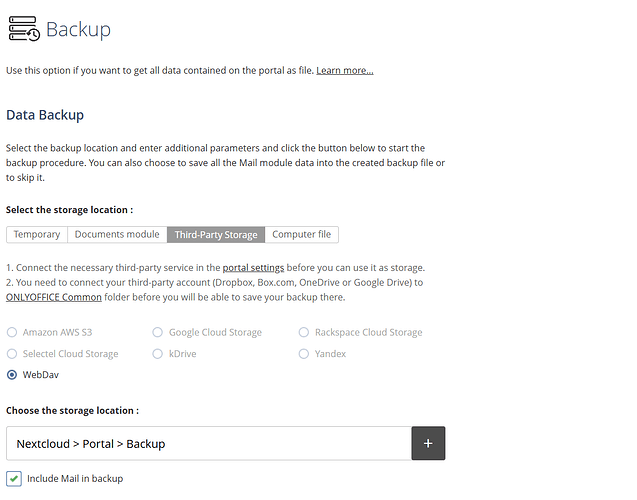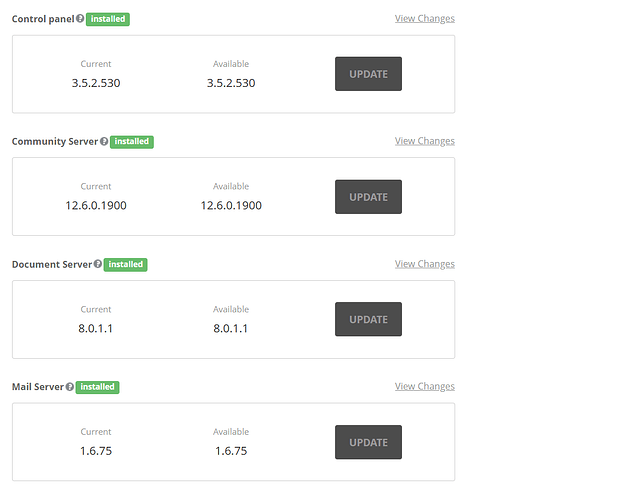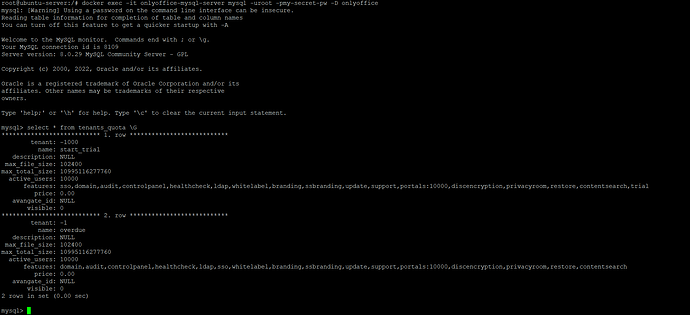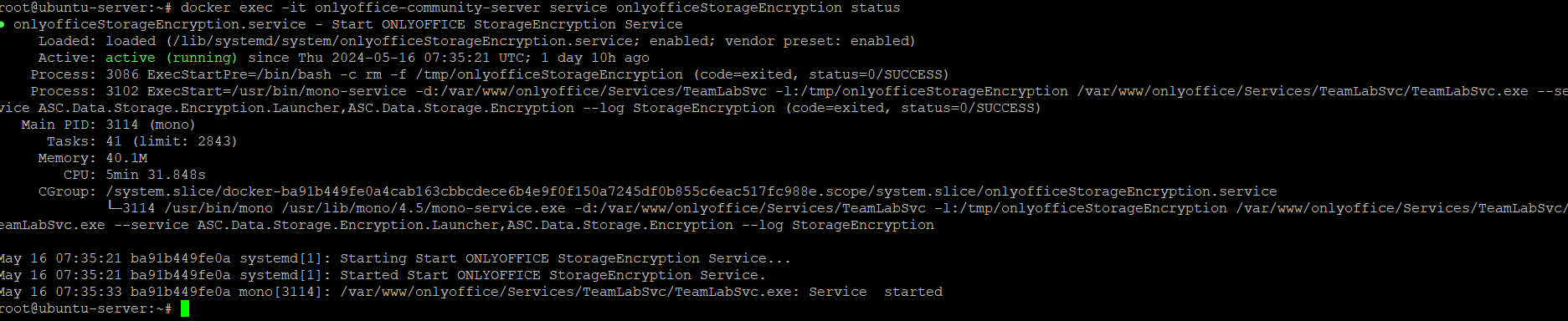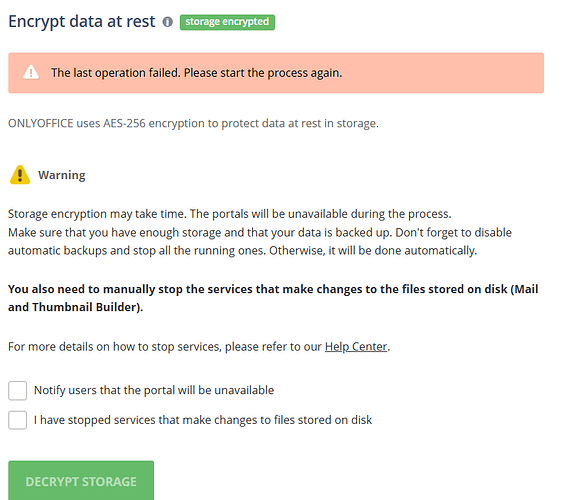Hi All,
What’s the best/safest way to update my containers?
I lost the ability to backup my Portal as I did encrypt it and cannot decrypt it. Therefore I would like to update the containers with minimum risk.
Can I do it through Portainer (stopping the contaners, deleting and recreating)? Or any command line?
I did install last time using this cli: “bash install.sh -it WORKSPACE -md “escritorio.brunoleonadvogado.com” -cp 8080 -mk machinekey -u true” - should I run it again now?
Regards,
Bruno Leon
Hello Bruno,
Please first provide output of the following command:
docker exec -it onlyoffice-mysql-server mysql -uroot -pmy-secret-pw -D onlyoffice
select * from tenants_quota \G
We will try to restore the ability to backup
Hi DmitriiV,
Please find the outputs, bellow:
Thanks,
Bruno Leon
Hello Bruno,
Which command’s output is it? Please run the following command instead:
docker exec -it onlyoffice-mysql-server mysql -uroot -pmy-secret-pw -D onlyoffice
select * from tenants_quota \G
and send its output to us.
Hello Bruno,
Please provide a screenshot of the command which you run to get this output. It still seems to be something else
Sure @DmitriiV ,
I am running your command as root at the ubuntu-server:
docker exec -it onlyoffice-mysql-server mysql -uroot -pmy-secret-pw -D onlyoffice
select * from tenants_quota \G
Everytime, I do get the following screens:
That’s all I get mate, any ideas?
Regards,
Bruno Leon
Hello Bruno,
You need to run two commands one by one. First, please run docker exec -it onlyoffice-mysql-server mysql -uroot -pmy-secret-pw -D onlyoffice
in order to connect to mysql database. After that run
select * from tenants_quota \G command
Hi @DmitriiV,
Here it goes:
Please let me know how to proceed. FYI, I did try to decrypt my storage yesterday, but it got stuck at 92% and then failed.
Regards,
Bruno Leon
Hello Bruno,
Please run the following command: delete from tenants_quota where tenant=1;
After that you’d need to restart monoserve in Community Server, for that run command
docker exec -it onlyoffice-community-server systemctl restart monoserve
After doing so try to backup your portal once again.
Finally, you can update using the following command:
bash workspace-install.sh -u true
Hi @DmitriiV, I did do as per your request:
But when I try to backup…
I get either a “timeout error” (if I choose Third-Party Storage) or it does get stuck on 1% (if I chose Computer file or Documents module).
Regarding the updates, it did work from the command line:
In order to summarize, I got the Portal updated, however I still can’t backup or decrypt my local storage. And before you ask me, please find below the results of the command “select * from tenants_quota \G”.
Regards,
Bruno Leon
Hello Bruno,
Please provide Control Panel logs (/var/log/onlyoffice inside Control Panel container)
Hello Bruno,
Please also provide svcBackup.log and web.api logs, they can be found here: /var/log/onlyoffice/ inside Community Server container.
Also, please make sure that there is enough free space on the hard drive for backup
Hello, unfortunately, the link you provided cannot be accessed, there is a message that the access is restricted.
Sorry @DmitriiV, can you please try this one?
Thank you,
Bruno Leon
Hello Bruno,
Please provide the following:
- onlyofficeStorageEncryption service’s status:
docker exec -it onlyoffice-community-server service onlyofficeStorageEncryption status
- Extended Community Server logs after trying to backup (reproducing the problem) again.
To enable extended logs open TeamLabSvc.exe.config (/var/www/onlyoffice/Services/TeamLabSvc/ inside Community Server container), find the following section:
<rules>
<logger name="ASC.SQL" minlevel="Warn" writeTo="" final="true" />
<logger name="ASC*" minlevel="Warn" writeTo="web,Console" />
</rules>
And rewrite it so it looks like this:
<rules>
<logger name="ASC.SQL" minlevel="Debug" writeTo="sql" final="true" />
<logger name="ASC*" minlevel="Debug" writeTo="web,Console" />
</rules>
After that you’d need to restart monoserve in Community Server, for that run
docker exec -it onlyoffice-community-server systemctl restart monoserve command
3. Did you try to decrypt? What errors did you face?
Hi @DmitriiV , here it goes:
1. onlyofficeStorageEncryption service’s status:
3. Did you try to decrypt? What errors did you face?
The process does start and send e-mails to everyone, but it does get stuck at 90% and then returns to an error. After that it does show the following screen:
I will get the 2. done asap, and post it here.
Thanks,
Bruno Leon