Hello,
8.0.1
DISTRIB_ID=Ubuntu
DISTRIB_RELEASE=22.04
DISTRIB_CODENAME=jammy
DISTRIB_DESCRIPTION=“Ubuntu 22.04.4 LTS”
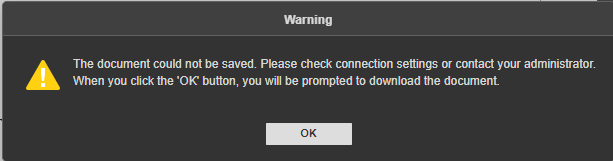
Hello,
8.0.1
DISTRIB_ID=Ubuntu
DISTRIB_RELEASE=22.04
DISTRIB_CODENAME=jammy
DISTRIB_DESCRIPTION=“Ubuntu 22.04.4 LTS”
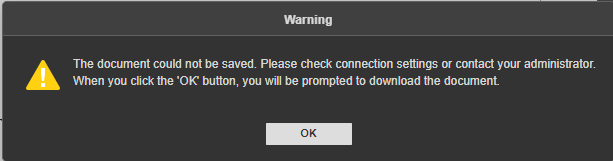
Hello,
According to the logs, your have the following error:
Error: DNS lookup 172.16.154.11(family:4, host:iys.isyon.istanbul) is not allowed. Because, It is private IP address.
To fix it you can do the following: open default.json file (/etc/onlyoffice/documentserver/), find the parameter "request-filtering-agent", set allowPrivateIPAddress to true. After that you have to restart ONLYOFFICE services by running systemctl restart ds-* command.
Also, it is recommended that you update Document Server to the latest 8.1 version as we do not provide support for older versions.
Hello,
I did what you said, but I continue to get the same error. After solving the problem, I will upgrade to 8.1.
Hello,
We are waiting for your feedback on the subject.
Hello,
Sincerely sorry for the delayed reply, please provide new Document Server logs after the issue reproduction (/var/log/onlyoffice/documentserver)
You can see the latest records in the link.
Strangely there are no errors in the most recent logs. Could you please reproduce the issue once again and provide new logs? You can also enable extended logging by going to /etc/onlyoffice/documentserver/log4js/production.json and changing WARN to DEBUG:
{ "appenders":
{ "default":
{ "type": "console", "layout":
{ "type": "pattern", "pattern": "[%d] [%p] %c - %.10000m" }
}
},
"categories":
{ "default":
{ "appenders": [ "default" ], "level": "DEBUG" }
}}
After that please restart ONLYOFFICE services by running systemctl restart ds-* command
I restarted the service by making the changes you requested and tried again. I am sharing the logs again.
Hello,
What should I do regarding the issue?
Hello @fkeles
Sorry for the delayed response. The link to logs has expired, please provide new one.
As I can see from one of the previous screenshots, you’ve managed to open the document for editing. Please let us know under which conditions the error is prompted, i.e. right after opening a document for editing, upon trying to save it, etc.
I am sharing the logs again. When I open a document, I directly receive this error.
For some reason Chrome now complains about the downloads from this cloud:
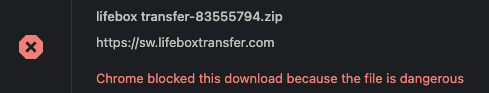
Can you please upload logs to any other resource?
Thank you very much. Are you sure that you are using this Document Server? Logs are empty again, they mostly seem like Document Server is idling all the time and is never used.
Can you record a video demo with the issue with opened browser console? Also, please share out of this command executed from the server with Document Server:
apt list --installed | grep onlyoffice
Hello,
This server is currently in the testing phase and we are planning to put it into operation after solving the error I shared.
I share the screenshot and (apt list --installed | grep onlyoffice) outputs in the link.
Video does not have opened browser console. Please reproduce the issue once again with opened browser console prior to that, maybe we will find any info there.
By the way, does it happen with this specific file or any files? Can you please also check integrated text example of Document Server and whether it is possible to open files there.
I cannot access the console section when I open the document. Is there another way?
I tried to answer your questions with a video.
You can open browser console by left-clicking the tab to set the focus outside the editor and then pressing F12 to open devtools. With this, the scenario would be:
Do this test from both your app and integrated test example again and share fresh logs afterwards.
By the way, you can attach screenshots directly to your message instead of packing them up into an archive, you should have access to send multiple images.
The error I get as output on the console is (Support for uninstall event handlers has been discontinued and will be removed).
You can access the logs from the link.
Thanks. Now I see following error:
[2024-07-31T13:13:48.496] [ERROR] [localhost] [10.3.118.11new.docx1722420825719] [uid-1] nodeJS - error downloadFile:url=https://documentserver/example/download?fileName=new.docx&useraddress=10.3.118.11;attempt=3;code:null;connect:null Error: Error response: statusCode:403; headers:{"server":"nginx","date":"Wed, 31 Jul 2024 10:13:48 GMT","content-type":"text/plain; charset=utf-8","content-length":"9","connection":"keep-alive","access-control-allow-origin":"*","etag":"W/\"9-PatfYBLj4Um1qTm5zrukoLhNyPU\""};
at Request.fResponse (/snapshot/server/Common/sources/utils.js)
at Request.emit (node:events:527:28)
at Request.onRequestResponse (/snapshot/server/Common/node_modules/request/request.js:1066:10)
at ClientRequest.emit (node:events:527:28)
at HTTPParser.parserOnIncomingClient (node:_http_client:631:27)
at HTTPParser.parserOnHeadersComplete (node:_http_common:128:17)
at TLSSocket.socketOnData (node:_http_client:494:22)
at TLSSocket.emit (node:events:527:28)
at addChunk (node:internal/streams/readable:315:12)
at readableAddChunk (node:internal/streams/readable:289:9)
at TLSSocket.Readable.push (node:internal/streams/readable:228:10)
at TLSWrap.onStreamRead (node:internal/stream_base_commons:190:23)
403 with such error in the interface is usually prompted when NGINX configs for Document Server was modified and securelink wasn’t updated. Please try executing following script:
sudo bash /usr/bin/documentserver-update-securelink.sh
Once all services are started again, please check the situation again.
By the way, do you use JWT in your integration?