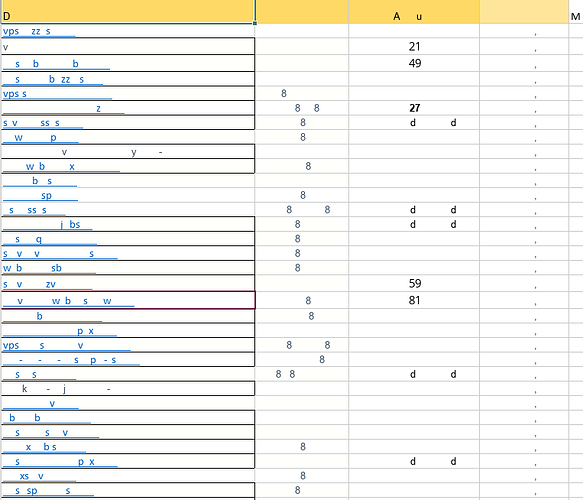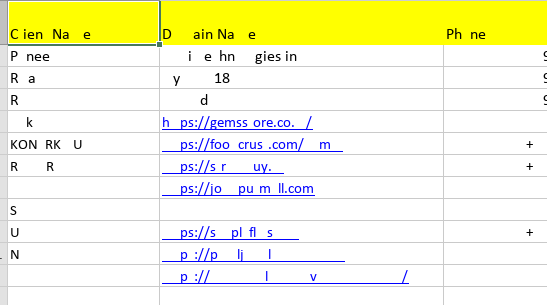Do you want to: Report a bug
I have opened the spreadsheet and I do many other works after sometime, I open the tab where i have opened the spreadsheet. The display looks garbled, When I reload the tab, the spreadsheet looks good/correct.
For bug reports, provide the steps to reproduce:
Step 01: Open the spreadsheet with some data in it
Step 02: do some other work in your laptop/computer, go the same tab again after ~10 mins.
Step 03: It looks garbled.
Community Server/Control Panel version: It is the latest version.
Type of installation of Workspace (docker, deb/rpm, exe)
Spreadsheet Editor Version 7.0.0
Browser OS: Linux Mint (may be other linux also)
Browser version: Version 98.0.4758.80 (Official Build) (64-bit) (Chrome)
Note: Screenshot attached.
Hello @ovi1978
I tried to reproduce the issue on Linux Mint with the same browser but without success. Could you please clear browser cookies and cache and check if the issue is changed?
Hello,
Thanks for your response.
- I have tested after clearing the cache, same results.
- Tested the same bug in multiple linux desktops/laptops, chrome browser, same results (Spreadsheet is distorted when visiting the tab after some time).
- Screenshot is attached.
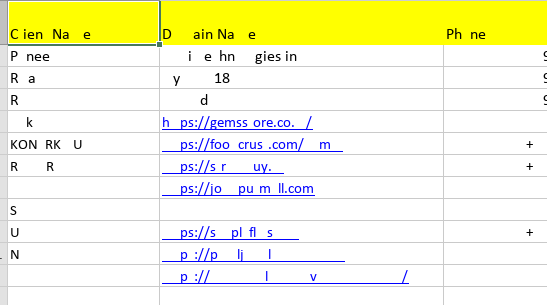
- Chrome version is: Version 98.0.4758.80 (Official Build) (64-bit)
Please let me know, is there any other way, I can be helpful. (Such as submitting logs)
Is it related to Google Chrome only? Does Firefox or Edge have the same behavior? I’m still trying to reproduce the issue, but it’s not possible on my side. It seems to me that the issue is related to specific browser. Please check different one and let us know the result.
One more thing. We recently updated DS to v.7.0.1. Please update it just in case.
Thank you, It works well in Firefox. It seems chrome related bug in Linux Desktop.
Probably we found a reason for this behaviour. Could you please check if hardware acceleration is enabled in Google Chrome? If so, please turn it off and re-check the situation