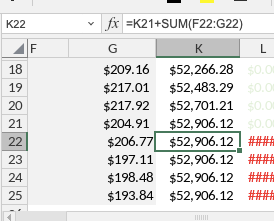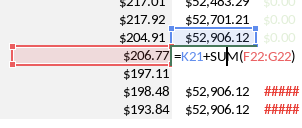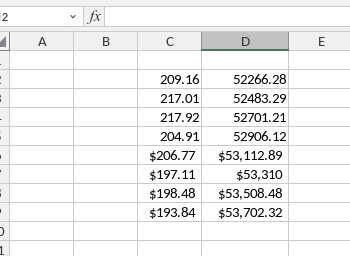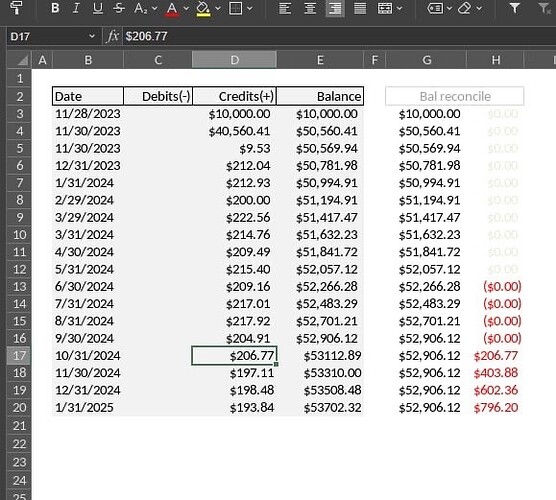Do you want to: Report a bug
OS version: macOS 12.7.6 (21H1320)
App version: 8.3.0
Downloaded from: ONLYOFFICE website
Additional information:
Am finding that formulas sporadically do not calculate correctly, e.g. below
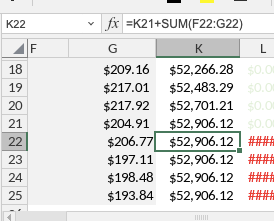
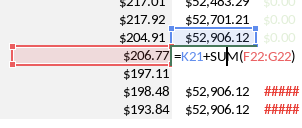
Appears to occur when copying/filling a formula series.
Missing anything here?
Hello @kjdfngrt,
Please provide the original file in which the issue is reproduced, along with a screen recording of the reproduction process.
Hi @DmitriiV,
PFA screen recording:
I am not able to provide the original workbook due to the sensitivity of the data. Is there a means to provide diagnostic logs?
I copied the sheet to a new workbook (PFA) and redacted the rest of the data. It appears to still manifest the same issue. (Though unclear if this workbook’s behavior would be exactly the same as the original’s).
workbook.xlsx (12.7 KB)
(FYI - copying/pasting, by formula, into a new worksheet does render correctly)
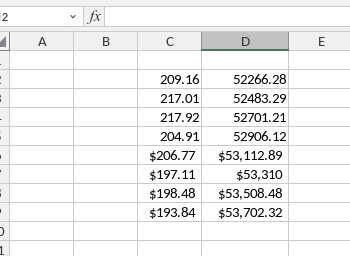
Do I understand correctly that the issue is that #### are shown instead of the actual value?
But when the cell’s size is increased, the actual value becomes visible. This behavior is default also for Excel - in case the number does not fit into the cell, it is substituted with ####
Hello @DmitriiV,
I am not following you. Did you watch the full video?
No, I think you are referring to something else. Where “###” briefly appears is just where I was manually RE-calculating K21+G22 in order to demonstrate that the existing formula results in K22 (and onward) are wrong.
$52,906.12 + $206.77 = $53,112.89
$52,906.12 + $206.77 != $52,906.12
K22 formula result is wrong. It is a cumulative cell series, but keeps presenting the same number.
Please pay attention to the fact that in the cells where the result is incorrect, you provide $ in addition to the actual value which leads to the miscalculation. The issue reproduces in other editors as well due to the actual incorrect value:
In the cells where the result is correct, the value is provided without $
Hello @DmitriiV,
I am not finding that to be the case. WPS and Excel are both able to process the $nnn.nn as currency data, without editing. Something to consider as a feature request.
However, the constraint is understood. I will refactor the ingest code to specifically search and remove the “$” symbol.
Thanks.
It is strange, because here I can see that the representation of the document is the same in Onlyoffice Editor, WPS and Excel.
Glad that it helped