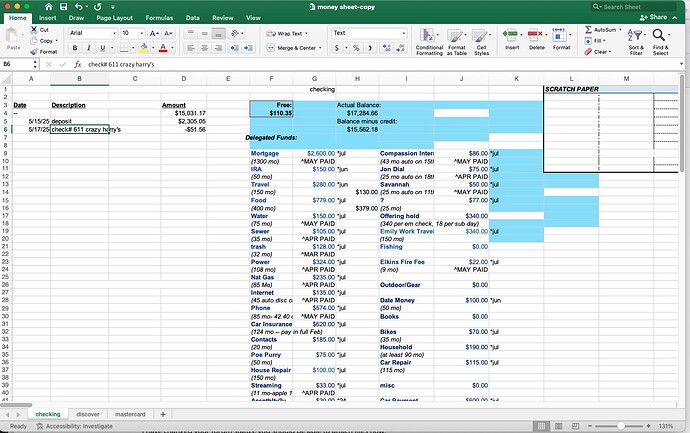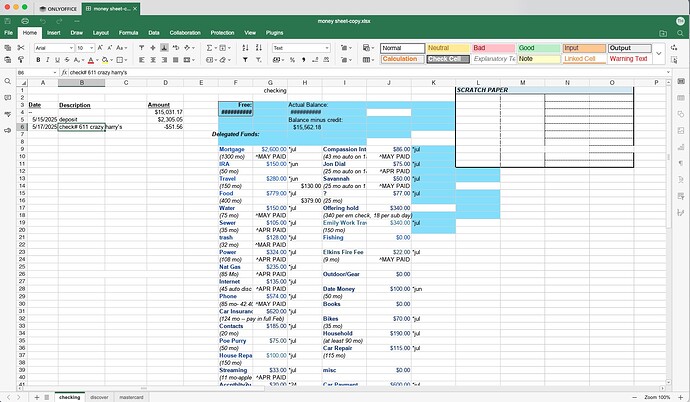Do you want to: Suggest a feature / Report a bug / Ask a how-to question
For feature suggestions, describe the result you would like to achieve in detail.
For bug reports, provide the steps to reproduce and if possible a minimal demo of the problem.
OS version: macOS 15.5
App version: 8.3.3
Downloaded from: homebrew
Additional information: Document created with Microsoft Excel for Mac 16.78.3
Any relevant details about the situation. You can also attach images and videofile to the post (or to place them to external storage).
I was interested in migrating over to OnlyOffice, but as I often have to share files back and forth with people who use MS Office, compatibility is a major concern.
I opened up an excel budget spreadsheet I use on my computer to see how OnlyOffice would present it. It doesn’t use any complex formulas, just addition, SUM, subtraction, etc. I found several places where a simple SUM(A4:A100) type formula displayed ####### in the cell. After some tinkering I found that selecting the cell and re-setting the cell formula to Currency fixed this. I had to do this for every cell that was showing this problem. Interestingly, prior to setting the cell format manually, it already showed Currency (which is what it was set to in my excel document). I was just clicking on it again, that’s what made it show the proper value.
So yes I found a workaround, but I can’t imagine this is intended behavior, and it would keep me from using it in the manner I need to.
I tried to attach the file to this but it says new users cannot attach documents.