Hello
New with 8.3 it seems:
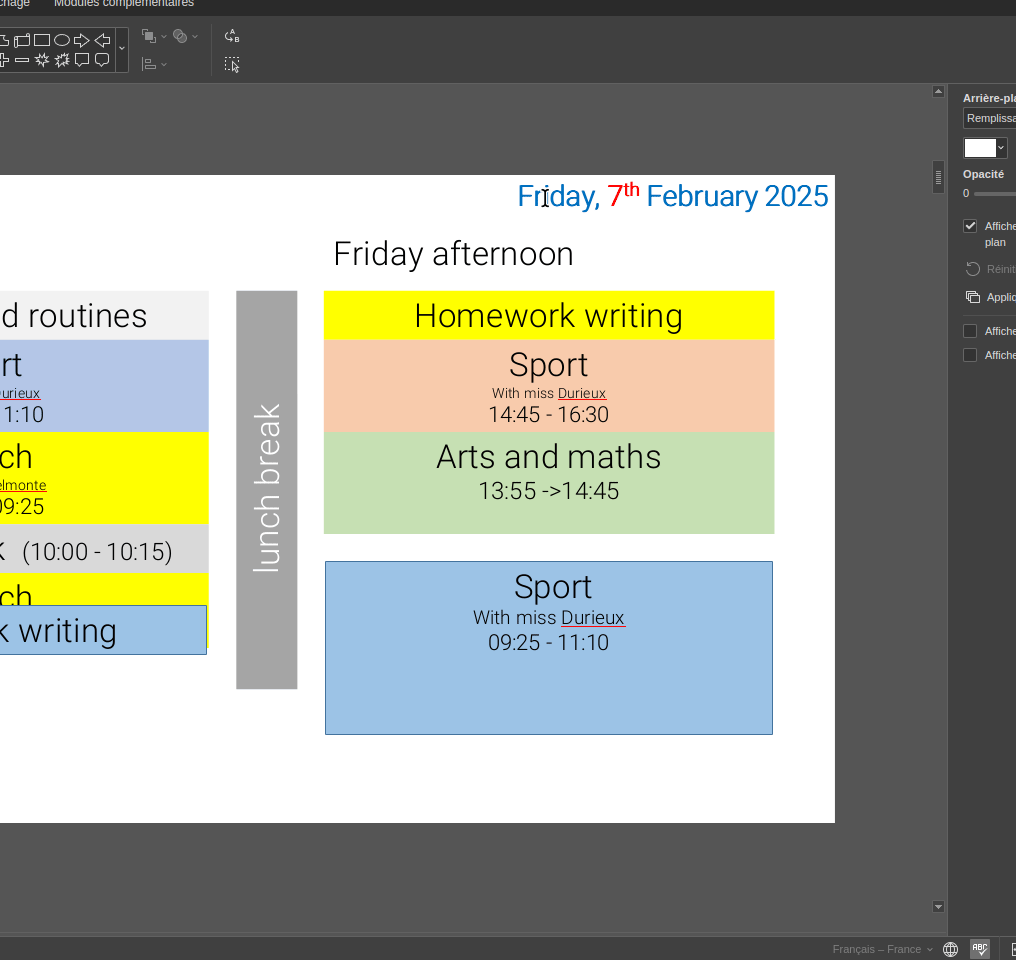
A text area with text set to English is modify.
After modification, no language is specified.
An example file :
for tests.pptx (62.2 KB)
If confirmed, it’s a big source of lost of productivity.
Thanks
Hello
New with 8.3 it seems:
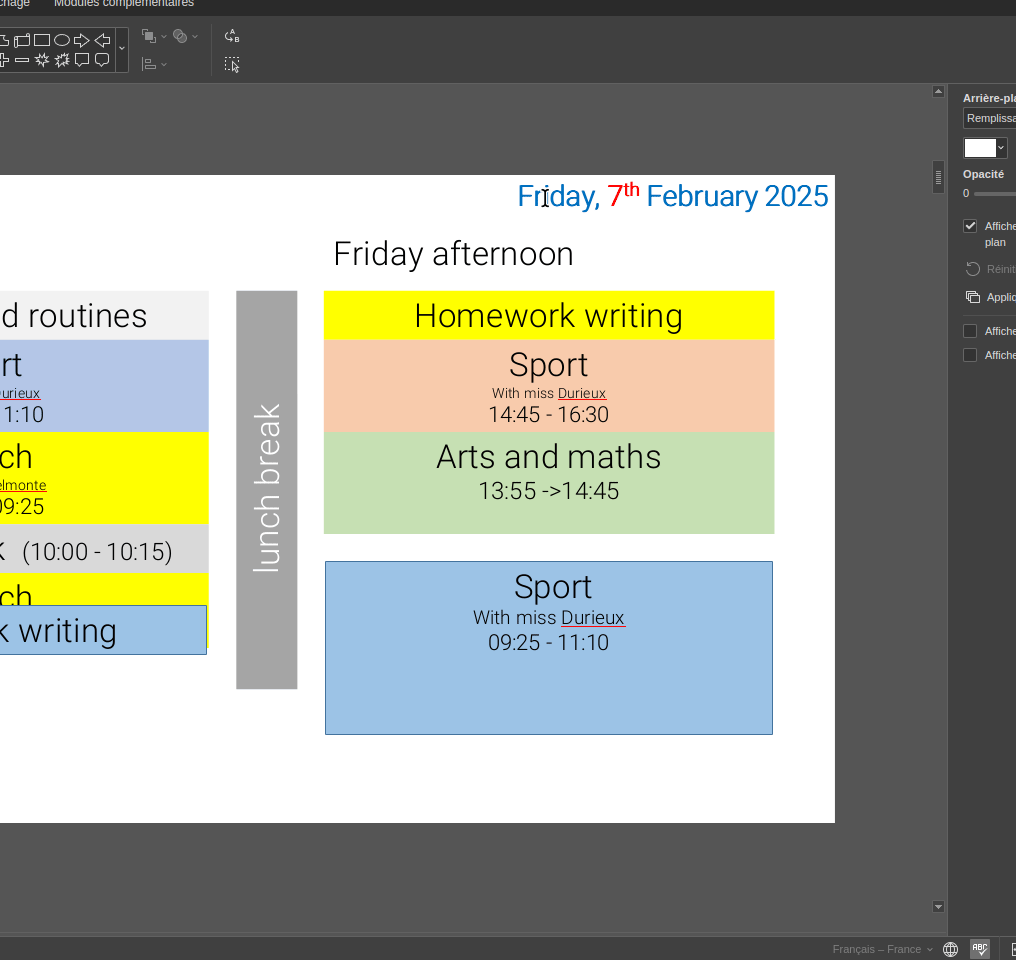
A text area with text set to English is modify.
After modification, no language is specified.
An example file :
for tests.pptx (62.2 KB)
If confirmed, it’s a big source of lost of productivity.
Thanks
Hello @arcqus,
Please clarify on which OS do you reproduce the issue?
Hi @DmitriiV
I’m now running linux mint with OO 8.3.
Alright, thank you for clarification. We are analyzing the issue
I’m getting the same error in OnlyOffice Writer. As soon as I start typing, the language settings for it disappear. Spell checking only works if I highlight the text and manually set the correct language.
I am using Linux Debian 12 and OnlyOffice version 8.3.0.97 installed via extrepo.
Hello, we confirm that this behavior is related to the bug, we will post on this thread as soon as the version with the fix is released
Also getting the same issue after updating to OO 8.3.0. It seems to switch the spell checking language to my keyboard layout/language (configured using KDE Settings, not localectl).
OS: Arch Linux 6.13.2
DE: KDE 6
OO Version: 8.3.0.97 (Flatpak)
Yes, the issue is still relevant for the new version, please wait for the further info, we will post here as soon as there is news
Just chiming in, I’m also getting this issue in writer and recently posted a video recording of this happening in the github issue #273 link to my comment Spelling check language reset when typing · Issue #273 · ONLYOFFICE/DesktopEditors · GitHub
I’m running
Onlyoffice: version 8.3.1.25 (deb)
Operating System: Manjaro Linux
KDE Plasma Version: 6.3.2
KDE Frameworks Version: 6.11.0
Qt Version: 6.8.2
Kernel Version: 6.12.17-1-MANJARO (64-bit)
Graphics Platform: Wayland
Thank you for sharing. Currently, the default keyboard layout language is used
Well mine is Swedish and but I’m using lang en.GB as my desktop.
LANG=en_GB.UTF-8
LANGUAGE=en_GB
LC_ADDRESS=sv_SE.UTF-8
LC_COLLATE=sv_SE.UTF-8
LC_CTYPE=sv_SE.UTF-8
LC_IDENTIFICATION=sv_SE.UTF-8
LC_MEASUREMENT=sv_SE.UTF-8
LC_MESSAGES=sv_SE.UTF-8
LC_MONETARY=sv_SE.UTF-8
LC_NAME=sv_SE.UTF-8
LC_NUMERIC=sv_SE.UTF-8
LC_PAPER=sv_SE.UTF-8
LC_TELEPHONE=sv_SE.UTF-8
LC_TIME=sv_SE.UTF-8
and my keyboard
Setting verbose level to 10
WARNING: Running setxkbmap against an Xwayland server
locale is C
Trying to load rules file ./rules/evdev...
Trying to load rules file /usr/share/X11/xkb/rules/evdev...
Success.
Applied rules from evdev:
rules: evdev
model: pc105
layout: se
variant: nodeadkeys
Trying to build keymap using the following components:
keycodes: evdev+aliases(qwerty)
types: complete
compat: complete
symbols: pc+se(nodeadkeys)+inet(evdev)
geometry: pc(pc105)
xkb_keymap {
xkb_keycodes { include "evdev+aliases(qwerty)" };
xkb_types { include "complete" };
xkb_compat { include "complete" };
xkb_symbols { include "pc+se(nodeadkeys)+inet(evdev)" };
xkb_geometry { include "pc(pc105)" };
};
Thank you for sharing the details, we will be working on the issue
Hello @DmitriiV
As far as I understand, here is a summary of the situation:
Am I right ?
Thanks for your answer.
@arcqus Actually, the spellchecking issue that you reported is a different one, not the one that was discussed with other users on the thread, it will be handled separately, during the analysis it turned out to be two unrelated problems
As for the issue on Linux, we are going to implement Spelling language detection feature for Linux-based app in one of the next releases. This should fix the issue, I will share as soon as there is news
Hi again, so i just found a way to “fix” this. At least for documents, haven’t tried it anywhere else yet, but I just disabled the Spelling language detection setting in the main settings panel. See my github comment Spelling check language reset when typing · Issue #273 · ONLYOFFICE/DesktopEditors · GitHub with the help of Dremor comment (Spelling check language reset when typing · Issue #273 · ONLYOFFICE/DesktopEditors · GitHub)
Thank you for sharing! We will take it into consideration