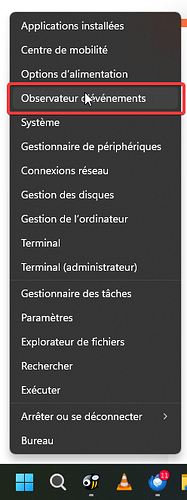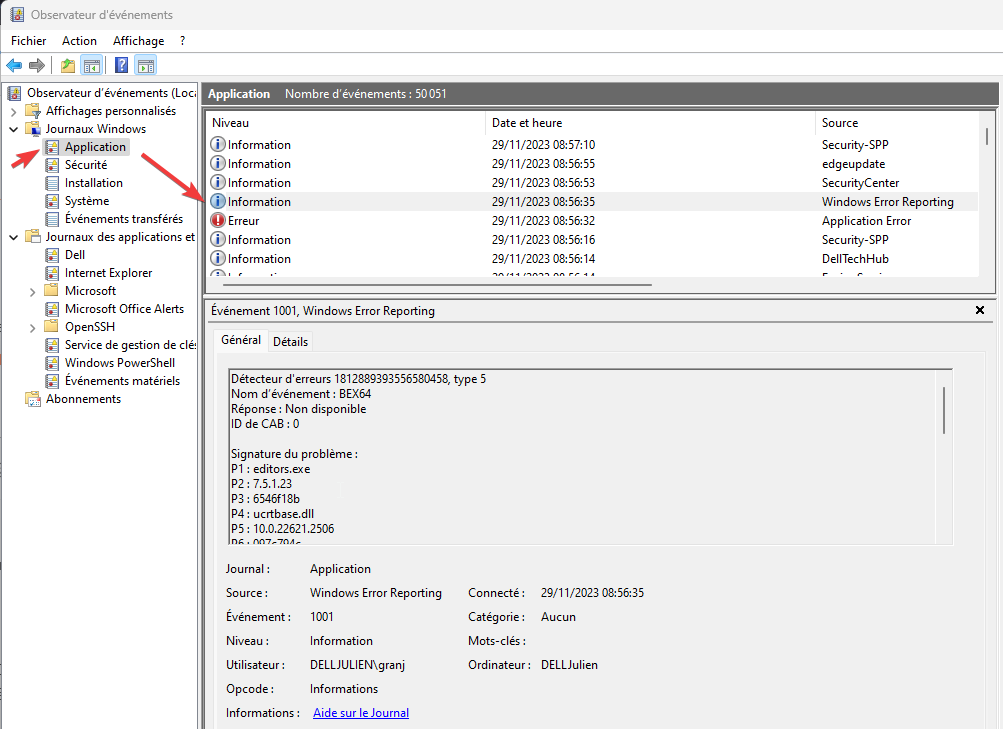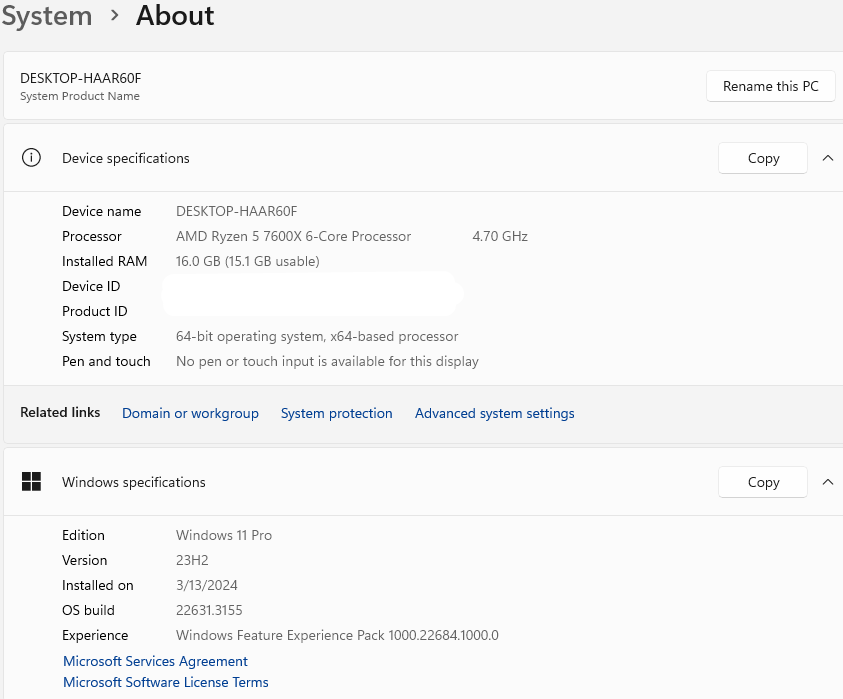Hi
I woke up my computer 1 minute ago, and it has been very interesting!
Yesterday, I was working on my laptop plugged on a video projector (duplicate-screen mode).
I had a docx file opened.
I put it in deep-sleep mode.
Today, I wake it up, log in.
OO is opened, the file is before my eyes for let’s say 2 seconds and then OO closes.
I decided to go check the windows event log tool (I don’t know its name in english) but I access it via a right click on the start menu :
First I found nothing, then, I found this:
2 lines are related to OO:
The first line contains this:
Détecteur d'erreurs 1812889393556580458, type 5
Nom d’événement : BEX64
Réponse : Non disponible
ID de CAB : 0
Signature du problème :
P1 : editors.exe
P2 : 7.5.1.23
P3 : 6546f18b
P4 : ucrtbase.dll
P5 : 10.0.22621.2506
P6 : 097c794c
P7 : 000000000007f61e
P8 : c0000409
P9 : 0000000000000007
P10 :
Fichiers joints :
\\?\C:\ProgramData\Microsoft\Windows\WER\Temp\WER.b58f9b1e-8657-4cf9-9ac1-4d5f8acc8396.tmp.dmp
\\?\C:\ProgramData\Microsoft\Windows\WER\Temp\WER.5c8f45f5-14bf-465c-a386-6856e5c2aaff.tmp.WERInternalMetadata.xml
\\?\C:\ProgramData\Microsoft\Windows\WER\Temp\WER.18618444-32c8-4d24-8558-4e0b1b1ce354.tmp.csv
\\?\C:\ProgramData\Microsoft\Windows\WER\Temp\WER.4951384f-8bc8-43ff-a8e9-3e622369b0fb.tmp.txt
\\?\C:\ProgramData\Microsoft\Windows\WER\Temp\WER.e4cd13e9-9edb-44af-a6c1-4b0ccbe8c4ab.tmp.xml
Ces fichiers sont peut-être disponibles ici :
\\?\C:\ProgramData\Microsoft\Windows\WER\ReportArchive\AppCrash_editors.exe_a54b64ae90338a54234399b26afde5cf53a9ec_cc8a5f02_b8496d7a-4746-4dab-a6f5-9b9600073abd
Symbole d’analyse :
Nouvelle recherche de la solution : 0
ID de rapport : 9436173a-1382-4344-8c88-72330ea06036
Statut du rapport : 268435456
Récipient avec hachage : f151abc52eecefa46928ad4c6003686a
GUID CAB :0
The second (error line) contains this information:
Nom de l’application défaillante editors.exe, version : 7.5.1.23, horodatage : 0x6546f18b
Nom du module défaillant : ucrtbase.dll, version : 10.0.22621.2506, horodatage : 0x097c794c
Code d’exception : 0xc0000409
Décalage d’erreur : 0x000000000007f61e
ID du processus défaillant : 0x0x5CF0
Heure de début de l’application défaillante : 0x0x1DA204CF4EECA0A
Chemin d’accès de l’application défaillante : C:\Program Files\ONLYOFFICE\DesktopEditors\editors.exe
Chemin d’accès du module défaillant: C:\Windows\System32\ucrtbase.dll
ID de rapport : 9436173a-1382-4344-8c88-72330ea06036
Nom complet du package défaillant :
ID de l’application relative au package défaillant :
I was able to access one of the referenced file in the list : report.wer.
It’s content is this:
Version=1
EventType=BEX64
EventTime=133457181929984419
ReportType=2
Consent=1
UploadTime=133457181938226926
ReportStatus=268435456
ReportIdentifier=b8496d7a-4746-4dab-a6f5-9b9600073abd
IntegratorReportIdentifier=9436173a-1382-4344-8c88-72330ea06036
Wow64Host=34404
NsAppName=editors.exe
OriginalFilename=documenteditor.exe
AppSessionGuid=00005cf0-0001-004e-0aca-eef44c20da01
TargetAppId=W:0006a03919b27935358bdacfc7f8bcf2f3f600000904!000040456c440a8e5d392c8b2ee3952f877b0d45e5ec!editors.exe
TargetAppVer=2023//11//05:01:36:11!177631!editors.exe
BootId=4294967295
TargetAsId=41538
UserImpactVector=808452912
IsFatal=1
EtwNonCollectReason=1
Response.BucketId=f151abc52eecefa46928ad4c6003686a
Response.BucketTable=5
Response.LegacyBucketId=1812889393556580458
Response.type=4
Sig[0].Name=Nom de l’application
Sig[0].Value=editors.exe
Sig[1].Name=Version de l’application
Sig[1].Value=7.5.1.23
Sig[2].Name=Horodatage de l’application
Sig[2].Value=6546f18b
Sig[3].Name=Nom du module défaillant
Sig[3].Value=ucrtbase.dll
Sig[4].Name=Version du module défaillant
Sig[4].Value=10.0.22621.2506
Sig[5].Name=Horodateur du module défaillant
Sig[5].Value=097c794c
Sig[6].Name=Décalage de l’exception
Sig[6].Value=000000000007f61e
Sig[7].Name=Code de l’exception
Sig[7].Value=c0000409
Sig[8].Name=Données d’exception
Sig[8].Value=0000000000000007
DynamicSig[1].Name=Version du système
DynamicSig[1].Value=10.0.22621.2.0.0.768.101
DynamicSig[2].Name=Identificateur de paramètres régionaux
DynamicSig[2].Value=1036
DynamicSig[22].Name=Information supplémentaire n° 1
DynamicSig[22].Value=75c4
DynamicSig[23].Name=Information supplémentaire n° 2
DynamicSig[23].Value=75c43d9800d50031aaf5bad1da8251e1
DynamicSig[24].Name=Information supplémentaire n° 3
DynamicSig[24].Value=1e99
DynamicSig[25].Name=Information supplémentaire n° 4
DynamicSig[25].Value=1e990ef06bbddf9b291840bf6ba36160
UI[2]=C:\Program Files\ONLYOFFICE\DesktopEditors\editors.exe
LoadedModule[0]=C:\Program Files\ONLYOFFICE\DesktopEditors\editors.exe
LoadedModule[1]=C:\Windows\SYSTEM32\ntdll.dll
LoadedModule[2]=C:\Windows\System32\KERNEL32.DLL
LoadedModule[3]=C:\Windows\System32\KERNELBASE.dll
LoadedModule[4]=C:\Windows\System32\WS2_32.dll
LoadedModule[5]=C:\Windows\System32\RPCRT4.dll
LoadedModule[6]=C:\Windows\System32\GDI32.dll
LoadedModule[7]=C:\Windows\System32\win32u.dll
LoadedModule[8]=C:\Windows\System32\gdi32full.dll
LoadedModule[9]=C:\Windows\System32\msvcp_win.dll
LoadedModule[10]=C:\Windows\System32\ucrtbase.dll
LoadedModule[11]=C:\Windows\System32\USER32.dll
LoadedModule[12]=C:\Windows\System32\COMDLG32.dll
LoadedModule[13]=C:\Windows\System32\combase.dll
LoadedModule[14]=C:\Windows\System32\shcore.dll
LoadedModule[15]=C:\Windows\System32\SHLWAPI.dll
LoadedModule[16]=C:\Windows\System32\msvcrt.dll
LoadedModule[17]=C:\Windows\System32\SHELL32.dll
LoadedModule[18]=C:\Windows\System32\ADVAPI32.dll
LoadedModule[19]=C:\Windows\System32\sechost.dll
LoadedModule[20]=C:\Windows\System32\ole32.dll
LoadedModule[21]=C:\Windows\SYSTEM32\WINSPOOL.DRV
LoadedModule[22]=C:\Windows\WinSxS\amd64_microsoft.windows.common-controls_6595b64144ccf1df_6.0.22621.2506_none_270c5ae97388e100\COMCTL32.dll
LoadedModule[23]=C:\Windows\SYSTEM32\dwmapi.dll
LoadedModule[24]=C:\Program Files\ONLYOFFICE\DesktopEditors\qtascdocumentscore.dll
LoadedModule[25]=C:\Program Files\ONLYOFFICE\DesktopEditors\converter\kernel.dll
LoadedModule[26]=C:\Program Files\ONLYOFFICE\DesktopEditors\Qt5PrintSupport.dll
LoadedModule[27]=C:\Program Files\ONLYOFFICE\DesktopEditors\Qt5Widgets.dll
LoadedModule[28]=C:\Program Files\ONLYOFFICE\DesktopEditors\Qt5Gui.dll
LoadedModule[29]=C:\Program Files\ONLYOFFICE\DesktopEditors\Qt5Core.dll
LoadedModule[30]=C:\Windows\SYSTEM32\MSVCP140.dll
LoadedModule[31]=C:\Windows\SYSTEM32\VCRUNTIME140.dll
LoadedModule[32]=C:\Windows\SYSTEM32\VCRUNTIME140_1.dll
LoadedModule[33]=C:\Program Files\ONLYOFFICE\DesktopEditors\ascdocumentscore.dll
LoadedModule[34]=C:\Windows\System32\CRYPT32.dll
LoadedModule[35]=C:\Program Files\ONLYOFFICE\DesktopEditors\converter\graphics.dll
LoadedModule[36]=C:\Windows\SYSTEM32\UxTheme.dll
LoadedModule[37]=C:\Program Files\ONLYOFFICE\DesktopEditors\videoplayer.dll
LoadedModule[38]=C:\Program Files\ONLYOFFICE\DesktopEditors\Qt5Svg.dll
LoadedModule[39]=C:\Windows\SYSTEM32\MSVCP140_1.dll
LoadedModule[40]=C:\Windows\SYSTEM32\dxgi.dll
LoadedModule[41]=C:\Windows\SYSTEM32\d3d11.dll
LoadedModule[42]=C:\Windows\SYSTEM32\USERENV.dll
LoadedModule[43]=C:\Windows\SYSTEM32\MPR.dll
LoadedModule[44]=C:\Windows\SYSTEM32\VERSION.dll
LoadedModule[45]=C:\Program Files\ONLYOFFICE\DesktopEditors\converter\UnicodeConverter.dll
LoadedModule[46]=C:\Windows\SYSTEM32\NETAPI32.dll
LoadedModule[47]=C:\Windows\SYSTEM32\WINMM.dll
LoadedModule[48]=C:\Program Files\ONLYOFFICE\DesktopEditors\converter\XpsFile.dll
LoadedModule[49]=C:\Program Files\ONLYOFFICE\DesktopEditors\converter\kernel_network.dll
LoadedModule[50]=C:\Program Files\ONLYOFFICE\DesktopEditors\converter\PdfFile.dll
LoadedModule[51]=C:\Program Files\ONLYOFFICE\DesktopEditors\converter\HtmlRenderer.dll
LoadedModule[52]=C:\Program Files\ONLYOFFICE\DesktopEditors\hunspell.dll
LoadedModule[53]=C:\Program Files\ONLYOFFICE\DesktopEditors\converter\DjVuFile.dll
LoadedModule[54]=C:\Program Files\ONLYOFFICE\DesktopEditors\libvlc.dll
LoadedModule[55]=C:\Windows\SYSTEM32\urlmon.dll
LoadedModule[56]=C:\Program Files\ONLYOFFICE\DesktopEditors\ooxmlsignature.dll
LoadedModule[57]=C:\Windows\SYSTEM32\NETUTILS.DLL
LoadedModule[58]=C:\Windows\SYSTEM32\iertutil.dll
LoadedModule[59]=C:\Windows\SYSTEM32\srvcli.dll
LoadedModule[60]=C:\Windows\SYSTEM32\CRYPTUI.dll
LoadedModule[61]=C:\Windows\SYSTEM32\bcrypt.dll
LoadedModule[62]=C:\Windows\SYSTEM32\CRYPTBASE.DLL
LoadedModule[63]=C:\Program Files\ONLYOFFICE\DesktopEditors\converter\icuuc58.dll
LoadedModule[64]=C:\Program Files\ONLYOFFICE\DesktopEditors\libcef.dll
LoadedModule[65]=C:\Windows\System32\OLEAUT32.dll
LoadedModule[66]=C:\Windows\System32\WINTRUST.dll
LoadedModule[67]=C:\Windows\System32\IMM32.dll
LoadedModule[68]=C:\Windows\SYSTEM32\IPHLPAPI.DLL
LoadedModule[69]=C:\Windows\SYSTEM32\dbghelp.dll
LoadedModule[70]=C:\Windows\SYSTEM32\PROPSYS.dll
LoadedModule[71]=C:\Windows\SYSTEM32\UIAutomationCore.DLL
LoadedModule[72]=C:\Windows\SYSTEM32\OLEACC.dll
LoadedModule[73]=C:\Windows\SYSTEM32\Secur32.dll
LoadedModule[74]=C:\Windows\SYSTEM32\WTSAPI32.dll
LoadedModule[75]=C:\Windows\SYSTEM32\HID.DLL
LoadedModule[76]=C:\Windows\SYSTEM32\WINHTTP.dll
LoadedModule[77]=C:\Windows\SYSTEM32\DWrite.dll
LoadedModule[78]=C:\Windows\SYSTEM32\ncrypt.dll
LoadedModule[79]=C:\Windows\SYSTEM32\USP10.dll
LoadedModule[80]=C:\Windows\SYSTEM32\d3d9.dll
LoadedModule[81]=C:\Windows\SYSTEM32\dxva2.dll
LoadedModule[82]=C:\Windows\SYSTEM32\wevtapi.dll
LoadedModule[83]=C:\Windows\SYSTEM32\credui.dll
LoadedModule[84]=C:\Windows\SYSTEM32\dhcpcsvc.DLL
LoadedModule[85]=C:\Windows\SYSTEM32\ESENT.dll
LoadedModule[86]=C:\Windows\SYSTEM32\WININET.dll
LoadedModule[87]=C:\Windows\SYSTEM32\dxcore.dll
LoadedModule[88]=C:\Program Files\ONLYOFFICE\DesktopEditors\libvlccore.dll
LoadedModule[89]=C:\Program Files\ONLYOFFICE\DesktopEditors\chrome_elf.dll
LoadedModule[90]=C:\Windows\SYSTEM32\DSROLE.DLL
LoadedModule[91]=C:\Windows\SYSTEM32\WKSCLI.DLL
LoadedModule[92]=C:\Windows\SYSTEM32\SAMCLI.DLL
LoadedModule[93]=C:\Windows\SYSTEM32\SSPICLI.DLL
LoadedModule[94]=C:\Program Files\ONLYOFFICE\DesktopEditors\converter\icudt58.dll
LoadedModule[95]=C:\Windows\SYSTEM32\MSASN1.dll
LoadedModule[96]=C:\Windows\System32\bcryptPrimitives.dll
LoadedModule[97]=C:\Windows\SYSTEM32\NTASN1.dll
LoadedModule[98]=C:\Windows\SYSTEM32\CRYPTSP.dll
LoadedModule[99]=C:\Windows\system32\rsaenh.dll
LoadedModule[100]=C:\Windows\SYSTEM32\windows.storage.dll
LoadedModule[101]=C:\Windows\SYSTEM32\wintypes.dll
LoadedModule[102]=C:\Program Files\ONLYOFFICE\DesktopEditors\platforms\qwindows.dll
LoadedModule[103]=C:\Windows\SYSTEM32\kernel.appcore.dll
LoadedModule[104]=C:\Windows\SYSTEM32\profapi.dll
LoadedModule[105]=C:\Windows\SYSTEM32\powrprof.dll
LoadedModule[106]=C:\Windows\SYSTEM32\UMPDC.dll
LoadedModule[107]=C:\Program Files\ONLYOFFICE\DesktopEditors\styles\qwindowsvistastyle.dll
LoadedModule[108]=C:\Windows\System32\MSCTF.dll
LoadedModule[109]=C:\Windows\SYSTEM32\DPAPI.dll
LoadedModule[110]=C:\Windows\system32\nlansp_c.dll
LoadedModule[111]=C:\Windows\System32\NSI.dll
LoadedModule[112]=C:\Windows\SYSTEM32\dhcpcsvc6.DLL
LoadedModule[113]=C:\Windows\SYSTEM32\DNSAPI.dll
LoadedModule[114]=C:\Windows\System32\clbcatq.dll
LoadedModule[115]=C:\Windows\SYSTEM32\textinputframework.dll
LoadedModule[116]=C:\Windows\SYSTEM32\gpapi.dll
LoadedModule[117]=C:\Windows\SYSTEM32\WINSTA.dll
LoadedModule[118]=C:\Windows\System32\MMDevApi.dll
LoadedModule[119]=C:\Windows\System32\DEVOBJ.dll
LoadedModule[120]=C:\Windows\System32\CFGMGR32.dll
LoadedModule[121]=C:\Windows\SYSTEM32\mscms.dll
LoadedModule[122]=C:\Windows\SYSTEM32\DSREG.DLL
LoadedModule[123]=C:\Windows\system32\mswsock.dll
LoadedModule[124]=C:\Windows\SYSTEM32\ntmarta.dll
LoadedModule[125]=C:\Program Files\ONLYOFFICE\DesktopEditors\printsupport\windowsprintersupport.dll
LoadedModule[126]=C:\Windows\SYSTEM32\directxdatabasehelper.dll
LoadedModule[127]=C:\Windows\system32\dataexchange.dll
LoadedModule[128]=C:\Windows\system32\twinapi.appcore.dll
LoadedModule[129]=C:\Program Files\ONLYOFFICE\DesktopEditors\imageformats\qico.dll
LoadedModule[130]=C:\Program Files\ONLYOFFICE\DesktopEditors\imageformats\qgif.dll
LoadedModule[131]=C:\Program Files\ONLYOFFICE\DesktopEditors\imageformats\qicns.dll
LoadedModule[132]=C:\Program Files\ONLYOFFICE\DesktopEditors\imageformats\qjpeg.dll
LoadedModule[133]=C:\Program Files\ONLYOFFICE\DesktopEditors\imageformats\qsvg.dll
LoadedModule[134]=C:\Program Files\ONLYOFFICE\DesktopEditors\imageformats\qtga.dll
LoadedModule[135]=C:\Program Files\ONLYOFFICE\DesktopEditors\imageformats\qtiff.dll
LoadedModule[136]=C:\Program Files\ONLYOFFICE\DesktopEditors\imageformats\qwbmp.dll
LoadedModule[137]=C:\Program Files\ONLYOFFICE\DesktopEditors\imageformats\qwebp.dll
LoadedModule[138]=C:\Program Files\ONLYOFFICE\DesktopEditors\iconengines\qsvgicon.dll
LoadedModule[139]=C:\Windows\SYSTEM32\CoreMessaging.dll
LoadedModule[140]=C:\Windows\SYSTEM32\CoreUIComponents.dll
LoadedModule[141]=C:\Windows\SYSTEM32\atlthunk.dll
LoadedModule[142]=C:\Windows\SYSTEM32\WTDSENSOR.dll
LoadedModule[143]=C:\Windows\System32\rasadhlp.dll
LoadedModule[144]=C:\Windows\System32\OneCoreUAPCommonProxyStub.dll
LoadedModule[145]=C:\Windows\System32\msvcp110_win.dll
LoadedModule[146]=C:\Windows\SYSTEM32\windows.staterepositorycore.dll
LoadedModule[147]=C:\Windows\SYSTEM32\MLANG.dll
LoadedModule[148]=C:\Windows\SYSTEM32\edputil.dll
LoadedModule[149]=C:\Windows\System32\Bcp47Langs.dll
LoadedModule[150]=C:\Windows\SYSTEM32\WindowsCodecs.dll
LoadedModule[151]=C:\Windows\SYSTEM32\TextShaping.dll
LoadedModule[152]=C:\Windows\system32\IconCodecService.dll
LoadedModule[153]=C:\Windows\SYSTEM32\policymanager.dll
LoadedModule[154]=C:\Windows\SYSTEM32\windows.staterepositoryclient.dll
LoadedModule[155]=C:\Windows\SYSTEM32\apphelp.dll
LoadedModule[156]=C:\Windows\system32\PhotoMetadataHandler.dll
LoadedModule[157]=C:\Windows\System32\MsSpellCheckingFacility.dll
LoadedModule[158]=C:\Windows\SYSTEM32\DUser.dll
LoadedModule[159]=C:\Windows\System32\DriverStore\FileRepository\prnms003.inf_amd64_1674732174842e1b\Amd64\PrintConfig.dll
LoadedModule[160]=C:\Windows\SYSTEM32\prntvpt.dll
LoadedModule[161]=C:\Windows\SYSTEM32\Print.PrintSupport.Source.dll
LoadedModule[162]=C:\Windows\System32\Windows.Devices.Enumeration.dll
LoadedModule[163]=C:\Windows\System32\StructuredQuery.dll
LoadedModule[164]=C:\Windows\System32\NaturalLanguage6.dll
LoadedModule[165]=C:\Windows\System32\NLSData000c.dll
LoadedModule[166]=C:\Windows\System32\DevDispItemProvider.dll
LoadedModule[167]=C:\Windows\System32\msxml6.dll
LoadedModule[168]=C:\Windows\System32\DriverStore\FileRepository\ntprint.inf_amd64_da68d8e26d6f4c64\Amd64\mxdwdrv.dll
LoadedModule[169]=C:\Windows\SYSTEM32\XmlLite.dll
LoadedModule[170]=C:\Windows\SYSTEM32\opcservices.dll
LoadedModule[171]=C:\Windows\SYSTEM32\XpsPushLayer.dll
LoadedModule[172]=C:\Windows\SYSTEM32\xpsservices.dll
LoadedModule[173]=C:\Windows\system32\prnfldr.dll
LoadedModule[174]=C:\Windows\SYSTEM32\prncache.dll
LoadedModule[175]=C:\Windows\System32\thumbcache.dll
LoadedModule[176]=C:\Windows\System32\OneCoreCommonProxyStub.dll
LoadedModule[177]=C:\Windows\System32\Windows.System.Launcher.dll
LoadedModule[178]=C:\Program Files\Microsoft Office\root\VFS\ProgramFilesCommonX64\Microsoft Shared\Office16\MSOXMLMF.DLL
LoadedModule[179]=C:\Windows\SYSTEM32\virtdisk.dll
LoadedModule[180]=C:\Windows\system32\jscript.dll
LoadedModule[181]=C:\ProgramData\Microsoft\Windows Defender\Platform\4.18.23100.2009-0\MpOav.dll
LoadedModule[182]=C:\Windows\SYSTEM32\sxs.dll
LoadedModule[183]=C:\Windows\System32\coml2.dll
LoadedModule[184]=C:\Windows\SYSTEM32\DUI70.dll
LoadedModule[185]=C:\Windows\system32\explorerframe.dll
LoadedModule[186]=C:\Windows\System32\Windows.Globalization.dll
LoadedModule[187]=C:\Windows\SYSTEM32\globinputhost.dll
LoadedModule[188]=C:\Program Files\Common Files\microsoft shared\ink\tiptsf.dll
LoadedModule[189]=C:\Windows\System32\Windows.FileExplorer.Common.dll
LoadedModule[190]=C:\Windows\system32\Windows.Storage.Search.dll
LoadedModule[191]=C:\Windows\system32\windowsudk.shellcommon.dll
LoadedModule[192]=C:\Windows\System32\Windows.UI.dll
LoadedModule[193]=C:\Windows\System32\Windows.UI.Immersive.dll
LoadedModule[194]=C:\Windows\System32\p9np.dll
LoadedModule[195]=C:\Windows\System32\drprov.dll
LoadedModule[196]=C:\Windows\System32\ntlanman.dll
LoadedModule[197]=C:\Windows\System32\davclnt.dll
LoadedModule[198]=C:\Windows\SYSTEM32\cscapi.dll
LoadedModule[199]=C:\Windows\System32\twinapi.dll
LoadedModule[200]=C:\Windows\system32\NetworkExplorer.dll
LoadedModule[201]=C:\Windows\SYSTEM32\LINKINFO.dll
LoadedModule[202]=C:\Windows\System32\dlnashext.dll
LoadedModule[203]=C:\Windows\System32\SETUPAPI.dll
LoadedModule[204]=C:\Windows\System32\EhStorShell.dll
LoadedModule[205]=C:\Users\granj\AppData\Local\Microsoft\OneDrive\23.226.1031.0003\FileSyncShell64.dll
LoadedModule[206]=C:\Windows\System32\cldapi.dll
LoadedModule[207]=C:\Windows\SYSTEM32\ntshrui.dll
LoadedModule[208]=C:\Windows\WinSxS\amd64_microsoft.windows.gdiplus_6595b64144ccf1df_1.1.22621.2506_none_57f74dcece1b5ace\gdiplus.dll
LoadedModule[209]=C:\Windows\system32\Ninput.dll
State[0].Key=Transport.DoneStage1
State[0].Value=1
OsInfo[0].Key=vermaj
OsInfo[0].Value=10
OsInfo[1].Key=vermin
OsInfo[1].Value=0
OsInfo[2].Key=verbld
OsInfo[2].Value=22621
OsInfo[3].Key=ubr
OsInfo[3].Value=2715
OsInfo[4].Key=versp
OsInfo[4].Value=0
OsInfo[5].Key=arch
OsInfo[5].Value=9
OsInfo[6].Key=lcid
OsInfo[6].Value=1036
OsInfo[7].Key=geoid
OsInfo[7].Value=84
OsInfo[8].Key=sku
OsInfo[8].Value=101
OsInfo[9].Key=domain
OsInfo[9].Value=0
OsInfo[10].Key=prodsuite
OsInfo[10].Value=768
OsInfo[11].Key=ntprodtype
OsInfo[11].Value=1
OsInfo[12].Key=platid
OsInfo[12].Value=10
OsInfo[13].Key=sr
OsInfo[13].Value=0
OsInfo[14].Key=tmsi
OsInfo[14].Value=222425803
OsInfo[15].Key=osinsty
OsInfo[15].Value=1
OsInfo[16].Key=iever
OsInfo[16].Value=11.1.22621.0-11.0.1000
OsInfo[17].Key=portos
OsInfo[17].Value=0
OsInfo[18].Key=ram
OsInfo[18].Value=15720
OsInfo[19].Key=svolsz
OsInfo[19].Value=458
OsInfo[20].Key=wimbt
OsInfo[20].Value=0
OsInfo[21].Key=blddt
OsInfo[21].Value=220506
OsInfo[22].Key=bldtm
OsInfo[22].Value=1250
OsInfo[23].Key=bldbrch
OsInfo[23].Value=ni_release
OsInfo[24].Key=bldchk
OsInfo[24].Value=0
OsInfo[25].Key=wpvermaj
OsInfo[25].Value=0
OsInfo[26].Key=wpvermin
OsInfo[26].Value=0
OsInfo[27].Key=wpbuildmaj
OsInfo[27].Value=0
OsInfo[28].Key=wpbuildmin
OsInfo[28].Value=0
OsInfo[29].Key=osver
OsInfo[29].Value=10.0.22621.2715.amd64fre.ni_release.220506-1250
OsInfo[30].Key=buildflightid
OsInfo[31].Key=edition
OsInfo[31].Value=Core
OsInfo[32].Key=ring
OsInfo[32].Value=Retail
OsInfo[33].Key=expid
OsInfo[33].Value=MD:283BAEF,ME:25762F0,ME:27B9BC4,FX:12AAB778,ME:28279A6
OsInfo[34].Key=fconid
OsInfo[34].Value=18299130,0,2,0;19193644,0,2,0;19193777,0,2,0;19194292,0,2,0;19195476,0,2,0;19638787,0,2,0;23531064,2,2,0;23562335,2,2,0;23563673,2,2,0;32862274,0,2,0;35681102,0,1,0;36803287,0,2,1;36803295,0,2,0;36803303,0,2,1;38859191,0,2,1;39263329,1,2,0;39281392,0,2,0;40025975,0,1,1;40616880,0,1,0;40883769,0,1,0;40981503,0,1,0;41135193,0,1,1;41137130,0,1,0;41342175,0,1,1;41655236,0,2,1;41772259,0,2,1;41799415,0,2,0;42052423,0,2,0;42105254,0,2,0;43133808,1,2,0;43203978,0,2,1;43572857,0,2,1;43772553,0,1,0;43844371,0,1,1;43978769,0,1,1;44325080,0,1,1;44521793,0,1,1;44552141,0,1,0;44776738,0,1,0;45113694,0,2,1;45185354,0,2,1;45976991,0,1,1;46251949,0,2,0;46551074,0,1,0;46557400,0,1,1;46619189,0,2,1
OsInfo[35].Key=containerid
OsInfo[36].Key=containertype
OsInfo[37].Key=edu
OsInfo[37].Value=0
OsInfo[38].Key=servicinginprogress
OsInfo[38].Value=0
OsInfo[39].Key=featureupdatependingreboot
OsInfo[39].Value=0
FriendlyEventName=Fonctionnement arrêté
ConsentKey=BEX64
AppName=ONLYOFFICE Desktop Editors
AppPath=C:\Program Files\ONLYOFFICE\DesktopEditors\editors.exe
NsPartner=windows
NsGroup=windows8
ApplicationIdentity=EFFEAE80FE87ECE3EF11BC0AFC3774A5
MetadataHash=-1712802034
So
- I’m happy because I at last have so “real” stuff to confirm what I see

- I hope it is usefull for you to find the cause of the issue.
Now, the ball is on your side