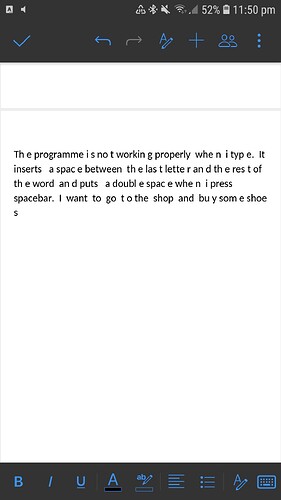I am using Arteck bluetooth keyboard
Samsung galaxy S7edge
Android 8.0.0
ONLYOFFICE documents version: 8.2.3
When using the bluetooth keyboard on ONLYOFFICE documents app, every time I press spacebar it makes two spaces.
I went to settings and language input and looked for keyboard settings and could only find the settings for the touchscreen keyboards. I cant see any settings for the bluetooth keyboard. And when I use the BT keyboard anywhere else it works fine so its not a problem with the keyboard.
The other problem is when I type, and not even typing particularly fast, it often puts a space in each word I was typing between the last letter of the word and the other letters of the words
Hello @Azariah5 
Thank you for providing the detailed information about the issues. We will do our best to reproduce and investigate them.
-
Could you please record a video showing the problem with incorrect spaces within words when using the Bluetooth keyboard? This will help us better understand the behavior.
-
It seems you may have reported the same issue in another thread:
https://forum.onlyoffice.com/t/i-have-to-press-space-twice-to-create-a-space-between-words/6206/11.
I’ll close that topic, and we’ll continue discussing both issues here.
Thank you for your cooperation!
Thank you. I’m sorry but I have no idea how to record a video of what’s going on on my sceen. How would I do that? I shared a screenshot
Hello @Azariah5
Thank you for your response!
If you have the possibility to record the issue using another phone, camera, or tablet, it would be very helpful. This will allow us to see exactly how the problem occurs and investigate further.
Looking forward to your reply! 
I took a video on my ipad and tried to upload but it said the file was too big. It’s only about 22 seconds video.
I tried to upload to odysee and it said it might not be the best format and to use MP4s in H264/AAC under 8Mbps.
I tried doing the video on my tablet and uploading and it said it had a bitrate over 8Mbps.
So I don’t know how I can upload video. I think I’m supposed to change format of videos but how can i do that? and how can i make the bitrate under 8 please? It seems the format is acceptable on the tablet but how can I make the bitrate under 8 please? So I can upload the video and then share it here?
Hey @Azariah5 
You can upload the video to any cloud storage service (like Google Drive, Dropbox, or OneDrive) and share the link here.
That way, we can download and review it without worrying about file size limitations.
Alternatively, you can use an online video conversion tool to reduce the bitrate or convert the format to MP4 with H.264/AAC , and then share it with us.
Let us know which option works best for you 
Hello @Azariah5 
We have been able to reproduce the issue with the double spaces when pressing the spacebar on our end.
Regarding the issue with incorrect spaces within words, a video would still be incredibly helpful for visually documenting the problem and aiding us in reproducing it effectively.
Your feedback is invaluable to us, and we’re working on addressing these issues.
Thank you for helping us make ONLYOFFICE better! 
I’m having the same trouble as the merged issue. I’m so impressed by the software, but a key feature for me is mobile editing.
At present, whenever I type, I have to press the space bar twice on the on screen keyboard. I also experience the same behavior with punctuation. This happens whether I use autocomplete, or press the space bar directly.
I’ve tested this with at least 2 different keyboard apps. I don’t experience this with any other apps.
Please see the linked video below
@Nikolas - I wanted to make sure you saw this update and video from about a week ago. The issue has already been merged from another thread, so I don’t want to create another new thread. Let me know if we should continue the conversation here or if I should create a new thread. Thank you for your response and all the hard work!
Hello @gedaliyah
Thanks for the video. The problem seems to a bit different - original poster reports the problem with bluetooth keyboard, but you are using on-screen one. Please start a new topic with detailed information about environment: versions of Documents app and Android, types of used keyboards and their versions too.