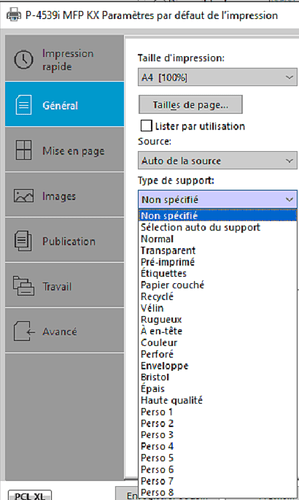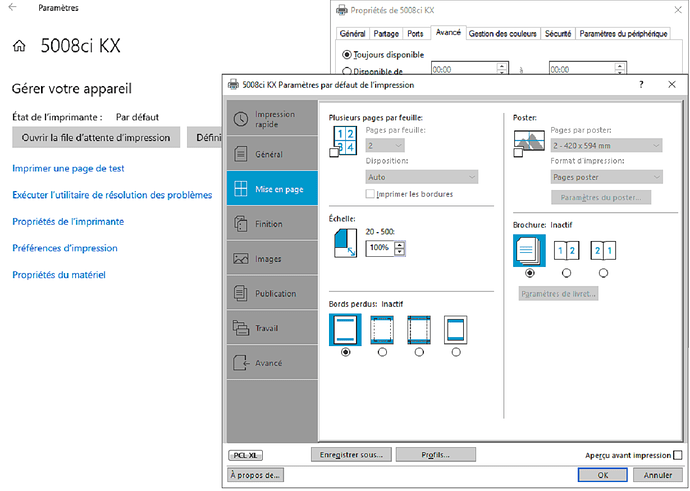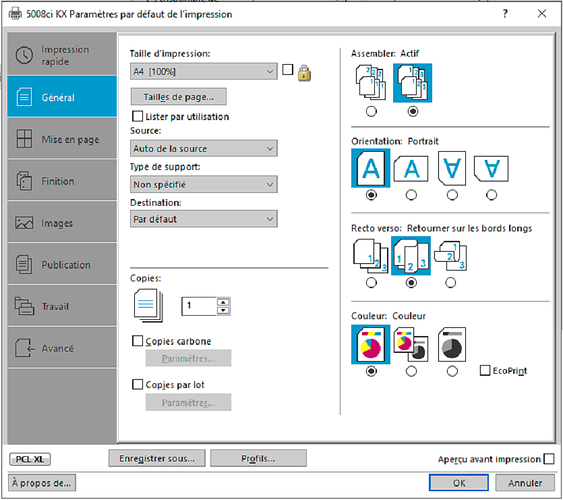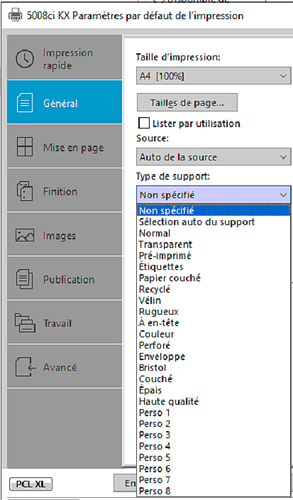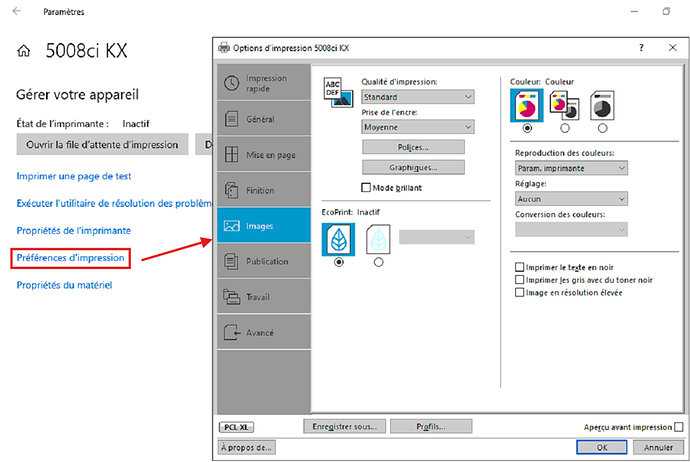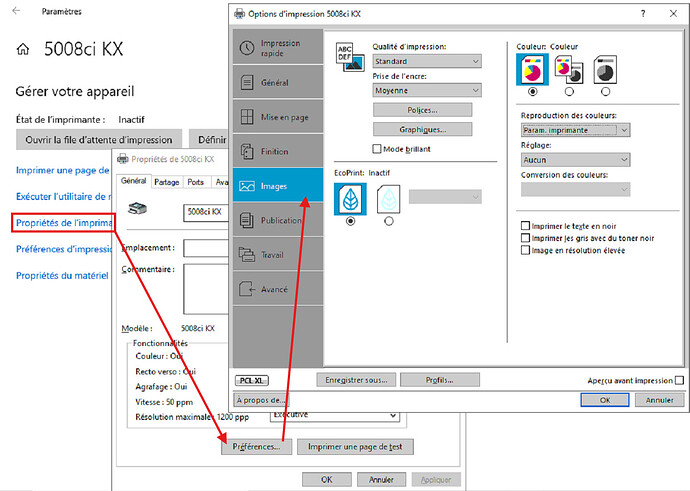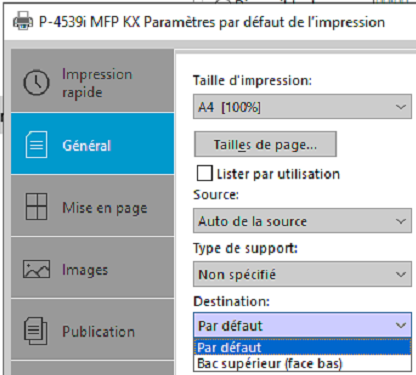
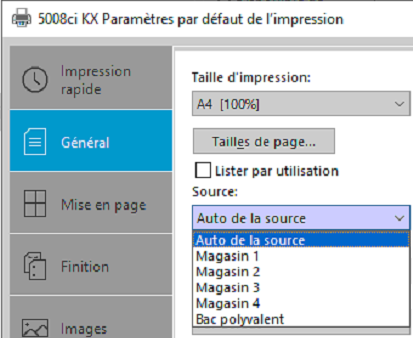
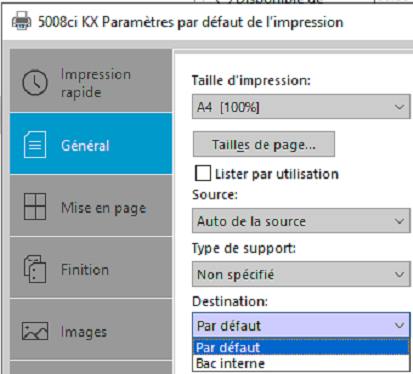
Thank you very much. Can you also share a sample PDF file with which you are experiencing the issue? Additionally, you’ve mentioned that the pretty much the same behavior occurs with every file, so it’d be nice to also have a sample DOCX file for tests too.
Thank you for your response. Unfortunately, I don’t have specific sample files to share, as this issue occurs consistently with all types of documents when printing directly from the OnlyOffice suite. It doesn’t seem to be related to any particular file type. Please let me know if there are alternative steps I could take to help troubleshoot this problem.
Alright, we will do some tests with random files. However, it’d be nice if you could share some samples.
I’ll let you know if we need more information from your side.
Can you also share following screenshot? Interested in a system printing dialog (after clicking print in the editor) > Preferences > Printing Preferences > Paper/Quality tab > Tray Selection section > Media.
I’d be also nice if you could share a picture of the message that appears on the printer itself when manual action is required.
I couldn’t find the ‘Tray Selection’ section and ‘Media’ settings. Could you clarify whether I should access them from Windows settings, the printer’s web interface, or elsewhere? However, I’m still sending you some screenshots in case they help. Let me know if you need anything else!
Please elaborate on this - how is your printer connected to the device with Desktop Editor? Over a network or though the cable?
The printers are each connected to an Ethernet port, which is patched to the patch panel and linked to a switch. This connects them to all workstations, which are also on Ethernet. Additionally, some workstations use Wi-Fi to connect to the same network as the printers.
Thanks for the info. Unfortunately, we are still unable to reproduce the situation.
I believe it’d be easier to understand the issue by recording it on video in following format:
- Before printing form Desktop Editors open Control Panel > Devices and Printers and demonstrate all possible settings of the printer that you are using defined in these settings;
- After settings demonstration, go to Desktop Editors, open any file and use CTRL+P to open printing settings - from this point demonstrate any changes that you are making to this window in Desktop Editors and then press Print;
- In system printing dialog that appears after step 2 also demonstrate printer configuration and possible changes in the configuration before printing out the document.
That way we will see all possible options and we will have full scenario for reproduction on our side.
Hi Constantine,
Thank you for your response. We appreciate your efforts in trying to reproduce the issue.
After several interventions with our client and thorough verification confirming that the issue does not come from our printers, we still have not found a solution. Despite multiple exchanges with your support team, the problem persists.
Would it be possible for your support team to intervene directly with the client? This would likely be much simpler and faster than continuing to exchange screenshots or a video recording. The client is starting to get frustrated as the issue remains unresolved, and unfortunately, there is nothing more we can do on our side.
Thank you in advance for your help!
Best regards,
Axel.
You can invite them to the forum to continue discussion. Otherwise, I can only recommend visiting this topic to find more information about dedicated help:
Hello,
Our client informed us that after replacing the PCL6 print driver with KPDL, printing now works correctly, and the printer no longer requests manual paper tray selection.
Here is the observed behavior with KPDL:
- Black and white: works
- Color: works
- Portrait: orientation respected
- Landscape: orientation respected
- Duplex printing: does not work
However, with PCL6, the issues persist.
Best regards,
Axel.