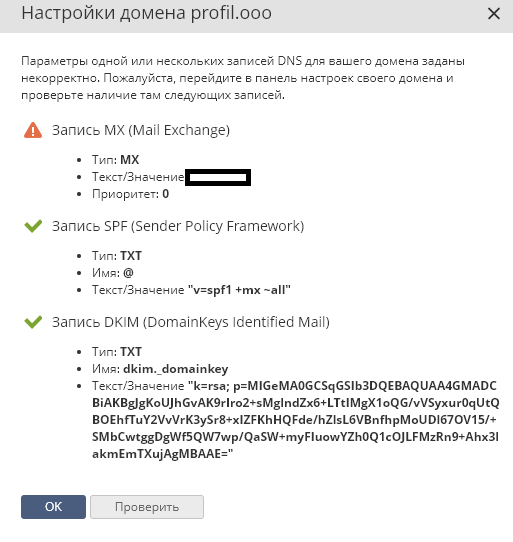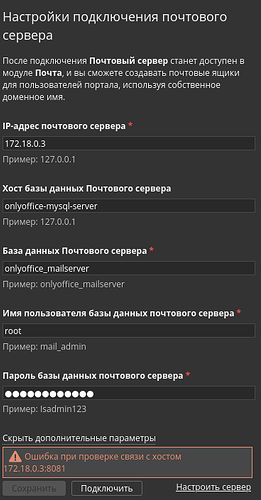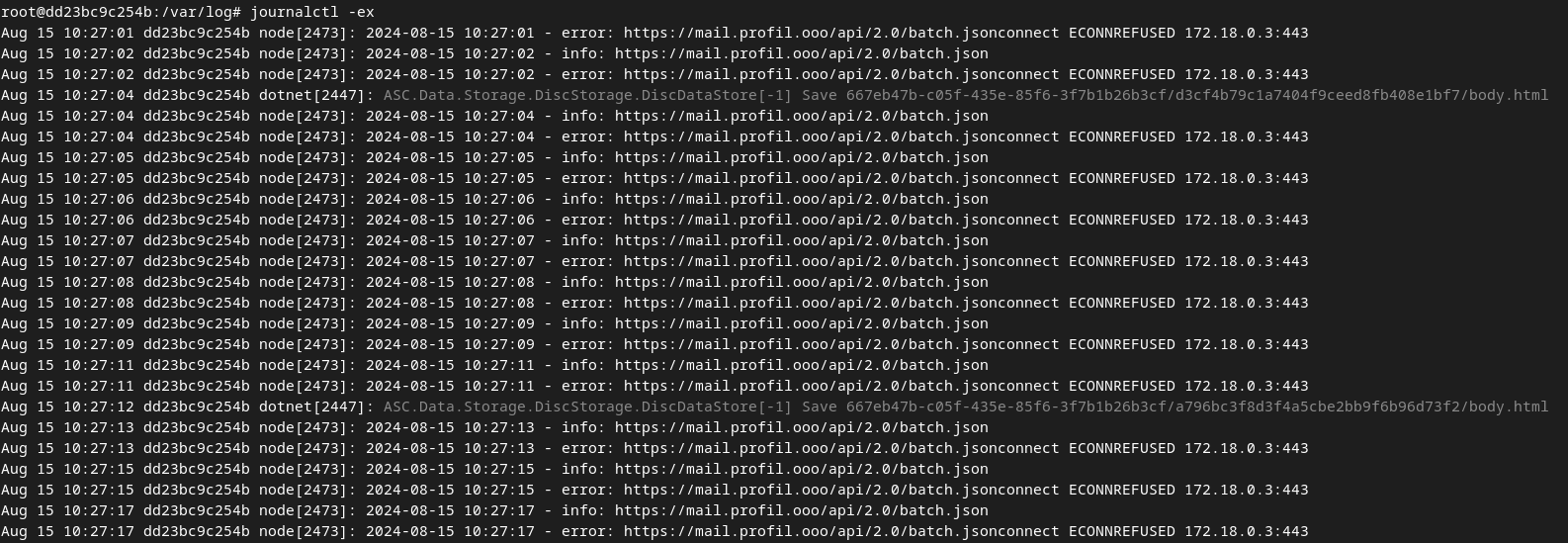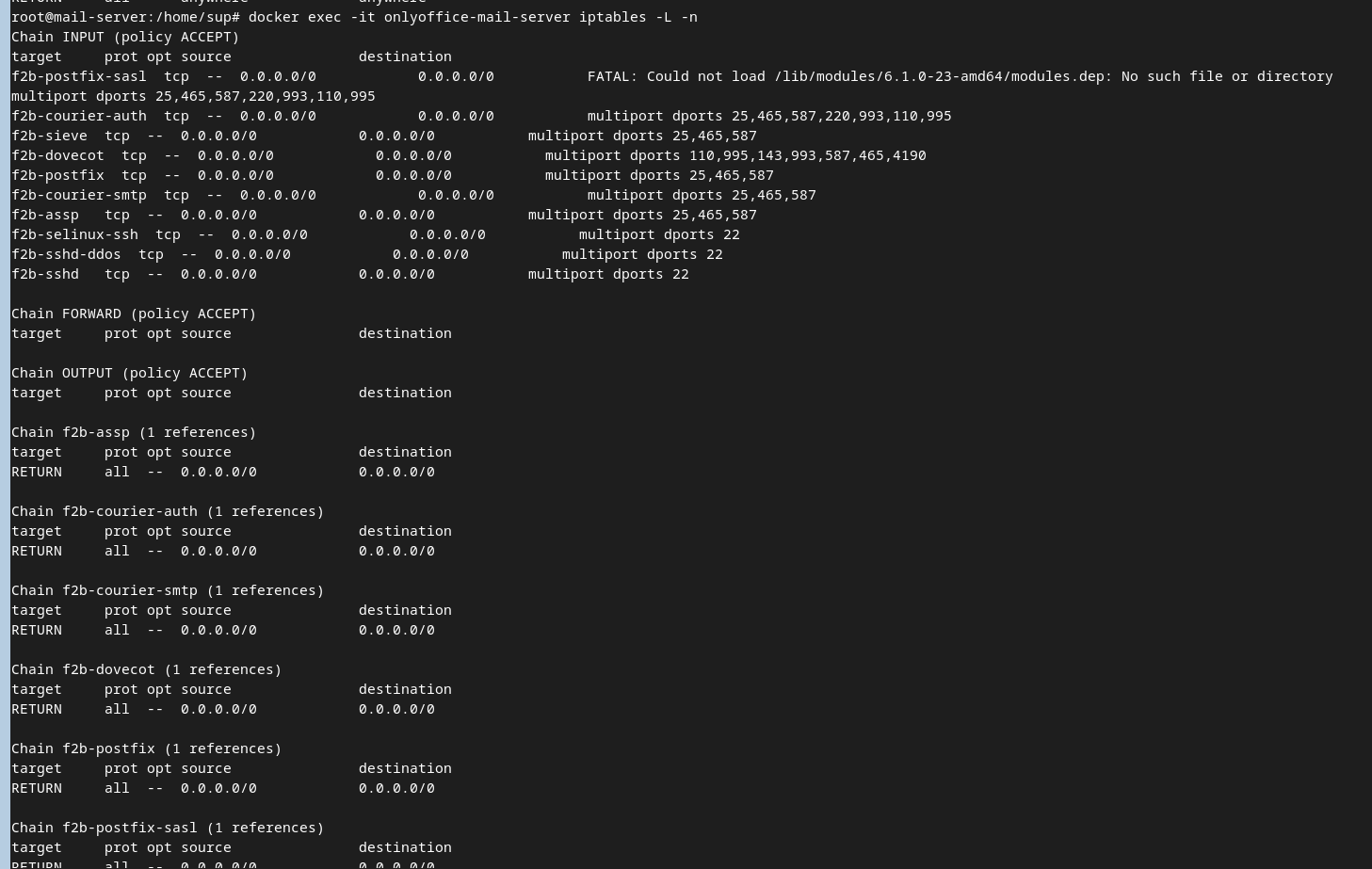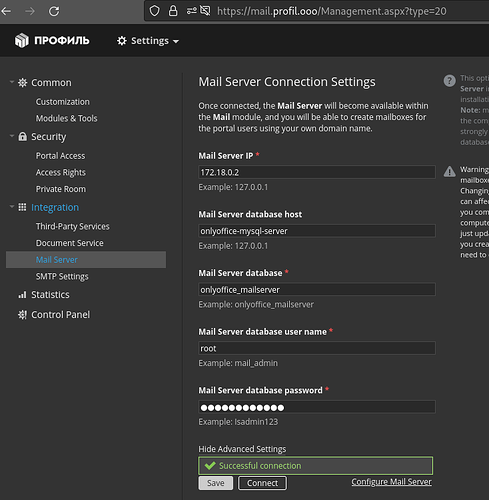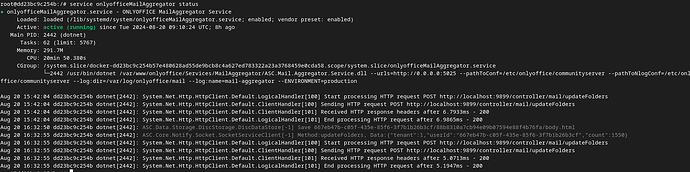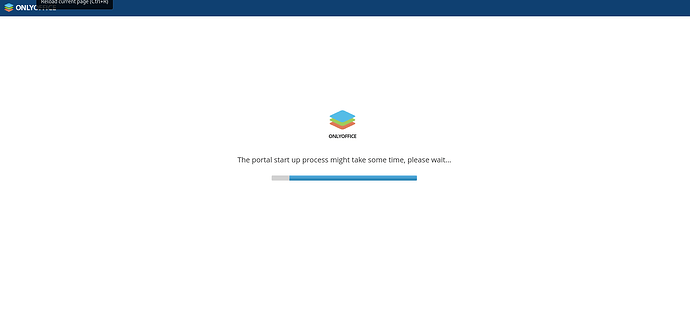Hello. I installed workspace comunity from the official docker script. Everything installs smoothly and correctly. But there is one caveat. Mail does not work, namely mx record cannot be determined. I was looking for a solution on the Internet, I found a description of the problem on github https://github.com/ONLYOFFICE/Docker-CommunityServer/issues/120 . How to solve this problem with mx record in a simple way, why doesn’t it work right away?
Type of installation of Workspace (docker, deb/rpm, exe) Docker
OS: Debian
Hello @Poloxin
Do I understand it right that MX record is empty? Did you try to create a mail box and send a letter?
I have hidden my mx record in the screenshot. I tried to send messages and it worked, although when I tried it didn’t work, the error in the domain connection panel was confusing. Thanks a lot.
Stop. But i cant get letter(
So, sending works, but not a receiving, am I right? Please provide us with whole Community server and Mail server logs folders. They are located here:
/app/onlyoffice/CommunityServer/logs/
/app/onlyoffice/MailServer/logs/
I have increased your forum level, you can contact me directly via PM to provide necessary logs.
Hello everyone, so that your mail server works correctly, see the mx record, when installing the server from the script, use the FQDN of your mail server instead of the domain. Not example.com but mail.example.com, your mail server. when adding a mail domain to Settings->Mail Server, already include example.com. Everything will work
We are glad that the issue is solved. Please feel free to contact us if you face any issues.
HI
What could be the cause of the error? It appeared out of nowhere.
Everything works fine for all users, but one user has not seen new emails since 12.08.24. Although there is a connection to the mail server via IMAP, there are emails.
That is, your platform cannot connect to its own mail server, for no reason.
Hello @Poloxin
Please go to the host and check the list of blocked addresses with docker exec -it onlyoffice-mail-server iptables -L -n command
If you see 172.18.0.3 ip address (or the external ip address of the portal itself), try to remove this address from the list.
Example of command to remove address from ban list:
iptables -D f2b-dovecot -s 172.18.0.3 -j REJECT
Please let us know if it resolves the situation.
NB! we recommend to prepare whole server backup before any server side actions just in case.
Hello again. Forgive me if I write too much, but I just want to finally launch the portal into battle.
I need help.
-
I have 10 mailboxes. They all work like clockwork. But one of them, which is the heaviest, is used by my director, there was a request to transfer all the letters from the previous domain to the new one, I did it using imaptosyns, everything is fine with it, now this is the heaviest and most frequently used mailbox, some miracles constantly happen to it. Before the weekend, using onlyoffice new letters were not displayed, but they were visible from the imap client. From the settings, I made a screenshot of the error that it cannot connect to the mail server, this error was, but only this one mailbox had problems, the rest worked fine, after the weekend it worked as it should, I was very surprised because the error connecting to the mail server remained. I was given another task, to read all the letters, since after the transfer of the mailbox there were many unread messages, I marked all of them as read in the MYSQL database at once, everything was fine, but there was a bug, as many as 7 thousand messages were unread in the inbox, although I looked at all the letters, everything was read, I restarted the server, the problem did not go away, then I found another parameter in MYSQL responsible for the unread messages flag, changed it and everything immediately became as it should. But after the reboot, new messages are not displayed on this mailbox again, but they are on the IMAP client, if I log in through web Onlyoffice under my other user with a different mailbox, then everything is fine, the letters are displayed, and by the way, after the reboot, the error about the impossibility of connecting to the mail server went away, I think this is due to the fact that the mail server container changed the IP address. But as you understand, the problem has resumed, and my director’s mailbox account does not display new letters.
-
The second point. After the final launch of the container, the community server, inside it there is a file /etc/hosts, in it there is a record, my domain and external IP address, this record creates a problem, imapsynconnecttimeout and smtpconnectsynctimeout, after launching I hasten to comment out this record, after commenting out the server works normally. What could this be connected with? Is this normal?
I really hope for your help, what should I do, check any log files, any settings, but I will not reinstall this server installation, I want to fix it.
Hello @Poloxin
Sorry for the late replies.
then I found another parameter in MYSQL responsible for the unread messages flag, changed it and everything immediately became as it should
We do not recommend any manual actions in the database. Any mistake could lead to unpredictable results.
But as you understand, the problem has resumed, and my director’s mailbox account does not display new letters.
Please send a letter to this email box and after that collect Community server and mail server logs folder. They are located here:
/app/onlyoffice/CommunityServer/logs/
/app/onlyoffice/MailServer/logs
If you can specify the email address that has the issue, it would be appreciated.
If the logs contain sensitive data, please send them to me via PM.
Additionally, please check the MailAggregator service status in the Community server container: docker exec -it ID_of_container bash > service onlyofficeMailAggregator status
Also please clarify whether this email box can send letters.
The second point. After the final launch of the container, the community server,
The entire scenario is a little bit unclear. Did you run the update process? What do you mean by ‘final launch’?
That all:
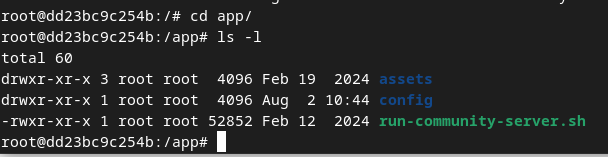
changed by moderator
You can send and receive emails from this mailbox if you manage it through another IMAP client. But if you use OnlyOffice, you can only send, you won’t see new incoming emails.
That all:
No, please check the folder on the host (not in the container). If you followed the official guide, the logs folders are mapped to the host.
As far as I understand, this is fresh installation. Please go to the host and run docker ps command to check component versions.
P.S. I have hidden email address from your post just in case.