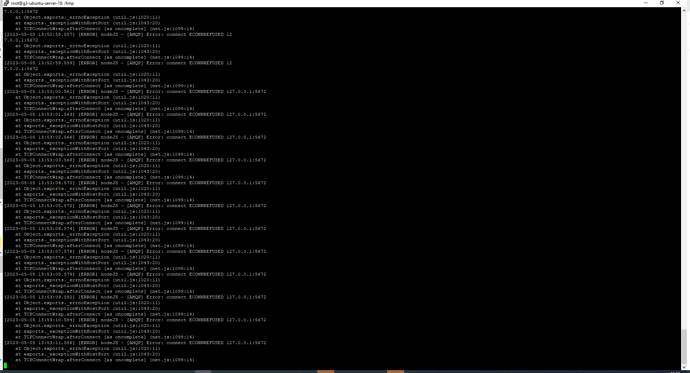Hello, we need help with the update. We have an old Onlyoffice Community Edition running on docker and would like to update it to the latest version or at least to a version that has the backup running. Of course, can someone help us for a fee?
We have ubuntu18 and these Docker images.
Feel free to contact us for more infos.
2d5174ff9e6e onlyoffice/controlpanel “/var/www/onlyoffice…” 5 months ago Up 4 minutes 80/tcp, 443/tcp onlyoffice-control-panel
74e57f99e087 onlyoffice/communityserver:9.6.3.691 “/usr/bin/dumb-init …” 4 years ago Up 4 minutes 0.0.0.0:80->80/tcp, 0.0.0.0:443->443/tcp, 3306/tcp, 5280/tcp, 9865-9866/tcp, 9871/tcp, 9882/tcp, 0.0.0.0:5222->5222/tcp, 9888/tcp onlyoffice-community-server
661b5e71c9b1 onlyoffice/documentserver:5.1.5.59 “/bin/sh -c 'bash -C…” 4 years ago Up 4 minutes 80/tcp, 443/tcp onlyoffice-document-server
36a74a6bd656 mysql:5.7.21 “docker-entrypoint.s…” 4 years ago Up 4 minutes 3306/tcp onlyoffice-mysql-server
91f6a1c93f66 onlyoffice/mailserver “/bin/sh -c 'export …” 4 years ago Up 4 minutes 0.0.0.0:25->25/tcp, 0.0.0.0:143->143/tcp, 3306/tcp, 0.0.0.0:587->587/tcp, 8081/tcp onlyoffice-mail-server
Hello @mediabw
I believe that this forum is the place where we’re trying to help each user without any fee. But if you want personal assistance, please contact colleagues of mine via sales@onlyoffice.com, commercial users have additional communication channel at https://helpdesk.onlyoffice.com/hc/en-us for prompt replies.
As for the situation in general. I have to notify you that you might face issues during update process, because there’s really big difference between the current versions and your ones. Usually we recommend to update Workspace timely.
First of all, do you have the opportunity to create whole server backup\snapshots? If something goes wrong, you will be able to rollback entire server to current state quickly.
You mentioned ‘backup’ feature in your topic. Does it mean that portal backup feature doesn’t work at the moment?
Steps to update your installation:
- Prepare whole server backup\snapshot. Please do not perform update process without this step. It’s better to have the opportunity to rollback quickly.
- Go to the host and run
wget https://download.onlyoffice.com/install/workspace-install.sh
With this step you will load current installation script.
- Run installation scrip with additional flag
-u true: bash workspace-install.sh -u true
The script will check out current installed component versions and will update them.
Useful links for your reference:
Installing server version using the provided script - ONLYOFFICE
Installing server version with additional script parameters - ONLYOFFICE
After that, please log in to the portal and check out that all features work.
Thank you for the answer,
yes, i have a snaphot to play with, the original is still online.
but i got this response
after updating ubuntu, the script began to work, but stopped here
root@g3-ubuntu-server-18:/tmp# bash workspace-install.sh -u true
Select ‘Y’ to install ONLYOFFICE using Docker (recommended). Select ‘N’ to install it using RPM/DEB packages.
Please note, that in case you select RPM/DEB installation, you will need to manually install Mail Server and connect it to your ONLYOFFICE installation.
See instructions in our Help Center: Connecting ONLYOFFICE Mail to ONLYOFFICE Groups via Portal Settings - ONLYOFFICE
Install with Docker [Y/N/C]? y
workspace-install.sh: line 108: [: missing `]’
The latest version of ELASTICSEARCH is already installed.
fb25022b222cc6107322851877d2fcc541180ca80d4ab5dc9dfdc37e2a31eacf
The latest version of ONLYOFFICE DOCUMENT SERVER is already installed.
1ff009ffafda150b4e4a00466d1558f7106dc3efd6931a5c93db09e31c228975
creating onlyoffice_mailserver database dump file
onlyoffice-mail-server could not create onlyoffice_mailserver database dump file
so update
the script ran through and i have some servers updates
01cc7b012c6d onlyoffice/communityserver:12.5.1.1837 “/app/run-community-…” 25 minutes ago Up 23 minutes 0.0.0.0:80->80/tcp, :::80->80/tcp, 0.0.0.0:443->443/tcp, :::443->443/tcp, 3306/tcp, 5280/tcp, 9865-9866/tcp, 9871/tcp, 9882/tcp, 0.0.0.0:5222->5222/tcp, :::5222->5222/tcp, 9888/tcp onlyoffice-community-server
524ad2f66bba onlyoffice/controlpanel:3.5.0.516 “/var/www/onlyoffice…” About an hour ago Up About an hour 80/tcp, 443/tcp onlyoffice-control-panel
1d1b927fff56 onlyoffice/documentserver:7.3.3.50 “/app/ds/run-documen…” 2 hours ago Up 2 hours 80/tcp, 443/tcp onlyoffice-document-server
1de4f311d93f onlyoffice/elasticsearch:7.16.3 “/bin/tini – /usr/l…” 2 hours ago Up 2 hours 9200/tcp, 9300/tcp onlyoffice-elasticsearch
36a74a6bd656 mysql:5.7.21 “docker-entrypoint.s…” 4 years ago Up 2 hours 3306/tcp onlyoffice-mysql-server
but not the mysql server, it`s still old and now the onlyoffice is not starting
any advice what to do to fix the last issue?
Thanx
Michael
It’s a little bit strange. Please run a test: go to Community server container and restart Mono service (service Monoserve restart). After that check out if portal is available. If it doesn’t help, please send us whole Community server logs folder. It’s located here: /app/onlyoffice/CommunityServer/logs/
root@g3-ubuntu-server-18:/app# sudo docker exec -it 01cc7b012c6d bash
root@01cc7b012c6d:/# service Monoserve restart
Failed to restart Monoserve.service: Unit Monoserve.service not found.
root@01cc7b012c6d:/#
Here are the log files
My bad. Please use lower case: service monoserve restart
Please let us know the result.
service monoserve status
● monoserve.service - FastCGI Mono server
Loaded: loaded (/lib/systemd/system/monoserve.service; enabled; vendor preset: enabled)
Active: active (running) since Thu 2023-05-11 12:49:36 UTC; 25s ago
Process: 32151 ExecStartPre=/bin/bash -c test -e /var/run/onlyoffice || install -m 755 -o onlyoffice -g nginx -d /var/run/onlyoffice; rm -f /var/run/onlyoffice/onlyoffice.socket /var/www/onlyoffice/WebStudio/mono_crash* /var/www/onlyoffice/WebStudio/core.*; (code=exited, status=0/SUCCESS)
Main PID: 32152 (mono)
Tasks: 26 (limit: 4915)
Memory: 59.2M
CGroup: /docker/eb18b5015c3909e4fd41f97551723342648c7e8bcd63aed7ccae8e6bd1838aae/system.slice/monoserve.service
└─32152 /usr/bin/mono /usr/lib/hyperfastcgi/4.0/HyperFastCgi.exe /config=/etc/hyperfastcgi/onlyoffice /logfile=/var/log/onlyoffice/onlyoffice.log /loglevels=Error
May 11 12:49:36 eb18b5015c39 systemd[1]: Starting FastCGI Mono server…
May 11 12:49:36 eb18b5015c39 systemd[1]: Started FastCGI Mono server.
May 11 12:49:42 eb18b5015c39 hyperfastcgi4[32152]: WebConfigurationManager’s LRUcache Size overriden to: 2000 (via MONO_ASPNET_WEBCONFIG_CACHESIZE)
Still not working
Thank you for provided data, we’re looking into it.
1 Like
Please follow my steps to resolve the issue, go to the host:
sudo docker exec -it onlyoffice-mysql-server bash
mysqladmin flush-hosts -u root -pmy-secret-pw
exit
sudo docker exec -it onlyoffice-community-server bash
mysql -u root -pmy-secret-pw -h onlyoffice-mysql-server --ssl-mode=DISABLED -D onlyoffice onlyoffice < /var/www/onlyoffice/Sql/onlyoffice.upgradev125.sql
systemctl restart monoserve
Please let us know the result.
Last login: Tue May 16 09:16:28 2023
bw-media@g3-ubuntu-server-18:~$ sudo docker exec -it onlyoffice-mysql-server bash
[sudo] password for bw-media:
root@36a74a6bd656:/# mysqladmin flush-hosts -u root -pmy-secret-pw
mysqladmin: [Warning] Using a password on the command line interface can be insecure.
root@36a74a6bd656:/# exit
bw-media@g3-ubuntu-server-18:~$ sudo docker exec -it onlyoffice-community-server bash
root@eb18b5015c39:/# mysql -u root -pmy-secret-pw -h onlyoffice-mysql-server --ssl-mode=DISABLED -D onlyoffice onlyoffice < /var/www/onlyoffice/Sql/onlyoffice.upgradev125.sql
mysql: [Warning] Using a password on the command line interface can be insecure.
ERROR 1054 (42S22) at line 113: Unknown column ‘hash’ in ‘backup_backup’
I should have kept in mind, that your previous version was extremely old. Sorry, it was my mistake.
In the second part of mentioned commands you have to run all sql scripts between your old version v.9.6.3 and v.12.5 first. Please check out this folder in the Community server container: /var/www/onlyoffice/Sql
So you have to run:
mysql -u root -pmy-secret-pw -h onlyoffice-mysql-server --ssl-mode=DISABLED -D onlyoffice onlyoffice < /var/www/onlyoffice/Sql/onlyoffice.upgradev100.sql
after that : mysql -u root -pmy-secret-pw -h onlyoffice-mysql-server --ssl-mode=DISABLED -D onlyoffice onlyoffice < /var/www/onlyoffice/Sql/onlyoffice.upgradev105.sql
and so on.
Each script performs manual database update.
YES !!! That’s it, it is working !!! Thank you so much
1 Like
We’re glad that the situation is solved. Please feel free to contact us if you face any issues.
Hello again @mediabw
We found another issue with described situation in this thread. In some cases, the described issue reproduces again after server reboot.
So, we have updated our installation script: Installing server version using the provided script - ONLYOFFICE
Please download it and run with -u true patameter. Example:bash workspace-install.sh -u true.
The script will fix the situation with the issue reproducing after server reboot.
NB! We recommend to prepare whole server backup before any server side actions.
we are trying it with the live system and i got this error when using the install script
Docker pull argument exception: repository=onlyoffice/documentserver, tag=
Hello @mediabw
we are trying it with the live system and i got this error when using the install script
Docker pull argument exception: repository=onlyoffice/documentserver, tag=
Please provide us with details. Did you face the same situation as described in this thread earlier on the other server? Does the new server\Workspace portal totally match to your another one where we solved the situation with update process?
Please provide us with all necessary details, as you did it before (logs, error screenshots, step-by-step usage scenario, versions of Workspace and OS). We need to understand the complete scenario of situation to assist you.
Hi Alexandre,
i just took the same vm as last time,
2d5174ff9e6e onlyoffice/controlpanel “/var/www/onlyoffice…” 7 months ago Up 5 minutes 80/tcp, 443/tcp onlyoffice-control-panel
74e57f99e087 onlyoffice/communityserver:9.6.3.691 “/usr/bin/dumb-init …” 4 years ago Up 5 minutes 0.0.0.0:80->80/tcp, 0.0.0.0:443->443/tcp, 3306/tcp, 5280/tcp, 9865-9866/tcp, 9871/tcp, 9882/tcp, 0.0.0.0:5222->5222/tcp, 9888/tcp onlyoffice-community-server
661b5e71c9b1 onlyoffice/documentserver:5.1.5.59 “/bin/sh -c 'bash -C…” 4 years ago Up 5 minutes 80/tcp, 443/tcp onlyoffice-document-server
36a74a6bd656 mysql:5.7.21 “docker-entrypoint.s…” 4 years ago Up 5 minutes 3306/tcp onlyoffice-mysql-server
91f6a1c93f66 onlyoffice/mailserver “/bin/sh -c 'export …” 4 years ago Up 5 minutes 0.0.0.0:25->25/tcp, 0.0.0.0:143->143/tcp, 3306/tcp, 0.0.0.0:587->587/tcp, 8081/tcp onlyoffice-mail-server
then the following steps
sudo apt update
sudo apt upgrade
then i downloaded the script
wget https://download.onlyoffice.com/install/workspace-install.sh
and then
bash workspace-install.sh -u true -ims false
we got this
root@g3-ubuntu-server-18:~# bash workspace-install.sh -u true -ims false
Select ‘Y’ to install ONLYOFFICE using Docker (recommended). Select ‘N’ to install it using RPM/DEB packages.
Please note, that in case you select RPM/DEB installation, you will need to manually install Mail Server and connect it to your ONLYOFFICE installation.
See instructions in our Help Center: Connecting ONLYOFFICE Mail to ONLYOFFICE Groups via Portal Settings - ONLYOFFICE
Install with Docker [Y/N/C]? y
workspace-install.sh: line 108: [: missing `]’
Setting up swapspace version 1, size = 6 GiB (6442446848 bytes)
no label, UUID=25e9bf16-6b7f-4568-b06c-6528333a62bd
5.5: Pulling from library/mysql
743f2d6c1f65: Pull complete
3f0c413ee255: Pull complete
aef1ef8f1aac: Pull complete
f9ee573e34cb: Pull complete
3f237e01f153: Pull complete
03da1e065b16: Pull complete
04087a801070: Pull complete
7efd5395ab31: Pull complete
1b5cc03aaac8: Pull complete
2b7adaec9998: Pull complete
385b8f96a9ba: Pull complete
Digest: sha256:12da85ab88aedfdf39455872fb044f607c32fdc233cd59f1d26769fbf439b045
Status: Downloaded newer image for mysql:5.5
Docker
ONLYOFFICE MYSQL SERVER is already installed.
36a74a6bd6561bd0b879078c261b317d75c30f9f99b3988d7d330b01a0eca343
7.16.3: Pulling from onlyoffice/elasticsearch
ea362f368469: Pull complete
0ccee306c4da: Pull complete
28688537d02c: Pull complete
aa5fb23d065d: Pull complete
89f4c512861d: Pull complete
bfcc724c6288: Pull complete
abb0ba51c947: Pull complete
5f53dd95410f: Pull complete
4b3820751286: Pull complete
0f68d14d3575: Pull complete
Digest: sha256:f09d622776b02012dbc8d63493e9bafac29cd03c2716f364262c15e3622ceda1
Status: Downloaded newer image for onlyoffice/elasticsearch:7.16.3
docker.io/onlyoffice/elasticsearch:7.16.3
9e2c0b7524183adc91147aee80bdc20024f61f9f943fc0110e1dc1b5dd38a14f
Docker pull argument exception: repository=onlyoffice/documentserver, tag=
Hello @mediabw
I’d like to interfere.
Judging by the versions of Docker containers, it looks like you rollbacked the server to its previous state, didn’t you? Please share the output of docker ps.
Also please specify the portal status as of now, is it working or not?