Hi, I can’t create sheets with links to external data. With other software I create a new sheet within a main worksheet directly linked to another sheet in another folder on the PC, so every time I open the sheet, it updates automatically, fetching the data from the sheet. external. I can’t with ONLYOFFICE.
There is a solution?
Thanks.
Hello @ilsalgo
Right now our Desktop editors does not support this function.
Which Office? Only 永中Office provides this feature, as I know, is it?
Hello @VincentYoung
Unfortunately, currently this feature is unavailable.
We are planning to implement it in upcoming version 7.3 of our editors.
Hello again @VincentYoung @ilsalgo
We have released Desktop Editors version 7.3.0. This feature and many others were added, please update your app and check the situation.
When sharing spreadsheets using Links, the data origin of linked data is unavailable, but, I consider the fact that the formula shows the name of the data origin ( another spreadsheet ) as a security issue.
One option would be to handle data links as protected cells ( also hide formula to hide the origin filename ).
BUT that would be conflicting with the possibility of the need for the user with the external link to edit one of these cells… let’s say I have a range of data from another spreadsheet and the external link user needs to edit one of them…
I think the issue might also happen when the internal user of the spreadsheet doesn’t have access rights to the linked spreadsheet…
A little update: When a Guest with the URL to the spreadsheet containing external links edits any of the cells in the linked range, the whole range gets damaged.
Hello @msilveira
We will closer look at these suggestions to modify the way guest user can interact with data links to external files. When any news are available, I’ll let you know.
Can you provide more details of this? A video demonstration would be perfect or at least a step-by-step scenario on how to reproduce it.
Also, I’d ask you to provide info about the product you are referring to and its version.
Product: OnlyOffice Workspace 12.5 + Docs 7.4
Let’s build an example case:
Created folder MyDocuments\SpreadSheetLinks1 and inside, create:
File DATA.xlsx, which has these values:
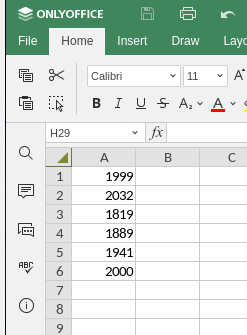
and file MySpreadSheet.xlsx is like this:

First thing to report here:
Let’s say I update DATA.slsx and add 2011 to CELL A7.
Then go to MySpreadSheet.xlsx, copy content from B11 ( =‘[DATA.xlsx]Sheet1’!A6 ), paste it to B12 and edit it to ( =‘[DATA.xlsx]Sheet1’!A7 ), close the file, open it and update links when asked, I don’t get the expected data.
Second:
Create Folder MyDocuments\SpreadSheetLinks2
Copy files from MyDocuments\SpreadSheetLinks1 to MyDocuments\SpreadSheetLinks2
Open MyDocuments\SpreadSheetLinks2\MySpreadSheet.xlsx and you’ll see that
MyDocuments\SpreadSheetLinks2\MySpreadSheet.xlsx links are poiting to MyDocuments\SpreadSheetLinks1\DATA.xlsx instead of MyDocuments\SpreadSheetLinks2\DATA.xlsx
Third ( the original reason for my reply ):
Share MySpreadSheet.xlsx and DATA.xlsx as full access with user foo ( from the portal )
Edit DATA.xlsx with some changes to CELLS A1-A6
Open the shared MySpreadSheet.xlsx as user foo: user won’t see updates linked values inside MySpreadSheet.xlsx. The results are the same when sharing using external link with anonymous users.
Third-A:
Let’s say user foo updates MySpreadSheet.xlsx CELL B7 with “Something”:

Update the values of DATA.xlsx
Open MySpreadSheet.xlsx as the original author
The SpreadSheet survives this change.
And for some odd reason, when opening as user foo, the updates of DATA.xlsx are also visible:
Change DATA.xlsx again and do NOT open MySpreadSheet.xlsx as the original author, then open it as user foo
Third-B:
Open MySpreadSheet.xlsx as user foo
Edit CELL B6 with any content, allow it to autosave
Open MySpreadSheet.xlsx as the original author: External links are gone and the previously linked CELLS seems to have and older data version. BUT look closely at the content of the linked CELLS: for me, B8 became “=A3”, B9-B12 became “=Sheet1!A4”-“=Sheet1!A7”
I believe Third, Third-A and Third-B are true for external links too as in my original message.
At this point, my mind is about to get lost in all this edit here, share there… I believe your team have a better way to create and test the scenarios described above.
I might be missing some steps in the description. Basically, whenever I change focus from one user to another, I close all files from current user and wait for version update to show up in the documents browser page before going to the other user session.
I’m using the chrome browser in normal mode for the author and another profile or private session or another browser entirely ( like firefox or edge ) for user foo.
Thank you very much for the scenario.
We will check it and once we get any results, I’ll let you know.
We have registered an enhancement on this suggestion in our internal tracker. Unfortunately, I cannot provide any ETA of implementation of it yet.
As for the big scenario on several issues with external links usage:
We were able to reproduce first and second described problems and we have registered them as bugs in our internal bug tracker. Thank you for reporting those.
But for the third issue - we didn’t manage to reproduce it unfortunately. Can you please record a video of you reproducing it? Maybe we have missed something in the process.
We tried with 2 users via different browsers as you did and also with a second user being operated from a completely separate machine - no result.