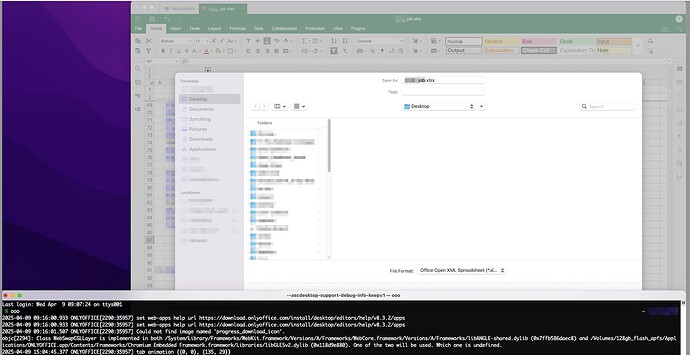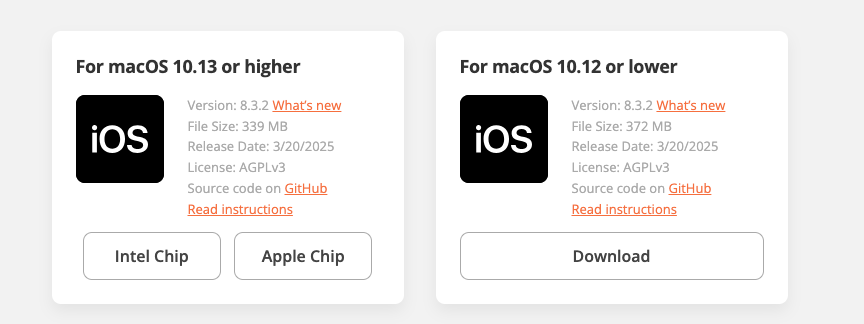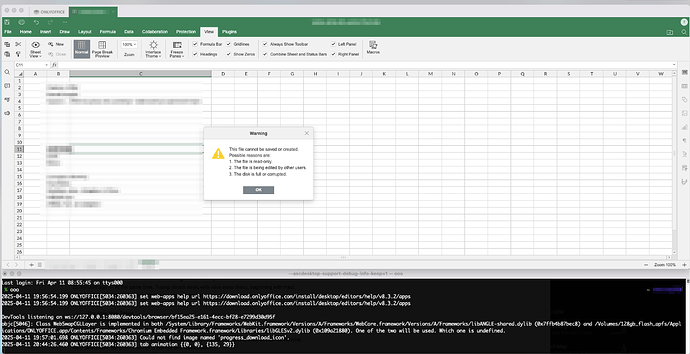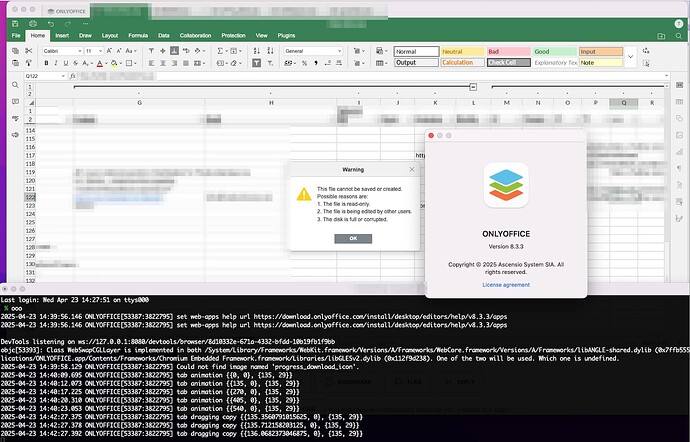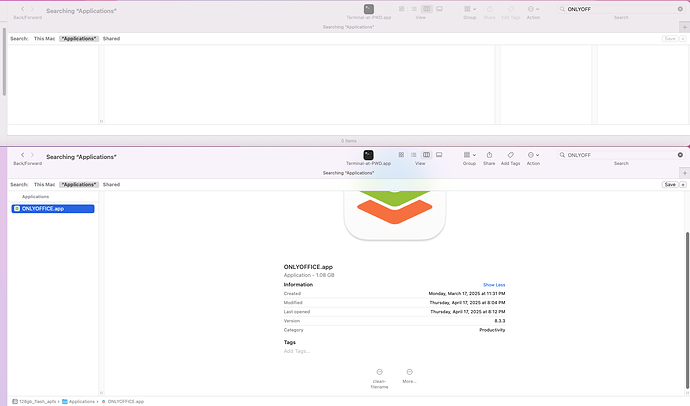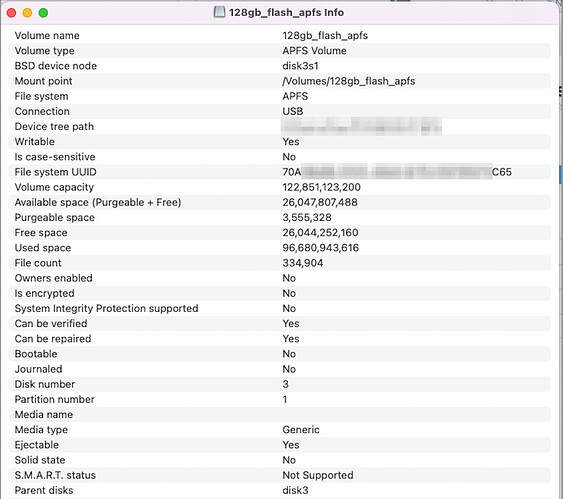Bug/Issue
OS version: macOS 12.7.6 (21H1320)
App version: 8.3.2
Downloaded from: ONLYOFFICE website
Additional information:
I’m not sure I agree this thread should have been closed. There are no permissions issues with the directories in question on my system. I have been continuing to run OO in debug mode and monitoring for errors and the original “This file cannot be saved” message.
While that error message was always sporadic and has not yet occurred again, I am still getting functionally the same behavior. When I click Save on a pre-existing document, OO will instead open the Save-as dialogue and force me to save the document as a new file.
Expected behavior:
When clicking Save on a pre-existing document, it will update and save the existing file in-place.
Hello @kjdfngrt
What is the “pre-existing” document in your case? The one that was created/downloaded earlier, right? Can you make sure that this file is not opened in any other program? In terms of test, please try downloading any file from, for instance, cloud storage to make sure that it is not opened in any app and then try opening and saving it in Desktop Editors. Share a feedback on this test please.
Also, your are using macOS 12, which is kind of an edge between Intel chipped and Apple Silicon devices. Which architecture your device relies on? For macOS 10.13 or higher Desktop Editors are packaged for each architecture separately. Did you install correct one?
Hi @Constantine,
Yes pre-existing meaning a previously created and saved file which is currently reopened for further edits.
The file is not opened in any other app.
macOS 12 was (I believe) prior to the release of Silicon chips, and there’s only 1 download option available.
The issue is still as described in the original post I raised. In fact, that original error is again occurring in 8.3.2 and I cannot see anything explaining it in the debug logs.
Can the original thread be reopened? I’m not clear why it was closed.
Thanks.
Thank you for the information. I suggest discussing the problem here, because you have already provided a bit more information here, then in original topic. If you agree, of course. If you feel that it is necessary to re-open old post, then please let me know.
You did not quite answer the question which platform your device is running. I may assume that your device is running Intel chip, but I am kindly asking you to confirm.
To put it simply, the scenario is:
- Open a file from Finder (any location);
- Make some changes;
- Attempt to save the file by clicking save button in the top left corner;
- Receive the warning about inability to save the document.
Is that correct sequence of actions?
Yes, it’s Intel chip
Is that correct sequence of actions? Yes
Thanks.
We have just released new version of Desktop Editors with lots of improvements. Please update your app and check out the situation again.
Hello @Constantine,
Yes. It is continuing to occur in v8.3.3
Thanks.
Would you mind checking if there are multiple Desktop Editors installed in Applications folder on your macOS?
UPD: Please also try clearing out the Recent list, restarting the app and opening a document with issue again from Finder.
Hi @Constantine,
Still occurs after clearing recents list.
No, there are not multiple installs. Though OnlyOffice is run from an external drive (as should be supported following macOS bundle architecture).
Thanks.
Thank you for the reply.
Would you mind sharing more information about it? What is external drive in this description?
Hi @Constantine,
Sure.
It is an attached SanDisk Ultra Fit USB 3.0 flash drive. It has been formatted to APFS.
I run the majority of my macOS applications off of it, to conserve storage space on the laptop. Have not encountered issues with this except with highly specialized hardware/firmware applictions.
Let me know if you need any additional info. Thanks.
Thank you for the information. We will additionally check it out. For now, please await the feedback.
UPD: Does this issue occur with specific files or any of them including the new ones?
Hi @Constantine,
Any of them, including new ones.