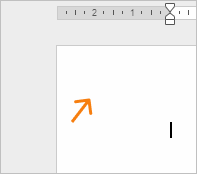Hello everyone, I been using OnlyOffice for about a month. And I have to say it’s a fantastic word processing in all in one office suit.
Though I couldn’t help notice. I know in Documents when it comes to the page you see when you going to type something up that default is in a white page or if you go into advance settings you have “turn on document dark mode” which is alright I suppose?
Though I was wondering is there a chance we could get other options of alternative colors of pages other then dark mode? For example what if I want my pages to have a cream color on it that will be easy on the eyes though not as dark as the document dark mode page.
Also would it be possible to have such feature for spreadsheet and presentation? I do appreciate all all the work you guys do. Thank you so much.
Hello @NorthAurora
Thank you for the kind words, we always appreciate feedback from our users.
As for your request in general, it seems similar to this thread Add more colors in interface theme and add the customize option, so that we can set color in interface theme we want
This thread describes the idea of interface color customization feature, we are working on it already. Please confirm that this is what you are looking for or provide additional details on your request.
Hello @Alexandre Thanks for the reply. And you’re most welcome on the compliment.
The thread you mention is about is different from what i’m requesting. When you look at lets say Documents. The page you see when you type is white. And under advance settings there an option to change the page to dark gray. Which I don’t like the dark gray color as it just confuses me with how text looks on it. It’s why I was asking if you plan to add a cream color of some sort other then white and dark gray for pages while typing.
Though it be nice to have such feature even on spreedsheet as well. I do hope i’m not confusing anyone. The thread you mention merely just talks about theme’s of the UI. While i’m just talking about the page you see while you type in. 
Hello @NorthAurora
Although, I understand your request on simple change of color of the canvas page, please note that it still differs from Dark Mode settings and mostly related to the color theme. In mentioned thread I provided link to the guide that will be referenced to customize color theme of the editor once it is implemented and it contains a setting to set needed background color of the document page, cells or slide:
canvas-content-background |
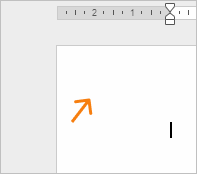 |
#fff |
So I think @Alexandre is correct. Once it is implemented, you will be able to set any background color to your liking.