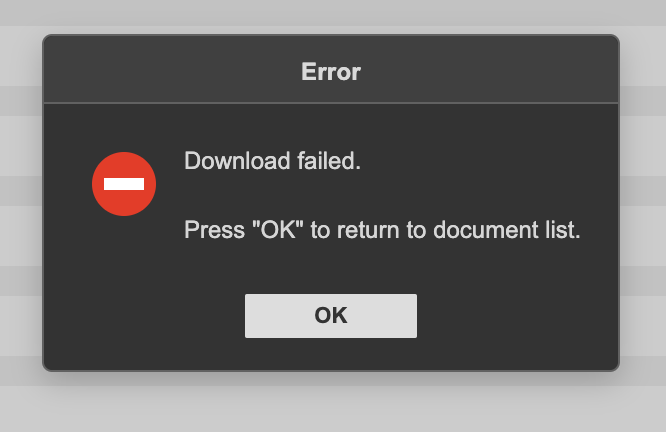Do you want to: Report a bug
Document Server version: 7.3.3-49
Type of installation of the Document Server: deb
Browser version: google chrome 111.0.5563.146
Hello!
I faced with error “Download failed” just after installation with instruction Installing ONLYOFFICE Docs for Debian, Ubuntu, and derivatives - ONLYOFFICE
After installation I turned on SSL with instruction Switching ONLYOFFICE Docs to HTTPS protocol - ONLYOFFICE using my SSL certificate which I created earlier with letsecrypt.
Then I successfully open welcome page and turned on example mode. And after that I tried to open example doc and faced with this error “Download failed”
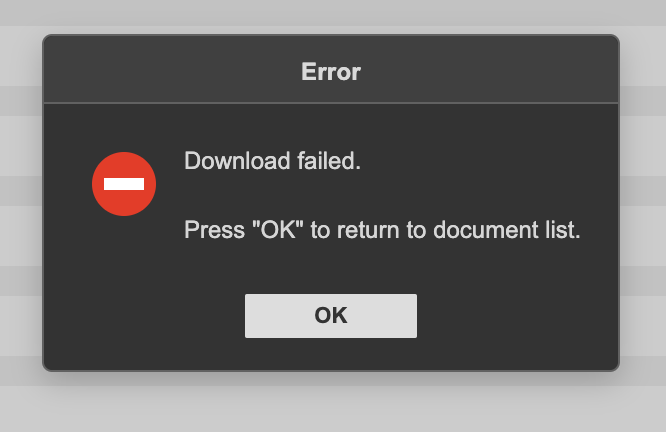
firewall is turned off, what should I check?
Hello @ArtyZimmer
Thank you for provided logs. They contain such lines:
[2023-04-10T07:06:38.514] [ERROR] [localhost] [docId] [userId] nodeJS - [AMQP] Error: connect ECONNREFUSED 127.0.0.1:5672
at TCPConnectWrap.afterConnect [as oncomplete] (net.js:1159:16)
Please check out that 5672 is not busy\occupied. This port is related to RabbitMQ service. Title for reference:Ports which must be opened for ONLYOFFICE Docs - ONLYOFFICE
Also please go to the host and run service rabbitmq-server status. Please show us the output result.
One more thing. Do you have any proxy-server or firewall in front of Document server?
Thank you for your reply @Alexandre !
I found a topic on this forum - Download failed... 403 forbidden
And it contains a solution for my problem! Now it’s fixed!
If someone facing such problem as mine and has 403 in browser console, use this command:
bash documentserver-update-securelink.sh
1 Like