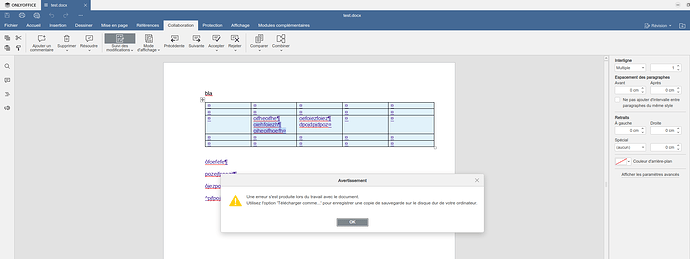Do you want to: Suggest a feature / Report a bug / Ask a how-to question
For feature suggestions, describe the result you would like to achieve in detail.
For bug reports, provide the steps to reproduce and if possible a minimal demo of the problem.
OS version:
App version:
Downloaded from: ONLYOFFICE website / Other (specify). Please point us to the installation guide that you used as well.
Additional information:
Any relevant details about the situation. You can also attach images and videofile to the post (or to place them to external storage).
Context
- ONLYOFFICE Desktop Editors version 8.2.2.22 (deb)
- OS : ubuntu-24.04 LTS
Bug description
Application crashes with error message when trying to delete a text paragraphe in a table cell in a .docx file while “following modifications” is “ON for me and everyone” (the collaboration feature, not sure about the English name, my app is in French).
The error message is (again, original text in French) :
Warning. An error occured while working on this file. Use the option “save as” to save a copy on your disk.
How to reproduce
I cannot upload a file since I am a new user, instead I describe how to re-create it.
- Create a new docx file
- In the “Collaboration” tab, enable “following modifications” with “ON for me and everyone” (should also work with “ON for me”)
- Create a table and enter some text in some cell, with at least 2 paragraphs
- Save
- Make sure “following modifications” is still on “ON for me (and everyone)”
- Try to delete the last paragraph in the cell in a single shot by selecting the text then hitting backspace (do not erase character by character using backspace or del, this will not trigger the issue)
Note: I am not able to reproduce if the cell only contains one paragraph, thus the “at least 2 paragraphs” and “deleting the last one”