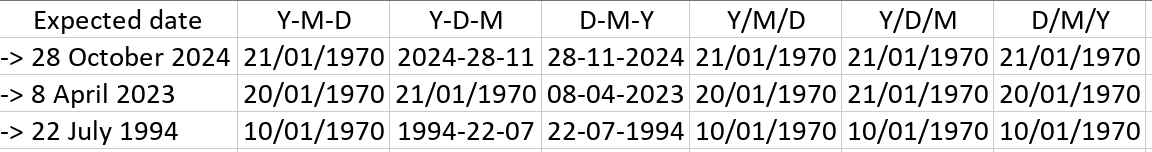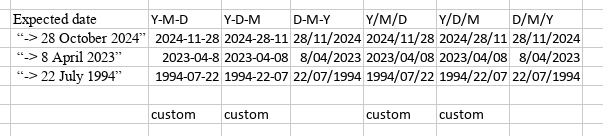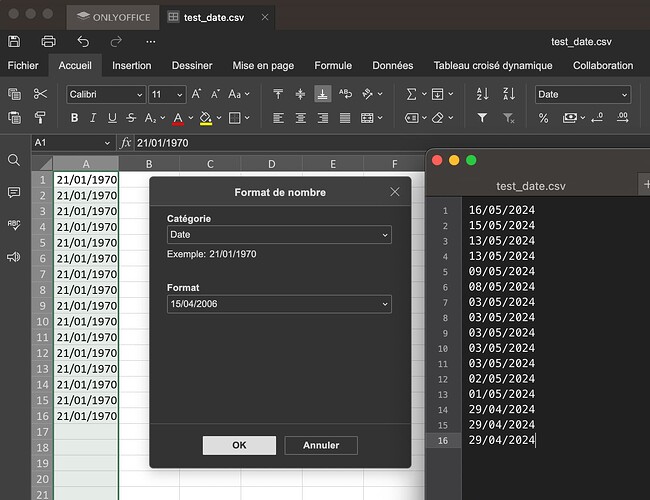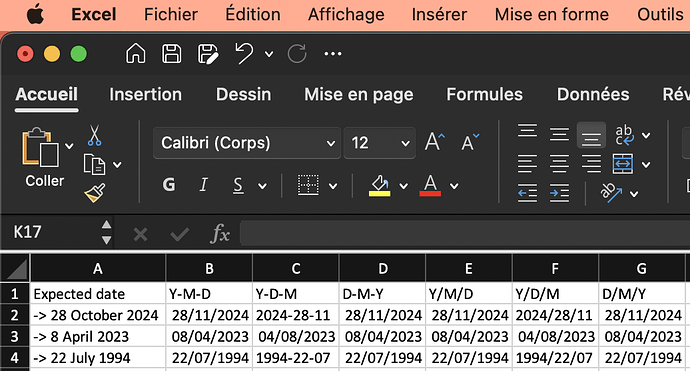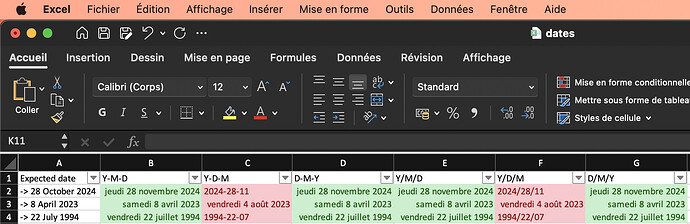Do you want to: Report a bug
OS version: Win 10 Pro 22H2
App version: 8.0.1.31 (x64)
Downloaded from: ONLYOFFICE website
Additional information: Australian Region setting
In Australia, date format is typically dd/mm/yyyy
And when importing a CSV file created by one of the banks I use, some of the file had the following date data;
16/05/2024
15/05/2024
13/05/2024
13/05/2024
09/05/2024
08/05/2024
03/05/2024
03/05/2024
03/05/2024
03/05/2024
03/05/2024
02/05/2024
01/05/2024
29/04/2024
29/04/2024
29/04/2024
I pared away the other columns as they contain personal financial information.
When OO displayed the data in the spreadsheet, it was rendered as;
16/05/2024
15/05/2024
13/05/2024
13/05/2024
05.09.2024
05.08.2024
05.03.2024
05.03.2024
05.03.2024
05.03.2024
05.03.2024
05.02.2024
05.01.2024
29/04/2024
29/04/2024
29/04/2024
Not only is the middle set of data delimited with a period instead of a slash character, the day and month data was reversed, corrupting the data.
In effect, a date of the 3 May 24 was changed to 5 March 24, not helpful for financial reconciliation.
It looks like the date parser for CSV is assuming a US date format, but since some of the records contain a 13th, 15th, 16th, or 29th month in the US date format, it rendered those correctly as day, but the others were passed as the US date format as the data could support it.
IT would be helpful of the date parser paid attention to the regional settings of the OO application rather than assuming a US regional format.
Thanks, Team!