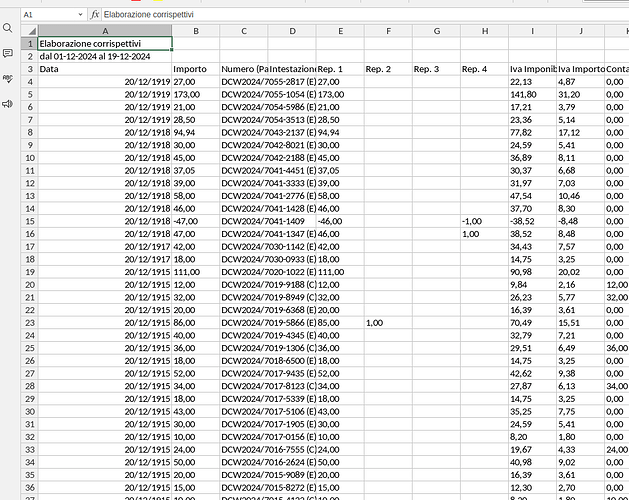hello – experiencing the same error.
OnlyOffice 8.2.2 on Mac OS
import different cvs files with a date. preview shows dates just fine. But when I open the file all the dates show as 1/21/1970 no matter what date format I choose. The dates are definitely different in each cell, and when opened in other programs render just fine.
Hello @splatt
We keep working on it. Sorry for inconvenience.
I have the same issue onlyoffice 8.2.2.22 (deb) .
Date is getting changed. On the popup windows it gets recognized right. after confirming settings it gets transformed
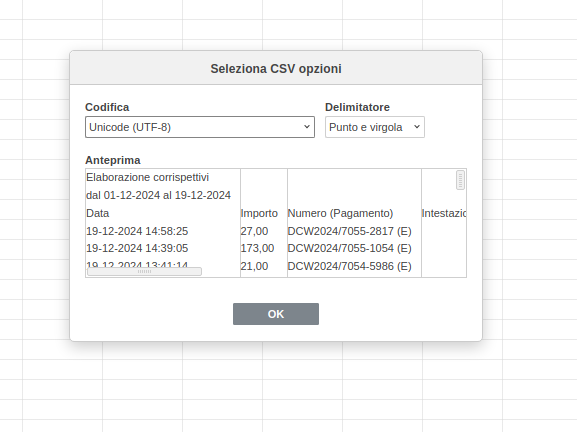
should there be some fix or workaround? Thanks in advance
Hello @ilmondodiwit
Please specify how you are inserting this data - is it direct opening of CSV or it is imported via Data tab?