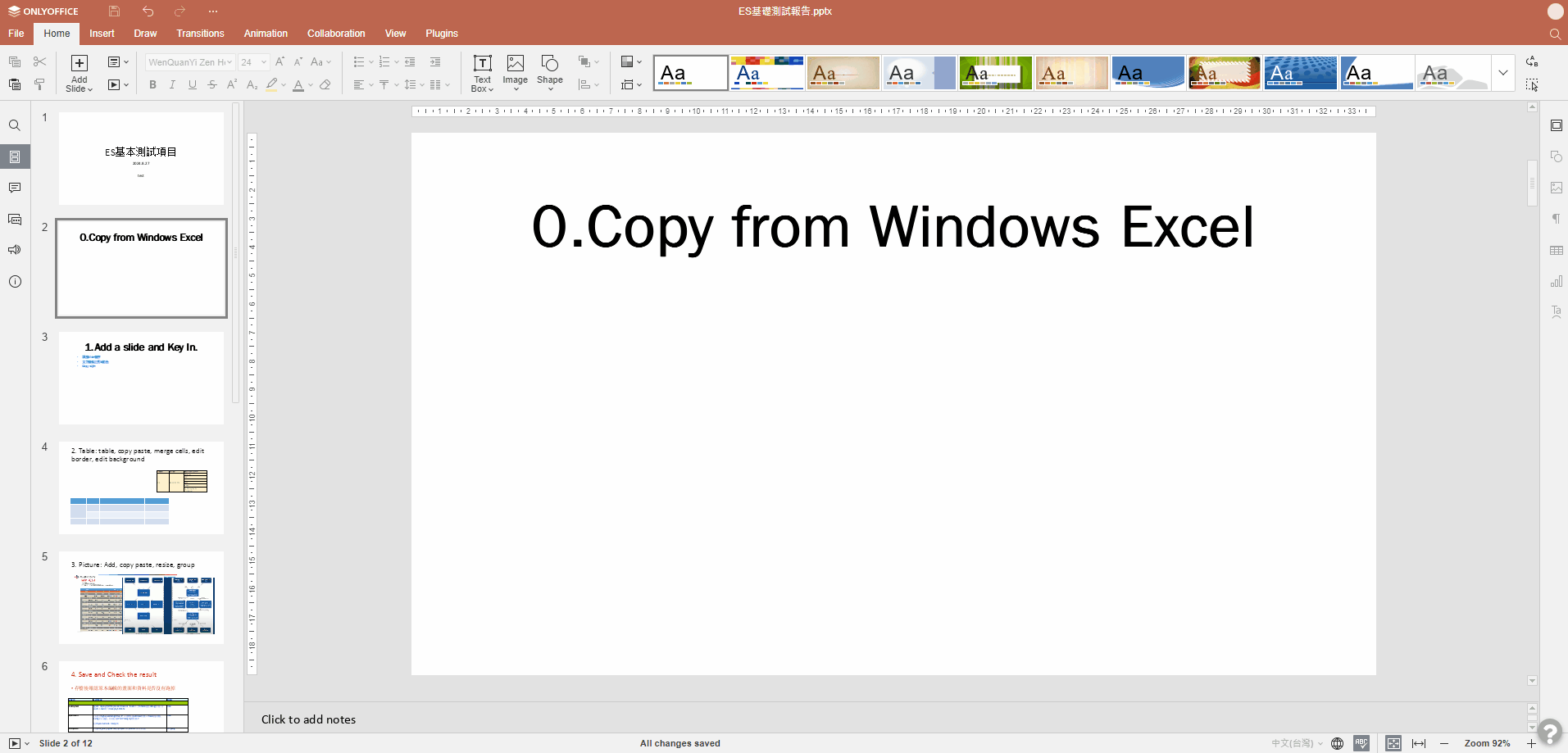Hello,
The current version of OnlyOffice is 8.1.1.26. Copying a local Excel file and pasting it into an OO presentation works now.
Video:
Excel Sample:test table.xlsx (35.7 KB)
Previous closed Issue:
Hello
I’m working on OO presentation and copy table from local Excel and paste to online presentation editor. How to keep the format?
I’m trying to paste to the page(ONLYOFFICE Api Documentation ) and it is work.
My version is 8.0.1, is there any config I need to set up ?
local Excel file:
test.xlsx (9.2 KB)
Not work:
[slide]
Work:
[slide_ok]
Hello @Donglin
1 Like
Hello @Donglin
Hello @Alexandre
1 Like
Hello @Alexandre ,
Is this issue solved in the version of 8.2.0?
# Change log
## 8.2.0
### New features
#### All Editors
* Optimization of script loading to speed up opening all editors
* Own rendering of some SmartArt objects instead of recorded images in the file
* Updated dictionaries for Spellcheck and Hyphenation
* Support for new types of charts for opening: Histogram, Waterfall, and Funnel
* Improved display of Chart labels for Date axes, Values, and Categories
* Improved touch screen support in the full version of editors
* New Gray interface theme
* The appearance of the Version History panel has been changed
* Updated styles for file renaming
* Menu items in the File menu have been regrouped and icons have been added
* Theme and toolbar settings are moved to a separate Appearance category in the
File menu - Advanced Settings
show original
Hello @Donglin
1 Like