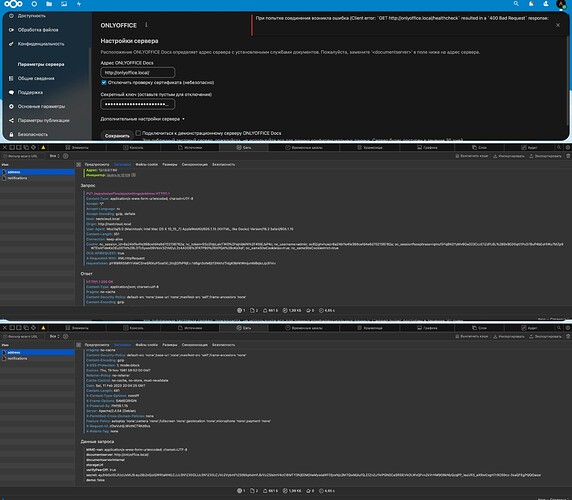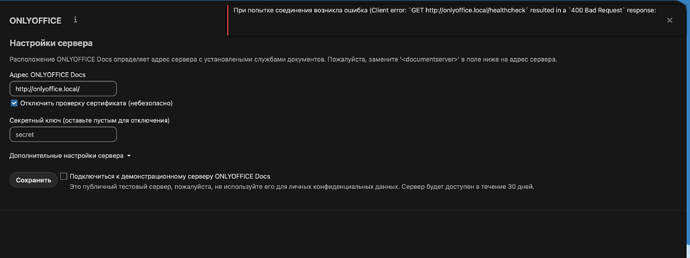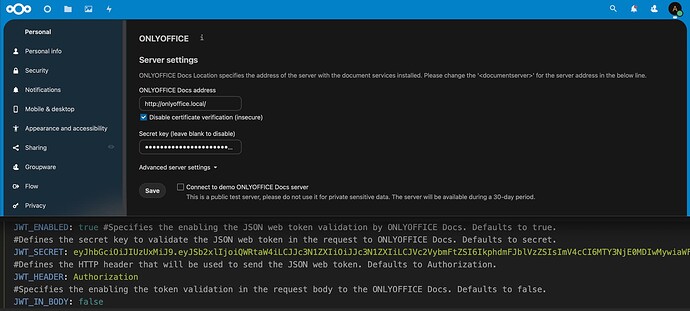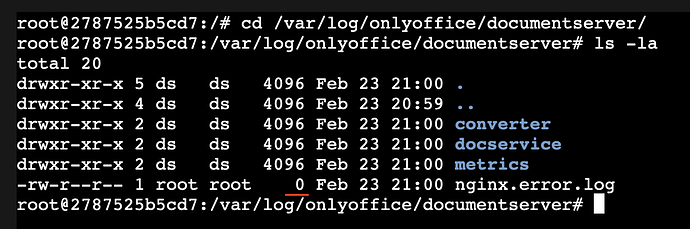Do you want to: Ask a how-to question
Document Server version: latest patch of 7.2
Connector version: latest
DMS (platform) version: latest patch of 24
OS: CentOS 8 Stream, fully patched
Browser version: latest Chrome
So, I have a CentOS 8 Stream server with a rootless podman installation of NC and OO. If it’s important, the installation was migrated from a different server that was (almost) the same in configuration (same os, podman, NC, OO,…). Everything was working fine on the old server.
On the new server I thought it was going to be easy peasy. Migrated everything (db, storage, webroot of NC) and NC opens up nicely with all the apps, themes, configuration, files…everything.
Except for the OO.
So, my frontend is an nginx container that does ssl termination and just forwards everything to the NC nginx container :
server {
listen 443 ssl http2;
server_name nextcloud.example.com;
ssl_certificate /etc/letsencrypt/nextcloud.example.com/fullchain.pem;
ssl_certificate_key /etc/letsencrypt/nextcloud.example.com/privkey.pem;
ssl_trusted_certificate /etc/letsencrypt/nextcloud.example.com/chain.pem;
location / {
proxy_pass http://192.168.124.20:10000;
}
}
10000 is the port of NC’s nginx web server (with all the complex configuration) from here (removed the certs and changed the ports, proxy endpoints…).
I also have a OO container :
onlyoffice:
image: onlyoffice/documentserver:7.2
container_name: nextcloud_onlyoffice
hostname: nextcloud_onlyoffice
restart: unless-stopped
volumes:
- volume_docs:/var/www/onlyoffice/Data
environment:
JWT_ENABLED: true
JWT_SECRET: aaabbbcccSecretaaabbbccc
JWT_HEADER: "AuthorizationJwt"
USE_UNAUTHORIZED_STORAGE: true
JWT_IN_BODY: 'true'
In config.php I also have :
array (
'verify_peer_off' => true,
'jwt_header' => "AuthorizationJwt"
),
Settings are as is and from each pods I can ping both ways by the DNS name.
But, when I do ‘Save’ I get :
Error when trying to connect (Error occurred in the document service: Error while downloading the document file to be converted.) (version 7.2.1.34)
and in the logs I get :
[
2022 - 12 - 05T20: 32: 42.560
][ERROR
][localhost
][conv_check_1059346562_docx
][userId
] nodeJS - error downloadFile: url = "http://nextcloud_nginx/apps/onlyoffice/empty?doc=eyJ0eXAiOiJKV1QiLCJhbGciOiJIUzI1NiJ9.eyJhY3Rpb24iOiJlbXB0eSJ9.2-rBqngr8IBSqjb8JgP4tGf40bVtlJy0YcfP9iinLG8"; attempt = 3; code: undefined; connect:undefined Error: Error response: statusCode: 403; headers: {
"server": "nginx/1.21.6",
"date": "Mon, 05 Dec 2022 20:32:42 GMT",
"content-type": "application/json; charset=utf-8",
"content-length": "27",
"connection": "keep-alive",
"expires": "Thu, 19 Nov 1981 08:52:00 GMT",
"pragma": "no-cache",
"set-cookie": [
"oc_sessionPassphrase=UGbfp4l1lnk6ws90qcFBDTOr6Tw2%2FMufaq92XZeOUdaKO3PZ4kwjttMCqTDWpE7YsL8rSNacHujbd83G07E005SdqGYskH5f5PbVvslIWWelxU6q8c0agI0QwNTE70Cr; path=/; secure; HttpOnly; SameSite=Lax",
"octry5ihd3s1=ffc6de588fe08397905402d8e5d981db; path=/; secure; HttpOnly; SameSite=Lax",
"__Host-nc_sameSiteCookielax=true; path=/; httponly;secure; expires=Fri, 31-Dec-2100 23:59:59 GMT; SameSite=lax",
"__Host-nc_sameSiteCookiestrict=true; path=/; httponly;secure; expires=Fri, 31-Dec-2100 23:59:59 GMT; SameSite=strict"
],
"cache-control": "no-cache, no-store, must-revalidate",
"x-request-id": "u4PRzxxrIBwvD9VdRz70",
"content-security-policy": "default-src 'none';base-uri 'none';manifest-src 'self';frame-ancestors 'none'",
"feature-policy": "autoplay 'none';camera 'none';fullscreen 'none';geolocation 'none';microphone 'none';payment 'none'",
"x-robots-tag": "none, none",
"referrer-policy": "no-referrer",
"x-content-type-options": "nosniff",
"x-download-options": "noopen",
"x-frame-options": "SAMEORIGIN",
"x-permitted-cross-domain-policies": "none",
"x-xss-protection": "1; mode=block"
};
at Request.fResponse(/snapshot/server / build / server / Common / sources / utils.js)
at Request.emit(events.js: 400: 28)
at Request.onRequestResponse(/snapshot/server / build / server / Common / node_modules / request / request.js: 1059: 10)
at ClientRequest.emit(events.js: 400: 28)
at HTTPParser.parserOnIncomingClient(_http_client.js: 647: 27)
at HTTPParser.parserOnHeadersComplete(_http_common.js: 127: 17)
at Socket.socketOnData(_http_client.js: 515: 22)
at Socket.emit(events.js: 400: 28)
at addChunk(internal / streams / readable.js: 293: 12)
at readableAddChunk(internal / streams / readable.js: 267: 9)
at Socket.Readable.push(internal / streams / readable.js: 206: 10)
at TCP.onStreamRead(internal / stream_base_commons.js: 188: 23)
When I do ‘curl’ for the file above, I also get 403.
Sort of interesting :
When I open https://nextcloud.example.com/ds-vpath/ I get the OO test webpage. I can create a document, but when I try to open the file for editing, it’s only blank.
What else should I check?