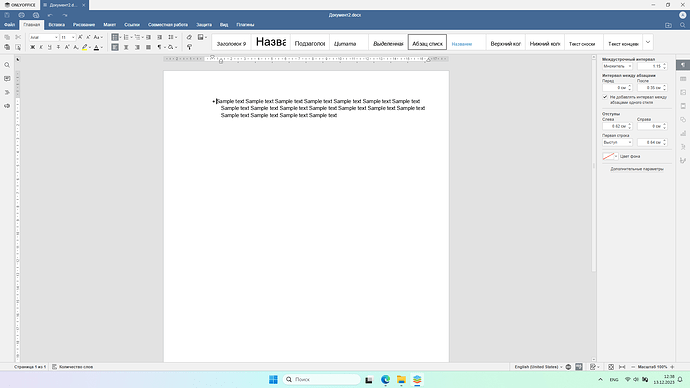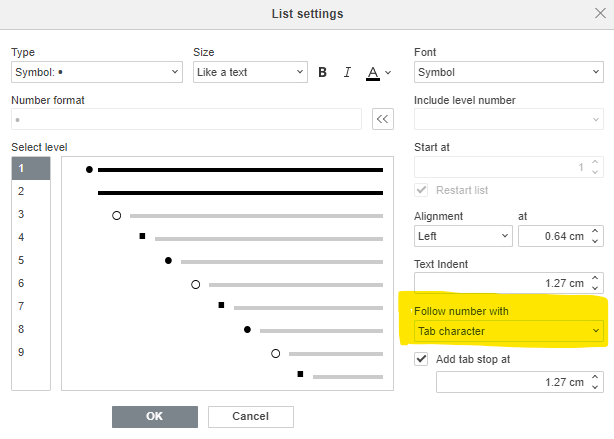Hello!
I’ve noted that, since version 7.5.0, OnlyOffice Desktop has a bug with bullet list indentations. I’m using OnlyOffice Desktop 7.5.1.23 (x64 exe) in Windows 11 currently. The bug appears in both existing and new documents.
Steps to reproduce:
- Create a new empty document.
- Type several lines of text (in one paragraph).
- Click the bullet list button to convert the paragraph into a list item.
- Note that the left border of the text is the same for all lines.
- Save changes and close the document.
- Open the document and note that the first line is wrongly shifted closer to the bullet point (to the left), while the displayed paragraph indentation values remain unchanged - 0.62 and 0.64 cm (see the panel with paragraph settings on the right side).
Screenshots:
Hello @Alfozavr
We are checking the issue. I will update the thread once any news come up.
I found out that this issue is a known bug. Moreover, I’d like to inform you that it will be fixed in the new upcoming release.
1 Like
Hello, @Constantine ! That’s great news, thanks for updating!
I hope that the bug is related to wrong visualization only and that no wrong indentation values get saved in the user document files while the bug remains unfixed.
1 Like
While waiting on a fix for this, a workaround is as follows (has to be done each time the document is opened):
- Right click on a bullet point in the list
- Select Bullets and Numbering → Adjust list indents (if Bullets and Numbering isn’t showing, just click Adjust list indents)
- Change ‘Follow number with’ from ‘Space’ to ‘Tab character’
- Click OK
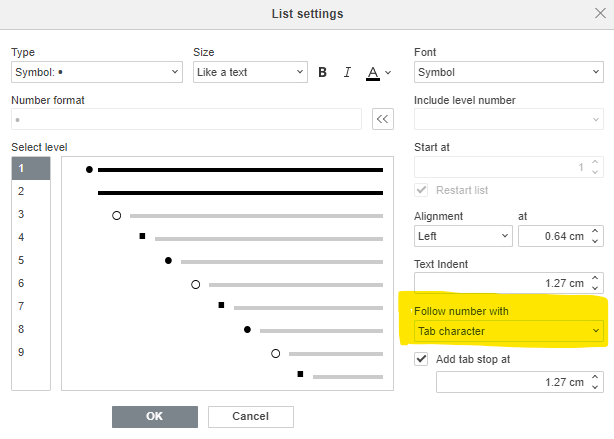
Hope this helps - but would be good to see it fixed soon!
1 Like
@Discover2770, thanks for the tip, it works! I think it might be helpful for the developers’ investigation as well.
By the way, I have a document with lot’s of bullet lists in various parts, some are displayed correctly, some are buggy. Thanks to your tip, I now know that those that are displayed correctly have Tab selected, while those that are buggy have Space selected (I didn’t do that selection, it was messed up by OnlyOffice at some point).
I can confirm that the bug is fixed in version 8.0.0.99 of desktop editors. Bullet list indentations are now saved correctly (with tabs instead of spaces). However, I had to go through all the lists that were saved wrongly on previous occasions and fix them manually by resetting (by disabling and then re-enabling the lists).
1 Like