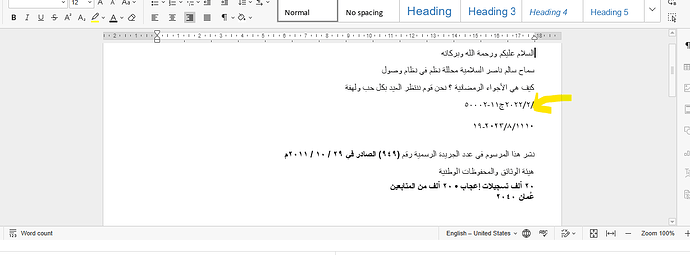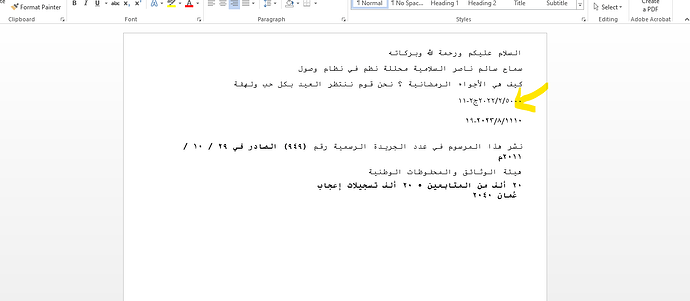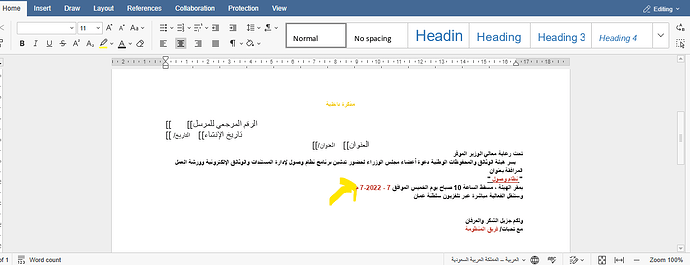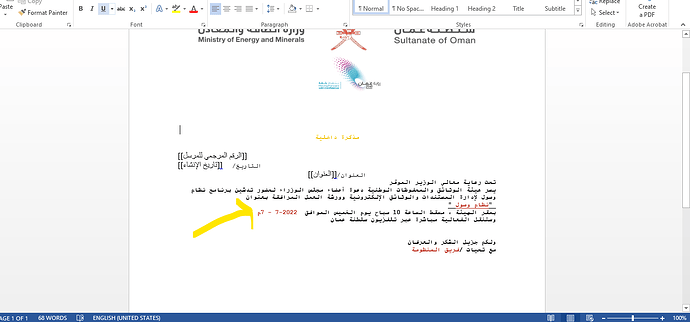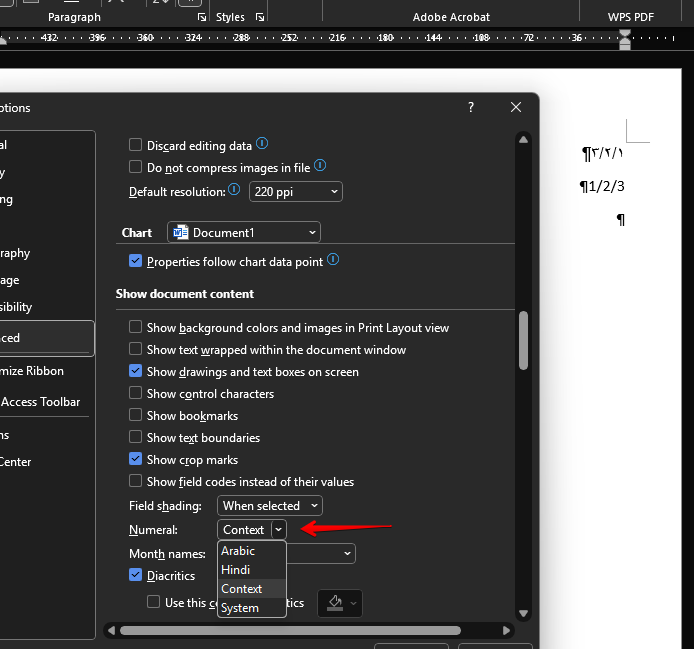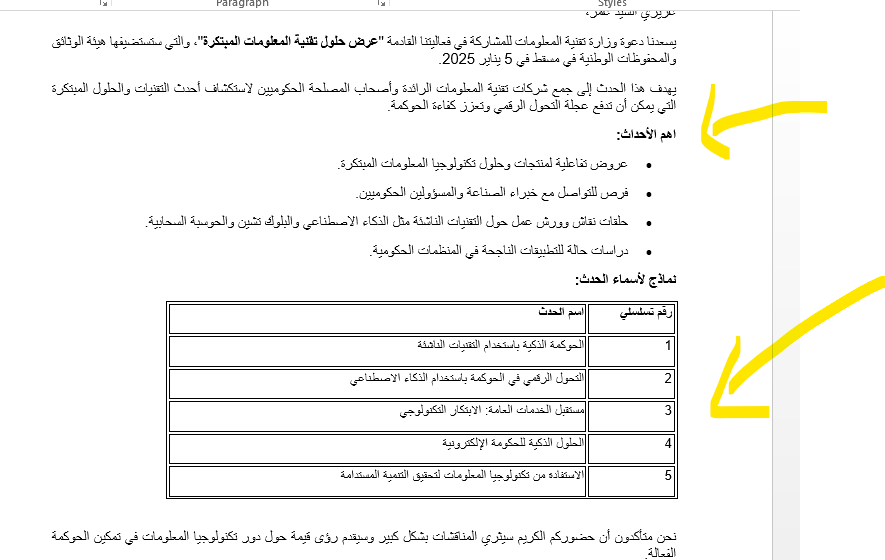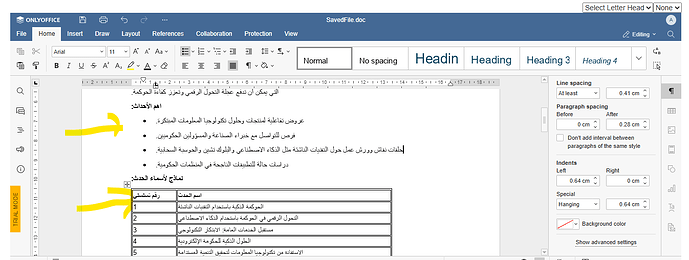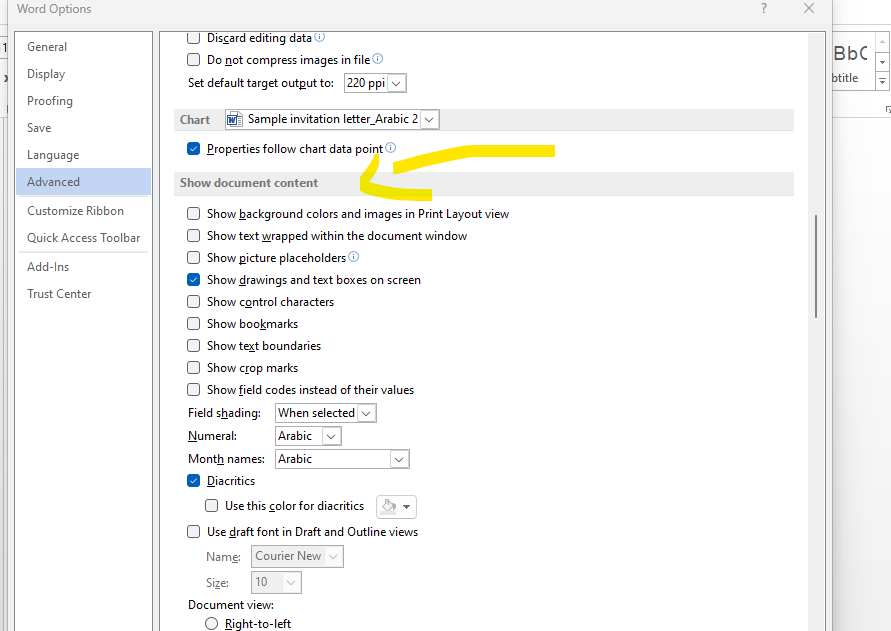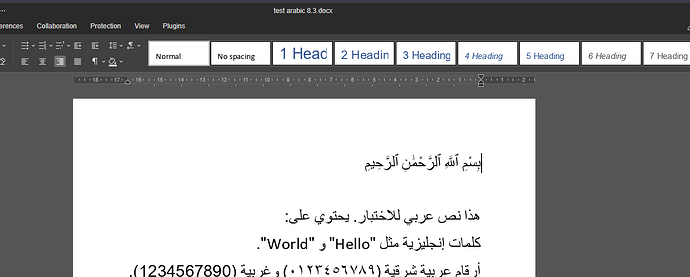I have upgraded my only office to the latest version 8.3 and checking some Arabic templates .
While checking i found some alignment differences between only office editor and Word editor.
Attaching Screen shots below for your reference :-
Issue 1 :-
Only Office SS :-
Word SS :-
Issue 2:-
Only Office SS :-
Word SS :-
Hello @govindagupta07, please provide the original document for reference (if there is any sensitive info, it can be substituted)
1 Like
Hello @govindagupta07,
I see what you’re pointing out. I’ve tested this on my side, and yes, the / does not follow the right-to-left (RTL) direction properly. For example, it writes 1/2/3 instead of 3/2/1.
Additionally, I noticed that the overall page formatting also doesn’t fully respect RTL direction. In the screenshot, for instance, the ruler should be reversed— (Point A) should be on the right side when switching to RTL mode.
Another issue I found is with bullets and numbering. Ordered lists,
Similarly, bullet points (-, *****, etc.) do not align properly with RTL formatting.
Here, a video demonstration (sorry for my Arabic writing speed, I rarely write in Arabic)
I also tested a table, and it completely ignores the RTL direction. The + sign, which is used to grab and adjust the table, should appear on the right side when using RTL formatting, but it remains on the left. This further confirms that the overall layout handling for RTL needs improvement.
I hope this will explain the situation to the dev team…
Best regards
1 Like
@Yassine, thank you for the clarification.
The ruler issue should be resolved on the next version, the lists direction issue is a known one, we are working on it.
As for the / issue, we are currently analysing it
1 Like
Hey @DmitriiV,
I don’t think the / itself is the issue… It seems more like a consequence of the ruler’s orientation, which governs the overall page direction. It looks like the RTL function is present and may already be implemented, since the menu icons do shift positions. However, their alignment isn’t respected due to the ruler.
I hope I’m not being too pushy. Thanks a lot for your attention!
Not sure yet that the issues are connected. We would need more details first.
Was the initial comparison done with MS Word?
Also, please provide screenshots of the same RTL input in Word and the screenshot of File tab > Options > Advanced > Show document content > Numeral (setting in MS Word)
Hi @DmitriiV
I have tested for the table and bullets now as @Yassine said it is not following the proper alignment .
Providing the screen shots for both MS Word and OnlyOffice :-
Word Screen Shot of the template which i am testing :-
Only Office Screen Shot of the template which i am testing :-
Providing the real template also in the chat so that if we have any issue with the template please let me know :-
Sample invitation letter_Arabic 2.docx (25.2 KB)
@govindagupta07 Could you please also provide the screenshot of File tab > Options > Advanced > Show document content > Numeral (setting in MS Word)?
Thank you! We are looking into it
@govindagupta07 The / issue appears to be related to a known bug. Your request has been registered in our tracking system. We will be working on this problem and will notify you when a version with the fix is released
Hello, glad to notify that the bullet list numbering alignment issue has been resolved on 8.3.3 version, please update and check
1 Like
Hey @DmitriiV
First of all, thanks for the recent RTL fixes, it’s clear you are working hard on it. I confirm that the previous issues pointed out have been adressed, and it’s amazing to see the progress!
But hey, I gotta be real… I havve noticed a few things that are still a little funky. It seems like you’re fixing bugs one at a time instead of creating a real RTL/LTR engine that can handle all of this in one go.
For example:
– Margins should flip! More space on the right, not the left. This is a BIG deal for printing. With LTR margins still affecting RTL docs, the text gets pushed toward the right, making printed stuff look like it’s been through a blender.
– Tables: The first cell should be on the right, not the left. When that’s wrong, you get chaos with huge tables, trust me.  It’s like starting a race with your shoelaces tied together.
It’s like starting a race with your shoelaces tied together.
If there was a centralized engine that handled RTL/LTR properly, it would fix this for all the apps, not just one. The entire suite would be on point.
I’m talking about a real RTL/LTR engine (or, as I like to call it, a “bidirectional governor” because why not be fancy?), that would make sure the whole OnlyOffice suite supports RTL/LTR across text, tables, slides… you name it. It’s not about fixing individual bugs here and there. It’s about creating a system that works every time.
Thanks again for the updates! I’m excited to see a more holistic approach to RTL in the future. 
P.S. LibreOffice nailed this years ago; might be worth a peek  (I guess it the point of having an opensource project right?)
(I guess it the point of having an opensource project right?)
Your feedback is greatly appreciated. We understand your concerns and will do our best to resolve the mentioned issues. We are working hard every day to improve RTL functionality
@Yassine Please provide more info on margins issue - is it reproduced on some particular file? We have specific margins for RTL mode, please see the screenshot below:
Hey @DmitriiV
So, funny story… after poking around like a lost tourist, I realized the RTL margins issue I reported was totally a ‘me’ problem.  Turns out my confusion came from an older document where formatting was off
Turns out my confusion came from an older document where formatting was off
Sorry for the confusion and for dragging you into my margin meltdown. Thanks a ton for your patience… you are doing amazing work, and I promise to double-check next time before sending out false alarms!
Again, I’m so sorry and apologies for the mix-up.
No problem, it is totally understandable, thank you for sharing!
Can you please also clarify - what do you mean by the first cell should be on the right, not on the left? Can you provide a screenshot showing the correct display?
Sure! In RTL layouts, everything starts from the right… just like Arabic or Farsi text. So, when I create a table in an RTL document, the first cell, logically and visually should appear on the top-right, not the top-left.
I have included examples from LibreOffice and Microsoft Office, where RTL tables correctly start from the right. OnlyOffice, however, still starts the table from the left, even in an RTL document; which breaks the natural writing flow and feels backward for RTL users. Imagine writing Arabic, but your table still acts like it’s speaking English… rude, right? 
- On microsoft office! The + sign where to grape the table does also switch position between the LTR and RTL
The whole point of making tables follow RTL direction is clarity… especially with big tables. In RTL documents, we expect content to flow from right to left. But when tables still start from the left, it throws everything off. It’s not just a visual mismatch, it actually makes navigation and data entry harder and confusing.
With large tables, this becomes a real usability problem. RTL users naturally expect the first column to be on the right, where their eye starts, not way off on the left like it’s lost in LTR land. It’s like flipping a book upside down and pretending it’s fine, until your brain cries for help. 
Big thanks to the OnlyOffice team… you are doing a great job overall! 
1 Like