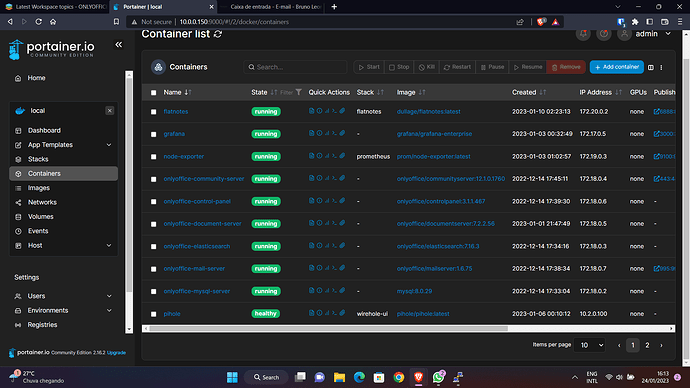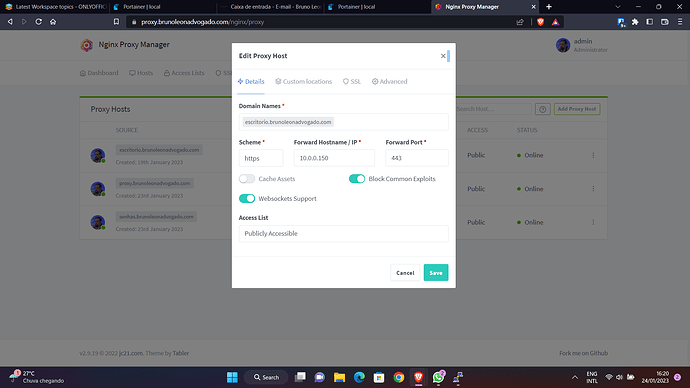Hello again,
1. I have WS running on ubuntu server 22.04, the 6 containers are mostly working fine and stable (apart from a small issue with fail2ban, that is already been addressed by @Alexandre).
2. Among with these 6 containers I have a few others running on the same server (pihole, wireguard, grafana, etc. - nothing too demanding):
3. I have another server running on a PiOS, that is mainly used to run Nginx Proxy Manager. In short, as I could not deploy the container on the ubuntu-server, as the community server container is already using the needed ports (443, 80 and 5222), that was my solution.
4. My question is: is it possible to have the Nginx Proxy Manager container running on my ubuntu server, along with onlyoffice WS, so I can get rid of the raspberry pi server? I have seen a topic that seemed too complicated, so would it be possible to simply change the ports during the instalation script or will I it cause problems with the documents-server?