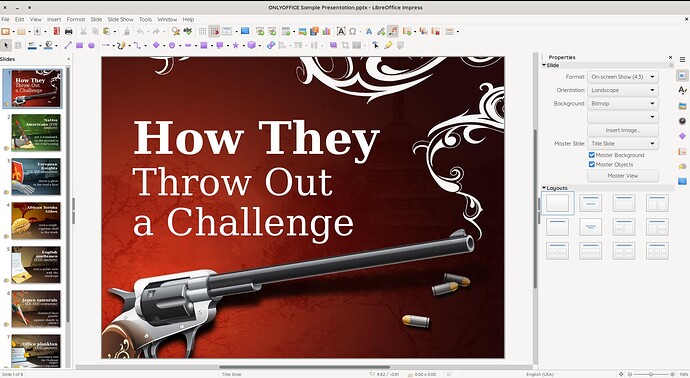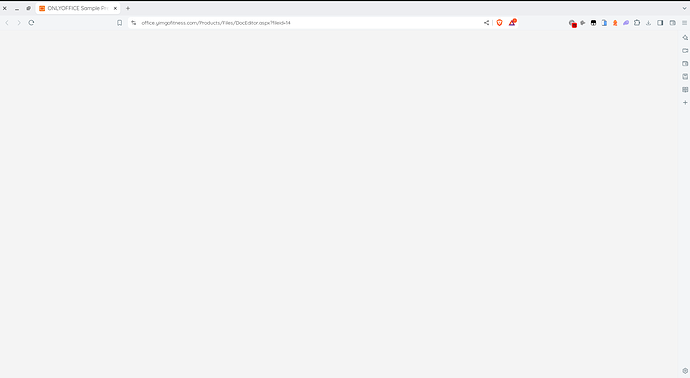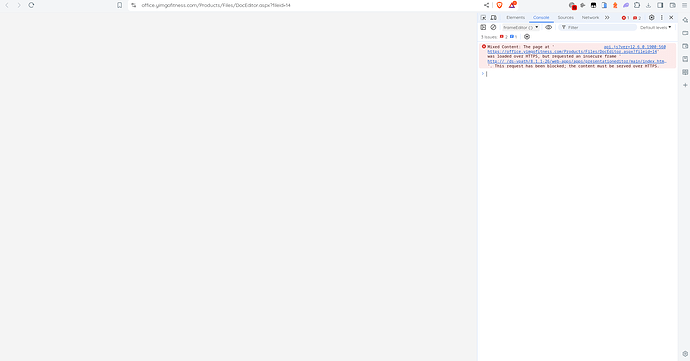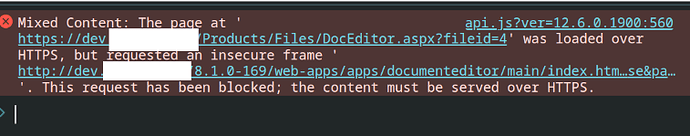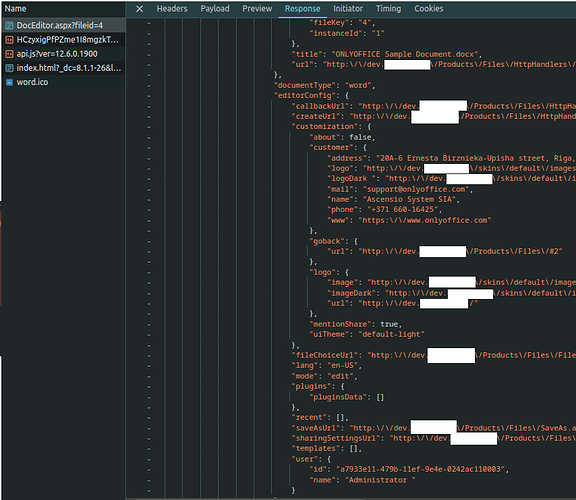I am experiencing the same issue as “tsetsiba” describes, but I am not using any personalised extension, I am just using the web app itself.
Videos and audio are displayed fine in the file browser, but “editable” files like powerpoints, word or excel open up a blank page. When I download them I can see the real content, but the web editor (also the official app editor) display a completely blank document, not even showing the editor.
As said, the editor is not displayed at all, neither the file. But when downloaded I can see it’s content.
This is how it looks in the web/app editor
This is what happens in the console.
Hey @234234 
To assist you better, could you please provide the following details:
- Are you using the WorkSpace product?
- What is your operating system?
- What type of product installation are you using (exe, docker, deb/rpm)?
- Which instructions did you follow to switch your WorkSpace to HTTPS?
Official instructions can be found here:
Mixed Content: The page at
Regarding the “Mixed Content” error, this typically occurs when data is transferred from an HTTPS service to an HTTP service. This transfer is insecure, and most browsers will block it. Often, this issue is related to your proxy settings and network configuration.
I am facing the same issue when serving onlyoffice workspace behind nginx proxy manager with ssl being managed by nginx proxy manager
The issue seams to be that community server responds to http requests instead of https
Hey @DSI400 
Thank you for sharing the details.
The “Mixed Content” error you’re encountering is a common issue when content is served over HTTP while the main page is accessed via HTTPS.
This typically happens if the Community Server is responding to HTTP requests instead of HTTPS, which can lead to the browser blocking those insecure requests.
Since you’re using nginx proxy manager to manage SSL, I recommend checking your nginx configuration to ensure that all HTTP requests are being correctly redirected to HTTPS. It’s also important to verify that your Community Server is configured to exclusively handle HTTPS requests.
Exactly the same thing is happening
Onlyoffice-community-server and onlyoffice-document-server are running on the same Docker, and onlyoffice-document-server is set to expose:80, but it seems like they are trying to access it from the outside.
It doesn’t appear even if I lower the browser’s security, so it doesn’t seem to be caused by CSP.
It took me a while to solve this one.
In nginx proxy manager under advanced proxy configuration I used
location /socketio {
proxy_http_version 1.1;
proxy_set_header Upgrade $http_upgrade;
proxy_set_header Connection “upgrade”;
proxy_set_header Host $host;
proxy_pass http://sticla:80$request_uri;
}
And I use http instead of https under settings / integration / document server / Community Server address for requests from the Document Service
Hello @dsl400
Thank you for your sharing, I hope it will be useful for similar cases. In general, we have samples of proxy configs here: Using ONLYOFFICE Docs behind the proxy - ONLYOFFICE
I hope it will be useful as well.
@m.nakai please let us know if you are still encountering an issue.