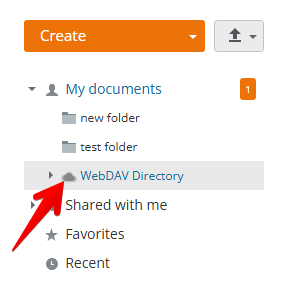Community Server/Control Panel version:
Type of installation of Workspace (docker, deb/rpm, exe)
OS: Windows 2016 Server
Browser version: Google Chrome 114
I have installed OnlyOffice Workspace in Windows Server 2016 which is having 500 GB. I am having another 5TB local disk.
I want to know that how to configure/add/mount an additional local disk in workspace to save all type of data. My Community Server is in Intranet. Internet is not available.
Hello @ls_venkat
Please specify versions of all Workspace components.
You can find them in Update tab of Control Panel.
I have the same question : Use a dedicated server-side shared /mounted folder as a Local Documents/Folders Storage from within OO Workspace.
- OO Workspace Community ( all modules ) installed and operational OK on Centos/Almalinux server
- Version 12.7.1.679
An alternative workaround is to setup a local WebDav server and then link it from within OO Workspace but this seems too odd to …
Hello @vessovassi
Probably there’s the way to change data location for Workspace. Do I understand it right that you’re using package installation? If so, please follow my steps:
- Make a backup\snapshot of the whole server before any actions . If something goes wrong, you will be able for a quick rollback.
- Create a folder in the desired directory. For example
/etc/newfolder/
- Copy the portal data into a new directory.
cp -r /var/www/onlyoffice/Data/ /etc/newfolder/
- Set the owner of the folder.
chown -R onlyoffice:onlyoffice /etc/newfolder/
- Open the config file for editing:
/var/www/onlyoffice/WebStudio/web.storage.config
Set value="/etc/newfolder/Data/" instead value="..\Data\"
- Restart the Mono service.
service monoserve restart .
Hi Alexandre, Thank you very much !
Indeed, I use the package installation
Your approach looks feasible, will try it out. It seems to be able to help me use a dedicated server-side large storage/disk to host my large data archive ( ~ 5TB )
Am I correct that OO Workspace keeps the data in its own ‘repository’ structure , i.e. Thus, if I create, as you suggest , the new dedicated OO Workspace Data folder, I will not be able to preserve in it my original data folder structure ( e.g. folders, subfolders, files, etc., as I have them already e.g. on my present storage/backup) but I will need to upload all through the Workspace GUI , which will created an OO Workspace specific data structures under "…Data/… "? And , to be able to further access my data files in an ‘human-friendly way, I could only use the OO Workspace interface ?
This is still useful although I would prefer to be able to use my files from both within OO Workspace and from ‘outside’ …Something similar to what exists in Nextcloud - the possibility of attaching within Nextcloud an existing external ‘Local Storage’ preserving the existing document data folders’ structure ?
I think that such an OO Workspace feature ( to be able to ‘attach-and-go’ within OO Workspace existing large storage disks without e.g. relying on setting up external WEBDAV servers ) will significantly boost the use of OO Workspace as an enterprise CM system…
Thank you again !
One other question:
How do I know which sub-folders of /var/www/onlyoffice/Data/ contain OO Workspace specific data, and which ones - usrer’s documents, e.g as imported from the GUI :
My approach is, based on Alexandre’s suggestion, to only separate from /var/www/onlyoffice/Data/… my own documents, and put them in a remote folder ( e.g. a high volume storage) , then link/mount that folder under the correct place of the var/www/onlyoffice/Data/… hierarchy … This way, I will make sure that the OO installation is working OK even if my mounted /linked remote data is not available … (e.g. the remote folder is not mounted ) … Is this a feasible / possible approach at all within OO Workspace?
Hello @vessovassi
That’s why I recommended to copy all the data to new created folder (step 3): cp -r /var/www/onlyoffice/Data/ /etc/newfolder/
The folder structure and users file permissions are related to MySQL database, so you shouldn’t face any issues there once the data migration is completed.
How do I know which sub-folders of /var/www/onlyoffice/Data/ contain OO Workspace specific data, and which ones - usrer’s documents, e.g as imported from the GUI :
This scenario might be difficult. As far as I understand you want to implement saving Workspace data on two different location at the same time via config files. We haven’t tested such scenario and I cannot guarantee that it will work. However, there’s already ready-to-go solution for external storage. How about to connect WebDAV folder and save files there?
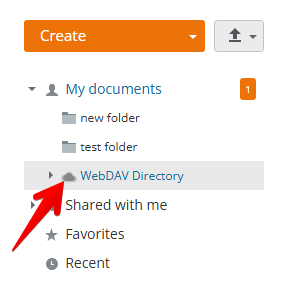
Dear Alexnadre,
Thank you very much for looking further into this issue, really appreciated ! I fully understand, no need to make things too complex if not really needed  . Yes, using WEBDAV is possibly a solution but it seems there are some other issues using it, as I reported already here : WebDav connected external cloud storage - issue to access lower hierarchy folders and their content - #3 by vessovassi
. Yes, using WEBDAV is possibly a solution but it seems there are some other issues using it, as I reported already here : WebDav connected external cloud storage - issue to access lower hierarchy folders and their content - #3 by vessovassi
Thus, I am bit stuck for the moment trying to access my exiting large data archive ‘as is’ , without importing it into the OO workspace file structure …
Hope there might be a simple solution avoiding the need to write custom connectors 
Many thanks again !
Best regards,
Vesso
1 Like
Dear @vessovassi
Thank you for kind words!
As for the other thread, @Nikolas has already taken up this case and is working on it, please await his reply there.