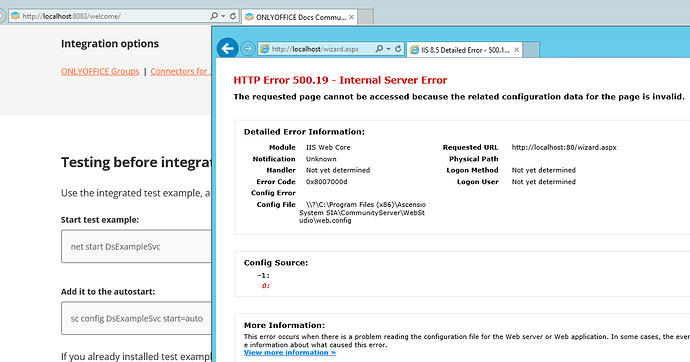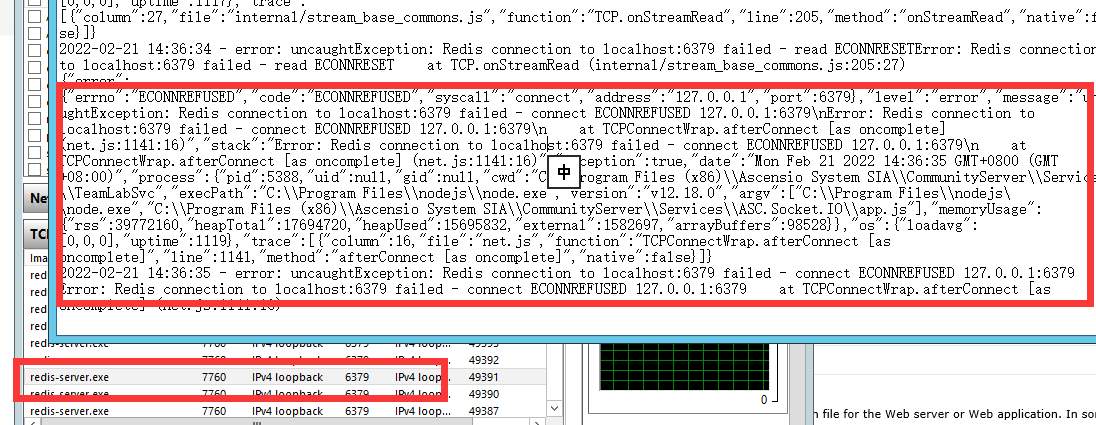problem:wizard.aspx 500.19,can’t open wizard Panel
Workspace version: Community latest 22.01.654
OS:windows server 2012 R2
Browser version:Internet Explorer 11/Google Chrome 75
when i intsalled the programs, i can’t open localhost/wizard.aspx ,it’s return 500.19
I even change my os’language to en
manual install VC 2015-2022 x86/x64
but i can open 8083/welcome/
error:
error: uncaughtException: Redis connection to localhost:6379 failed - read ECONNRESET
Error: Redis connection to localhost:6379 failed - read ECONNRESET
at TCP.onStreamRead (internal/stream_base_commons.js:205:27)
{“error”:{“errno”:“ECONNREFUSED”,“code”:“ECONNREFUSED”,“syscall”:“connect”,“address”:“127.0.0.1”,“port”:6379},“level”:“error”,“message”:“uncaughtException: Redis connection to localhost:6379 failed - connect ECONNREFUSED 127.0.0.1:6379\nError: Redis connection to localhost:6379 failed - connect ECONNREFUSED 127.0.0.1:6379\n at TCPConnectWrap.afterConnect [as oncomplete] (net.js:1141:16)”,“stack”:“Error: Redis connection to localhost:6379 failed - connect ECONNREFUSED 127.0.0.1:6379\n at TCPConnectWrap.afterConnect [as oncomplete] (net.js:1141:16)”,“exception”:true,“date”:“Mon Feb 21 2022 14:36:35 GMT+0800 (GMT+08:00)”,“process”:{“pid”:5388,“uid”:null,“gid”:null,“cwd”:“C:\Program Files (x86)\Ascensio System SIA\CommunityServer\Services\TeamLabSvc”,“execPath”:“C:\Program Files\nodejs\node.exe”,“version”:“v12.18.0”,“argv”:[“C:\Program Files\nodejs\node.exe”,“C:\Program Files (x86)\Ascensio System SIA\CommunityServer\Services\ASC.Socket.IO\app.js”],“memoryUsage”:{“rss”:39772160,“heapTotal”:17694720,“heapUsed”:15695832,“extern![err|690x362]
al”:1582697,“arrayBuffers”:98528}},“os”:{“loadavg”:[0,0,0],“uptime”:1119},“trace”:[{“column”:16,“file”:“net.js”,“function”:“TCPConnectWrap.afterConnect [as oncomplete]”,“line”:1141,“method”:“afterConnect [as oncomplete]”,“native”:false}]}