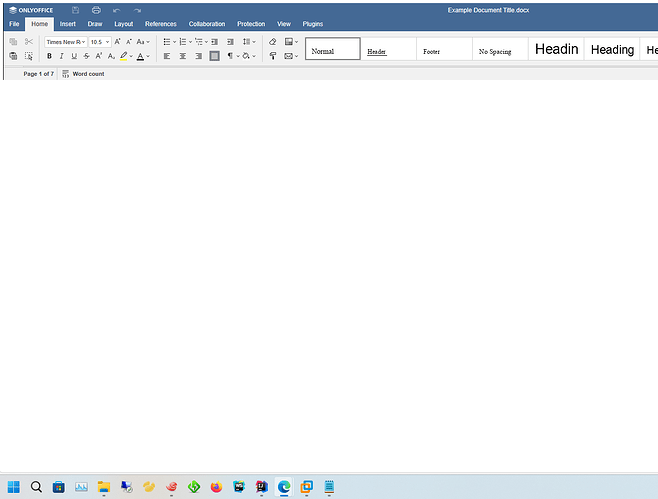<!DOCTYPE html>
<html lang="en">
<head>
<meta charset="UTF-8">
<title>test word</title>
<script type="text/javascript" src="http://172.16.100.43:5896/web-apps/apps/api/documents/api.js"></script>
</head>
<body>
<div id="placeholder"></div>
</body>
<script>
new DocsAPI.DocEditor("placeholder", {
"document": {
"fileType": "docx",
"key": "dK84vfHOUXL7IJVw2dQU4ngmljgKSe6E2",
"title": "Example Document Title.docx",
// "url": "http://172.16.100.3:12545/dsasd.doc"
"url": "https://gdyqs.yuntsg.com/upload/202413/1704258540810.docx"
},
"documentType": "word",
// "token": "eyJhbGciOiJIUzI1NiIsInR5cCI6IkpXVCJ9.eyJkb2N1bWVudCI6eyJmaWxlVHlwZSI6ImRvY3giLCJrZXkiOiJLaGlyejZ6VFBkZmQ3IiwidGl0bGUiOiJFeGFtcGxlIERvY3VtZW50IFRpdGxlLmRvY3giLCJ1cmwiOiJodHRwczovL2V4YW1wbGUuY29tL3VybC10by1leGFtcGxlLWRvY3VtZW50LmRvY3gifSwiZG9jdW1lbnRUeXBlIjoid29yZCJ9.7IpEJxdOvBQ0kJ8l6ZegIV4tX5vsPbZZCDDVmcFROXc"
"token": "my_jwt_secret"
});
</script>
</html>
code is up and when i browser test is below
and i F12 the web console not any error