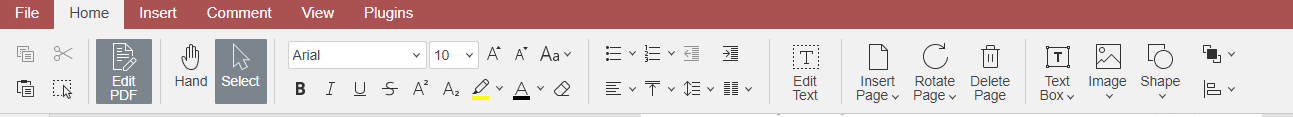Regarding the recently added PDF (viewing, editing) functionality, is this built-in to the OnlyOffice app?
I don’t see any option for it.
I am using v.8.2.2 of Desktop Editors.
I just opened a PDF document directly in Docs (DT Editors 8.2.2) but have not found any setting in the toolbar that provides the option to edit it.
What do I have to do to put the document into ‘edit mode’?
Thanks.
Hello @mk7z,
You need to click Edit PDF icon of the interface

After that you should be able to see the editing options shown on the screenshot below:
@DmitriiV… Thanks. I had already tried that. It didn’t work. (I thought the PDF viewer/editor might be a separate plug-in I needed to install.)
The PDF document in question has two sections. A form fill-in section and an instructions section below it.
Text in the instructions section can be ‘selected’ and dealt with normally.
In the form fill-in section I can select and copy text (i.e., the fields ‘labels’). The copied text pastes into a text editor but with loss of formatting. I can also perform some of OnlyOffice’s editing functions on the text. But when I click into the blank ‘fill in’ areas nothing happens. I can’t enter any text.
Do you have any idea why?
Please provide the original file for reference