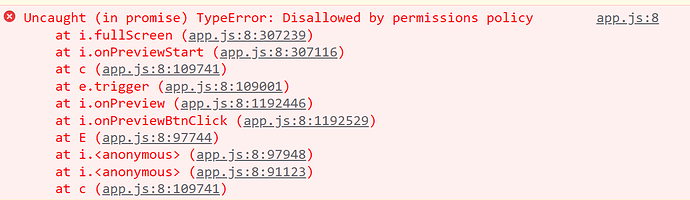Hello, when I use onlyoffice full-screen on nextcloud (ppt full-screen playback), I can’t full-screen. Here is the error message:
Hello @Jackson
We are checking the situation. I will update the thread once we get any results.
OK,thank you ver much! 
Hello again @Jackson
I have an update.
Currently there is indeed an issue with full screen in presentation editor.
We are about to release a new version of the connector app for Nextcloud where this issue will be fixed.
Please accept our apologies for the inconvenience caused.
Thank you very much @Constantine. I am looking forward to fixing this problem on nextcloud. By the way, this problem does not exist on owncloud. It is completely normal to use it on owncloud ! 
Hello again @Jackson
We have just released new version of the connector app for Nextcloud.
Unfortunately, the issue described in this thread is a technically quite complicated then we thought so in this release it wasn’t fixed yet. We are doing our best to find the solution as fast as possible but I cannot provide any estimated time frames of the fix release for now.
Please accept our apologies for the inconvenience caused.
Thank you very much, @Constantine. I hope this bug can be fixed as soon as possible. I looked at the error message and speculated that the problem was caused by the browser’s permission policy when calling the fullScreen method. In today’s browsers, full screen operations must be triggered by the user and executed under user interaction (such as clicking). Therefore, can this method be bound to user events to ensure security and correctness. For example, you can add an event listener to execute the fullScreen method when a user clicks a button? I’m also a simple guess, I don’t know if it’s correct. I hope there’s a solution!
Best regards!
Jackson
Hello @Jackson
Indeed, the issue is related to the Permission Policy, we are analyzing it to find out where it comes from and how to fix it. I’m afraid it is not that simple as it seems.
Anyway, thank you for showing interest in solving this issue.
Hello @Constantine
OK, I understand. It is indeed a relatively complex issue. I will also try to modify the connector code when I have time to see if it can work. If you have fixed this issue, please remind me on this thread!
Best regards
Jackson
Sure thing! Once I get any news on the issue I will update the thread.
Hello @Constantine
Long time no see, my friend! miss u so much ![]()
The problem I’ve mentioned before if there have any way to solve or newest nextcloud onlyoffice plugin (7.9.4 —> NextCloud 25) working?
If newest nextcloud onlyoffice plugin is working, I’ll upgrade my oo plugin right now.
Hello there @Jackson
Unfortunately, this behavior is not yet fixed. It is quite complicated issue but we keep working on it. Once any news come up, I will surely inform you about that.