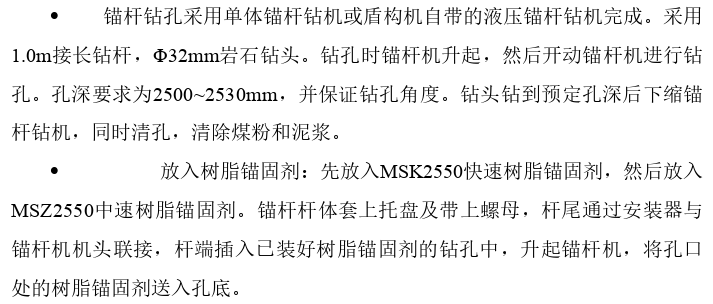The document displays with normal formatting in Microsoft Word, but when opened in ONLYOFFICE, the spaces become excessively long, resulting in large gaps within a line.
Even after deleting the spaces and retyping, it still doesn’t display properly.It seems to be related to the bullet symbol inserted before the text, but I have to use this symbol.
Hello @lucy_eirc,
Please provide the original file with which the issue is reproduced.
What is the version of the Document Server?
I’m in the same situation