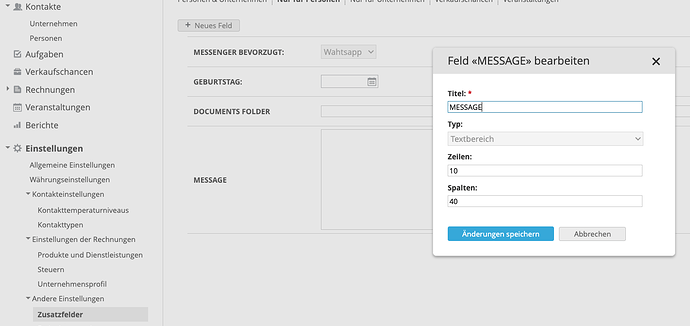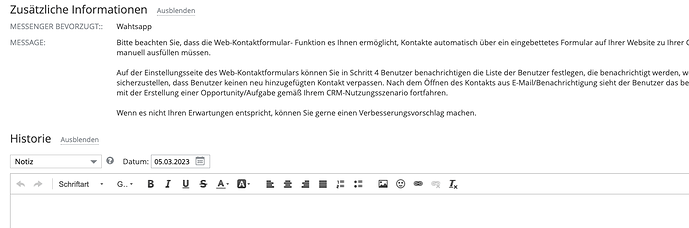Hi,
I tried CRM today. First what I tried to do is to create a Web contact form for my website that automatically generates the lead in CRM module.
This is a cool feature, but I could not find the “message” field. Everyone who fills the contact form wants to leave a message. This should end up in an new contact and a new task or opportunity assigned to the new lead. But the generated form does not have something like that message inputfield. And all I see is to add custom fields to the contact.
So how does this feature work?
Marius
Hello @marno2703
If you want to add customized fields to the Website Contact Form, go to the CRM module, click the Settings option, then choose the Other settings section and click the User fields item. Here you can create a new user field which will be displayed in the Field Selection section on the Website Contact Form page.
Yes I know that and that works, but I could not create an opportunity with an custom field.
These are two complete different things in onlyoffice. So this has nothing to do with the problem I mentioned.
Please visit this page to find out how Web contact forms work:
https://helpcenter.onlyoffice.com/administration/crm-contact-form.aspx
You can also create a custom field for Opportunities too. Please check out this page to find our more about User fields:
https://helpcenter.onlyoffice.com/administration/crm-adding-fields.aspx
Also, please see the guide on how to manage opportunities in the corresponding section of this guide:
https://helpcenter.onlyoffice.com/userguides/groups-gettingstarted-crm.aspx
Ok, perhaps I missunderstand you, but:
- I read all this informations about web contact form, and it works like it is described.
- I don’t need custom field for opportunities, all fields I need are already there.
- I am able to manage opportunities, that is no problem.
Marius
Please clarify if the provided information does answer your question.
If not, please elaborate your question.
Hi,
completely not.
Ok, CRM works this way (If I doesn’t miss anything):
- Create or have an existing contact
- Create an opportunity for this contact (e.G. When the customer asks for an offer)
- Create an Task (e.G. “Send information and callback”)
- delegate this to a sales representative
So, when this Customer comes from the Website, you offer an option to automate this workflow. Normally, the Webvistor fills a contactform, someone get an email, creates the contact, creates the opportunity, creates the task, delegate someone
Web contact form should be a way to automate this, right?
So nearly every web contact form I’ve ever seen has a message field, right?
In CRM, this customers message would be part of the opportunity.
- There is NO message-field pre defined in your actual version of webcontact form (why, when a message field is part of nearly every web contact form in the world?)
- You are able to create a custom “message” field INSIDE THE CONTACT, this custom field could be filled from the automated web contact form. But, then the workflow is completely broken! Noone, working with CRM as described will look inside the contacts to search for messages. That makes absolutely no sense. There is no task generated, so noone knows about working on this task. There is no opportunity, so noone knows there is an opportunity pending. The only way to know about it is to read the mails and to not forget to make alle these steps manually.
- If you do so, you have a (completely wrong placed) message filed in each and every contact. This means someone could fail and put messages in there that noone else will find, beacuse it makes absolutely no sense.
So back to my question. If I understand it correct and I read and understand all the documentation you offer, the web contact form is a great idea that doesn’t make any sense in the current version!? Or is there something I miss?
Marius
Please note that Web contact form feature allows you to automatically add contacts into your CRM client database via embedded form on your website, i.e. without need to fill out all contact fields manually.
On the Web contact form settings page, on the Step 4 Notify users, you can set the list of users who will be notified when new user is added via Web contact form to make sure that user won’t miss newly added contact. After opening the contact from email/notification user will see the custom message field (added via User Fields) and can proceed creating an opportunity/task according your CRM usage scenario.
If it does not correspond your expectations, please feel free to make a suggestion on how to improve it.
Ok, you can’t or don’t want to understand me. But, that is ok.
Hello, it’s a fact that with a custom field also a message works: you should redefine a field, e.g. Message, type of field “Text area”, you should choose the size yourself. This field is then available for selection on a web form.