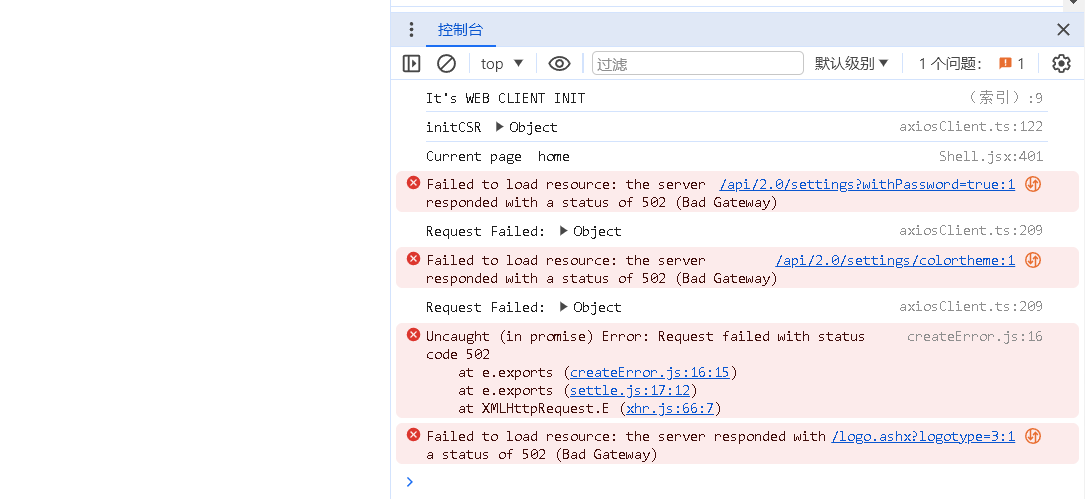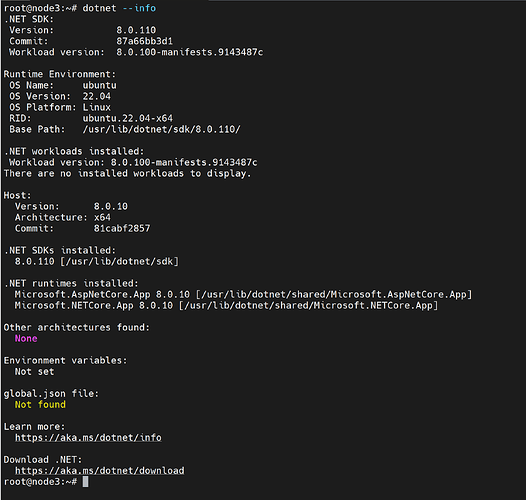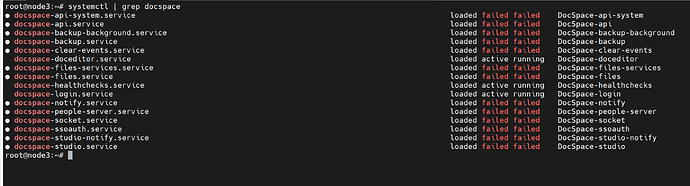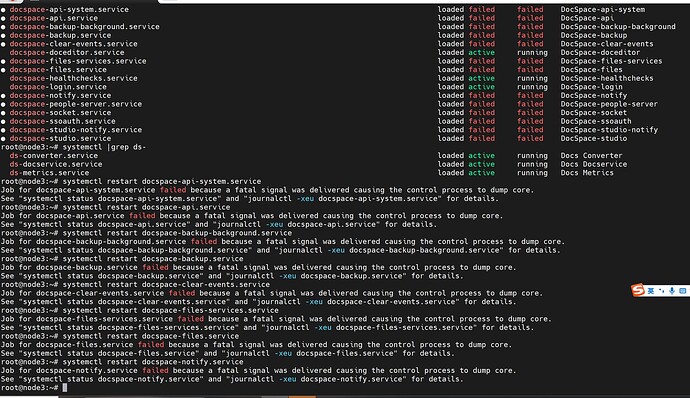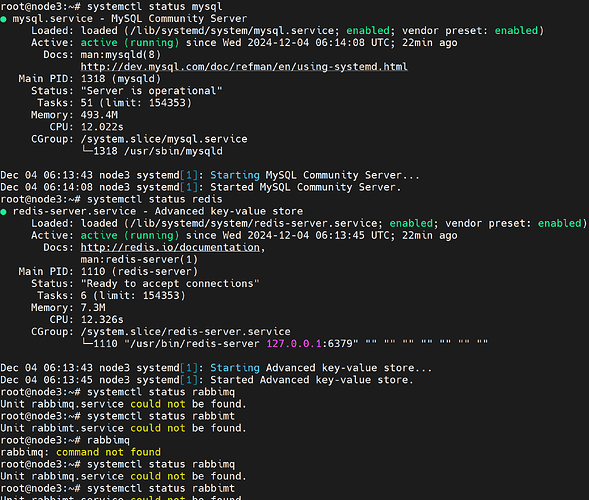I install docspace using this command “bash docspace-install.sh package” in ubuntu 21.04. After that it runs successfully and we used very well. However, the server is power off suddenly, yestesday. After restarting the systems, we cannot login the wepage of docspace. The browser is shown as follow.
Hello @zjrhust,
Please provide DocSpace logs: /var/log/onlyoffice/docspace/ as file
What is the version of DocSpace installed?
Tap F12 key while loading page, and look to the network console. The page most likely cannot be reached 127.0.0.1:5000 resource
Thank you for replying. The install version of docspace is 2.6.2.446 using “bash docspace-install.sh package -h”. In the folder specified by you, nearly all log files show the same error: 2024-11-25 11:31:14,608|ERROR|[70]|ASC.Web.Files.Services.DocumentService.DocumentServiceConnector - DocService command response: ‘DocumentIdError’ (null).
@zjrhust
Please provide screenshots of the following commands output:
dotnet --info
systemctl | grep docspace
systemctl | grep ds-
systemctl status docspace-login.service docspace-api.service dotnet
Also, please provide all DocSpace logs as file
studio-notify.log (1.7 KB)
studio-notify.log (1.7 KB)
api.log (155 Bytes)
api-system.log (156 Bytes)
backup.log (157 Bytes)
backup-background.log (156 Bytes)
files.log (10.1 KB)
files-services.log (156 Bytes)
notify.log (156 Bytes)
people-server.log (156 Bytes)
studio.log (156 Bytes)
Please do the following:
Try rebooting the server, check services statuses once again, if the issue persists, try rebooting each failed service by running systemctl restart <service_name> commands. Also, please provide the screenshot of the statuses of mysql, redis, rabbimq service (run corresponding systemctl status <service_name> commands.
And this time provide absolutely all logs as an archive file
The server was rebooted. the screenshot of status and restart service are shown as follows.
files.log (10.1 KB)
studio-notify.log (1.7 KB)
backup.log (157 Bytes)
api-system.log (156 Bytes)
backup-background.log (156 Bytes)
files-services.log (156 Bytes)
notify.log (156 Bytes)
people-server.log (156 Bytes)
studio.log (156 Bytes)
api.log (155 Bytes)
Please provide the screenshots of the following commands output:
systemctl status docspace-api.service >> docspace-service.log
systemctl status docspace-api-system.service >> docspace-service.log
systemctl status docspace-studio.service >> docspace-service.log
systemctl status docspace-login.service >> docspace-service.log
journalctl -u docspace-api.service > docspace-api.log
journalctl -u docspace-api-system.service > docspace-api-system.log
journalctl -u docspace-studio.service > docspace-studio.log
journalctl -u docspace-login.service > docspace-login.log
Also, we would need the following additional logs: docspace-service.log, docspace-api.log, docspace-api-system.log, docspace-studio.log, docspace-login.log
Is it possible that someone updated all the packages on the server?
Finally, provide screenshot of the following command’s output: apt list | grep docspace