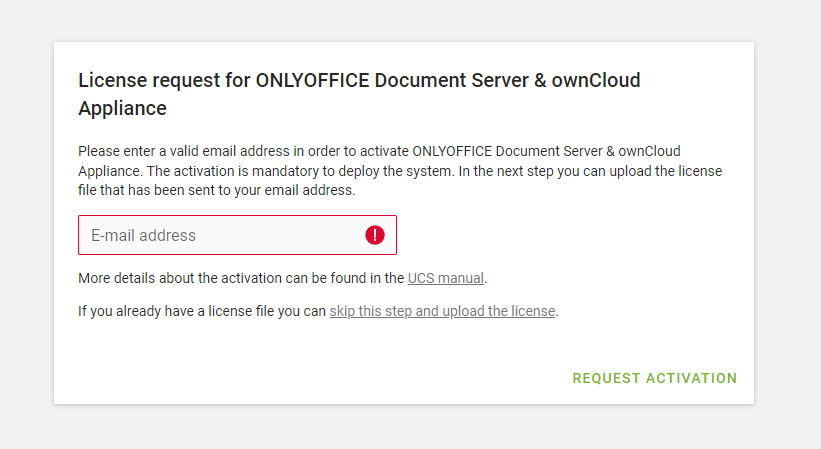Good afternoon, tell me how can I get a key and activate it on the onlyoffice server if the server does not have access to the Internet and is local?
I downloaded ONLYOFFICE Docs Community VMware Image. We received the “License request for ONLYOFFICE document server…” window. What should we do in this case?
Hello @Recrent
Do I understand it right that you used this image to deploy UCS with pre-installed Document server and ownCloud apps? ONLYOFFICE Document Server with ownCloud | Univention
Do I understand it right that the screenshot shows the activation tab immediately after the UCS installation? If so, you need a key from the Univention to activate it. Probably it’s better to contact their support team or try to open access to the Internet for your server.
Downloaded from here: ONLYOFFICE Docs Community link.
What to do then in this case? Should it ask for a key, this is a free community version?
Internet access is not possible.
Yes, this is free community version. However, the Univention app requires the activation key. I’m not sure that we are able to assist you with that task. Please try to contact the Univention support team and get the key to activate the UCS.
@Alexandre
If we can’t do it and it requires a key, then maybe there are other solutions to achieve our goal?For testing, I need the Onlyoffice server to integrate with my web application and try to edit documents in the browser.Is there any other way to install it?
@Recrent
You can use any clean OS to deploy Document server without UCS. In your scenario, the UCS is a platform that provides multiple apps that can be installed from App center. The UCS is awesome platform, however, you can use clean Linux server or Windows server to deploy the Document server.
Useful links:
ONLYOFFICE Docs for Docker system requirements - ONLYOFFICE - system requirements (docker)
Installing ONLYOFFICE Docs using the provided script - ONLYOFFICE - one-click installation script