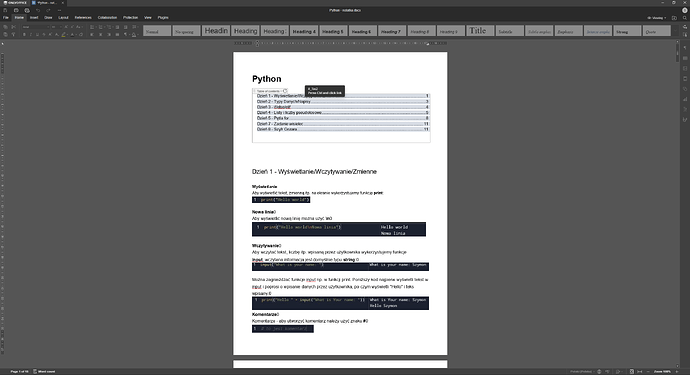Do you want to: Suggest a feature
OS version: Windows 11
App version: version 8.1.0.169
Downloaded from: ONLYOFFICE website
Hi,
Have You ever considered making Viewing mode similar to Microsoft Office, for example in Word if You are in Viewing mode clicking on links or content page works without pressing ctrl - it basically works like PDF when You can easily read your document without seeing any unnecessary stuff like ribbon etc or thread that You may change anything by mistake, but in case of any need to perform edit it allows to quickly swich mode and change potential mistake.
In OnlyOffice on the other hand it’s absolutely pointless if You are using it for any other reason than sharing. I mean to click a link I still have to press ctrl, I still see a ribbon even though it’s completely because I can’t use it.
In OnlyOffice:
1 Like
Hey @dedoci 
There is a small caveat:
You are comparing the web version of MS Word with the desktop version of OnlyOffice.
However, I will pass your suggestions to our team and keep you updated! 
Hi,
I was comparing very useful feature that is that is available both in MS Word Online and Desktop version in OnlyOffice (easy switching between edit/review/viewing mode), honestly I don’t understand what difference it makes that it’s web version. If for example Google will add new feature to Google Docs then You can’t make anything similar just because it do not have an app for Windows?
Not at all, I meant that this feature in our application works exactly the same way as it does in MS Word application .
@dedoci 
We have discussed your suggestion regarding the display of the Top Toolbar in Viewing Mode.
At this time, there are no plans to change the behavior of the Top Toolbar in Viewing Mode. If any changes are made in the future, I will keep you informed!
Regarding the suggestion to allow clicking on links in Viewing Mode without needing to hold Ctrl + Left Mouse Button:
We have created a proposal for this feature, but unfortunately, I cannot provide a timeline for its implementation. 
1 Like