Do Mac users have any way of viewing detailed file information within OnlyOffice (Desktop Editors edition) – i.e., without having to go to the Mac Finder?
Thanks.
Do Mac users have any way of viewing detailed file information within OnlyOffice (Desktop Editors edition) – i.e., without having to go to the Mac Finder?
Thanks.
Hello @mk7z
Document information is available in File tab on the main toolbar > Document/Spreadsheet/Presentation Info section.
Thanks, I meant in a ‘list’ format, with all files (or all files in current folder, etc.) displayed, not viewing each one-by-one as the File tab’s ‘Document Info’ provides.
I’m afraid Desktop Editors do not have such possibility to view information about all files at once. Can you provide an example of such feature for the reference?
Examples include the display in the Mac Finder (which also allows many options for what each column in the list will display) or a user’s main Google Drive page, which by default displays the following:
The three vertical dots on the far right then offers additional options:
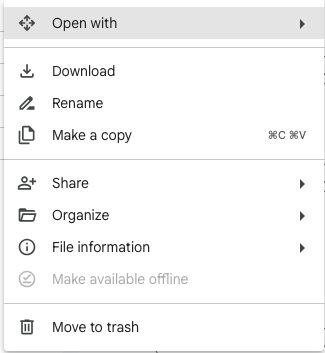
Clicking on “File information” leads to many additional details about the currently selected file – but I am mainly interested in what’s displayed in the the ‘list columns’, preferably with options for what information is displayed that can be chosen by the user.
These are, so to say, file manager environment and thus it provides such possibility. I was mostly interested if you’ve seen such possibility to view document (not file) information in any other editor. If so, then we may consider registering an enhancement.