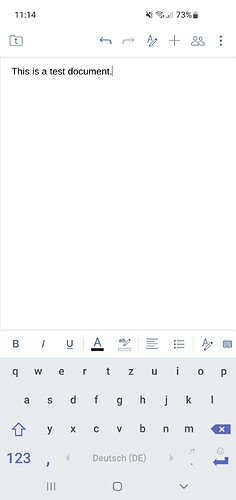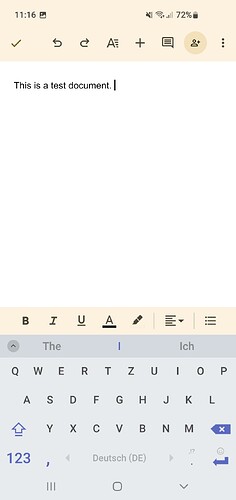Hi,
I’m having trouble with Windows’ SwiftKey app while writing a document. The keyboard itself shows up as expected, but the top bar that shows word suggestions is hidden behind the editing bar OnlyOffice provides. I just can’t find the option to turn that off.
I’m using SwiftKey mostly because it corrects typos on the go, and when that additional bar above the keyboard is hidden, nothing gets corrected. It really makes me not want to use OnlyOffice on my phone.
Can anyone point me in the right direction to get rid of the editing bar OnlyOffice provides?
Thank you in advance!
Hello @JWolff
The category is set to Docs, but you are describing a use case for a smartphone. Please elaborate on your usage scenario - are you using ONLYOFFICE editor from the web browser or Documents mobile app is used?
Sorry, I’m using the Documents app on my phone. I wasn’t sure what it’s called in English since it translates automatically for me.
Please specify platform of your device, version of the OS and version of the keyboard.
Galaxy S10
Android version 12
SwiftKey version 9.10.54.18
I’ve added two screenshots to show the problem. One is Google Docs, the other OnlyOffice Documents. You can see that the suggestion bar is missing in the OnlyOffice document.
The keyboard also doesn’t work correctly. There’s no space after the period and the next sentence starts in lower case. Basically, I can only type on it, not use the actual features of the keyboard.
OnlyOffice:
Thank you very much for the screenshots. I was informed that these suggestions of the keyboard are currently disabled due to technical limitations. It is planned to overhaul whole input system in the app that will allow implementing various keyboard features in the future releases, but, unfortunately, there is no ETA on this at the moment.
Sorry for the inconvenience.