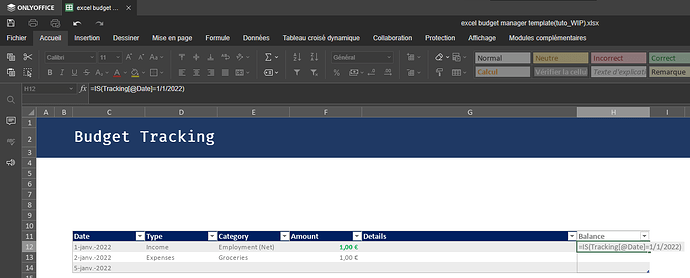Do you want to: Ask a how-to question
Document Server version: desktop app
OS: windows 10
Hello,
I used to work with excel but i switch to onlyoffice because i wanted to switch to linux.
I am trying to use the content of a cell in a formula. The cell is in a table so I wanted to use the ate headers and in the row in the formula. In excel, you can do this easely by adding a “@” before the name of the header. (ex: [@Date]).
Does anyone know how to do the same thing in onlyoffice?
heres the table in question and the formula idea i had:
thanks in advance,
LucasGmD