I have a Linux server and I have been trying to upgrade the OnlyOffice document server from version 5.6 to 7.x but, at each attempt, when I go back to Nextcloud, it keeps telling me that it is not able to connect to a Document server running 5.6.2.2. Why is my server not ugrading despite my running an upgrade script.
Hello @paulraper
Did you use official upgrade guide?
https://helpcenter.onlyoffice.com/installation/docs-community-update-docker.aspx
https://helpcenter.onlyoffice.com/installation/docs-community-update-linux.aspx
What is your DS installation type? docker or package?
Also let us know Nextcloud version and connector app version
Hi, yes I did follow/use the official update guide.
So I am using NextCloud 22.2.6 and the link app version is 7.3.2
I have the bundle installed, not the docker. That is running on a Linux Ubuntu cloud server.
The version is 18.04.6 LTS
Does Document server work itself? Please go to https://DS_domain_name/ > enable integrated example > check if the there’s any issue.
Also go to Nextcloud > connector page > click Save button and make a screenshot of entire page with the result.
Hi Alexandre,
The screen shot shows the error message I am getting.
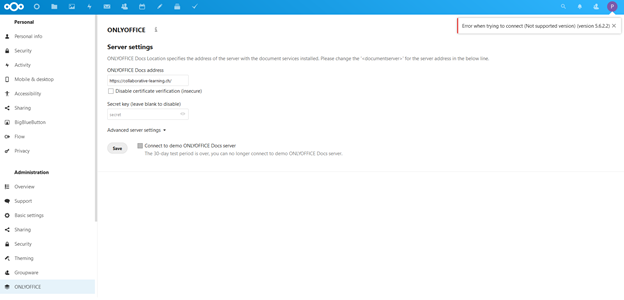
I have the bundle installed, not the docker.
What do you mean by ‘bundle’? Please go to the host and run apt list --installed | grep onlyoffice (or yum list installed | grep onlyoffice for CentOS). Please show us the result.
The server returned the following:
onlyoffice-documentserver/now 5.6.2-2 amd64 [Installiert,lokal]
It looks like update process failed. Please try to run all steps one more time and let us know the result: Updating ONLYOFFICE Docs for Linux to the latest version - ONLYOFFICE
Hi, thanks for the help. I followed the instructions in the document you supplied and then re-ran the apt list --installed I grep onlyoffice which returned the following:
onlyoffice-documentserver/now 5.6.2-2 amd64 [Installiert,lokal]
Which is exactly the same as before. I really am at a loss for what is not working here.
Did you face any issues when you ran sudo apt-get dist-upgrade ?
The entire situation looks strange. Also please provide us with whole Document server logs folder.
One more thing, is it possible to deploy Document server from scratch on a separate server and connect it with your persisting Nextcloud portal?
No, there were no error messages when I ran the upgrade. Sorry for my late reply, but I had Covid.
Hello @paulraper
You don’t have to apologize. If you are ready, let’s focus on the issue.
The entire situation looks strange. Did you try to rollback server to zero state (but prepare whole server backup\snapshot before this step, obviously) and try to deploy DS from scratch?
Something goes wrong during your update process and I am little bit confused that you have no error entries during update process. I believe it’s better to deploy DS from scratch (but save current server state just in case).
Ok, so I now have some free space and time. I have setup a completely new Linux Server.
What would you consider to be the best way to install a completely new OpenOffice Document Server to be?
I have Ubuntu 20.04 and can pretty much adapt the server as I please.
Hello @paulraper
Sorry for the late reply.
I believe that docker installation is the best way for Linux:
https://helpcenter.onlyoffice.com/installation/docs-community-install-script.aspx
https://helpcenter.onlyoffice.com/installation/docs-community-install-docker.aspx
Please let us know if you face any issues.
Hi Alexandre,
No problem. I am trying to install onto a Linux Ubuntu Server and have goat as far as installing the document server with the command: ```
sudo apt-get install onlyoffice-documentserver
I then get a script that runs and then it asks if I wish to continue. When I answer yes, the process aborts.

Any thoughts?This command is related to package installation for Debian\Ubuntu. As far as i understand, after that you have run installation script and you chose docker installation way.
If you made these actions on the same server than you faced dependencies conflicts. Because you have installed Document server (via packages) which is occupied necessary ports.
If I misunderstood the situation, please provide us with details.
One more thing. Did you use totally clean Ubuntu server? I mean no other apps are installed.