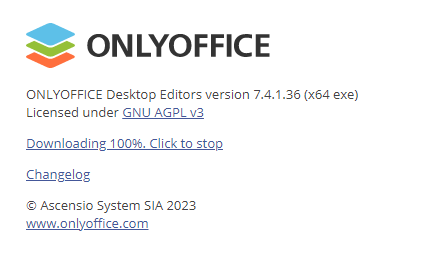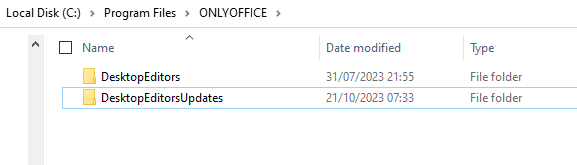Do you want to: Report a bug
OS version: Win 10 Pro 22H2 19045.3570
App version: 7.4.1.36 → 7.5.0.127
Downloaded from: ONLYOFFICE website
Hi Team,
The last upgrade, effected this morning, failed to complete as well, but as there is no specific ticket, I guess it was mentioned on a different ticket relating to another matter.
The download did complete, at least according to this display;
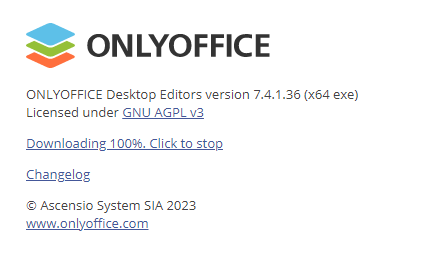
but did not detect completion and run the installer.
… and like last upgrade, the application was left with the prior and latest versions in the application storage area.
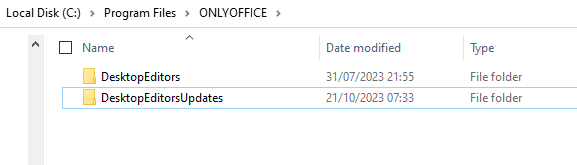
The resolution was same as last time too.
- I removed the Updated version, the whole path.
- Downloaded the new version from the website
- Ran the new installer
- … and, of course, over-wrote the en_US template files with my custom en_AU versions, but that’s a me thing as I want Australian dictionaries, not the US English versions.
And were back on track!
Maybe it will work next time. I noticed that the screen had changed with this update. That big blue button is distinct.
Hi @DavidRGreen 


It might seem like the application has already completed all the preparation for installation. But in reality, it has only downloaded the necessary files, indicated by the ‘Downloading 100%’ message, while the unpacking is still in progress and takes some time.
I understand that the ‘100%’ may give the impression that everything is ready. This misunderstanding has been fixed in version 7.5.0.
Downloading 100%. Preparing update… Click to stop
However, you’ll only notice it when updating to the next version.
When I fired up OO this evening, it prompted for the upgrade to 8.0.1.31
I let it do its upgrade, and I saw from the network traffic widget that the upgrade was downloading, but eventually the whole process stopped.
It is the exact same behaviour as that previous time.
This time, I just closed OO, and renamed the directories; DesktopEditors to DesktopEditorsPrev and DesktopEditorsUpdates to DesktopEditors.
Relaunched OO and the new version started running.
I’ll delete the DesktopEditorsPrev directory tomorrow since it seems to be working fine.
It looks like the install script is not completing the last step of deleting old version directory and renaming the new version directory. There’s no error messages displayed indicating an installation issue.
Between the previous report of this issue and the current, I have just downloaded the installer and done the process manually. That seems to be the way to go to ensure a successful upgrade process.
FYI,
David…
@DavidRGreen
Did you update from version 7.5.1 or 7.5.0?
No such issues were found during the testing of the update!
Thank you for providing instructions for users to update. On the other hand, downloading the .exe from the website would also solve the problem :3
@Nikolas
For the intervening versions, including the ones you mentioned, I was downloading the installer and running it external to OO, but I thought “Oh, this is version 8, let’s give that a go and see if it works”.
1 Like