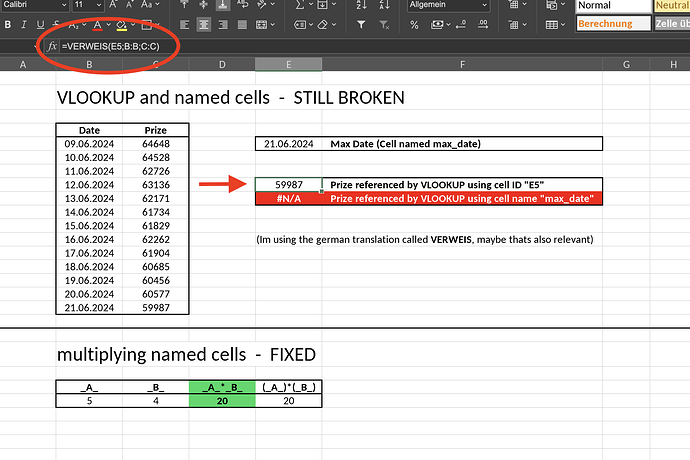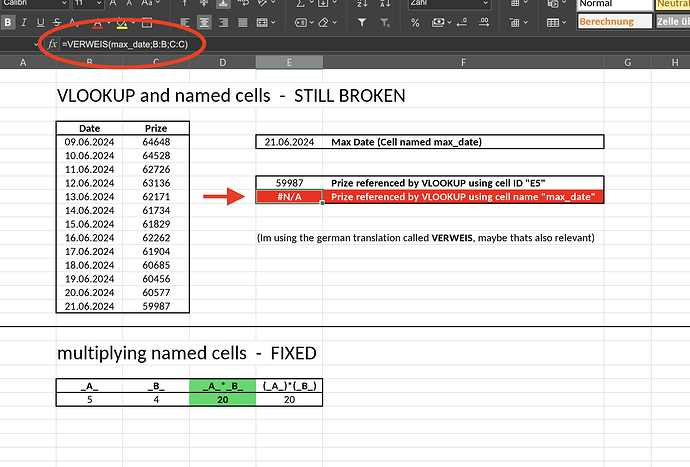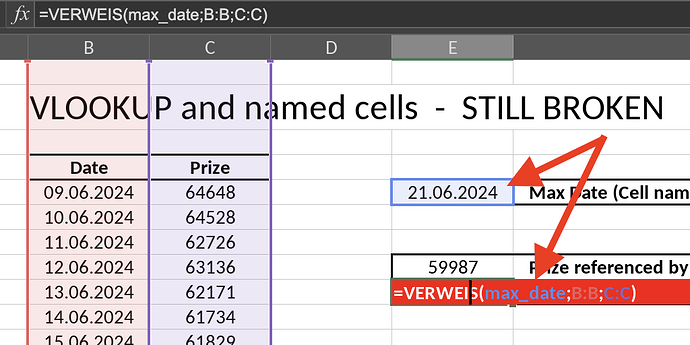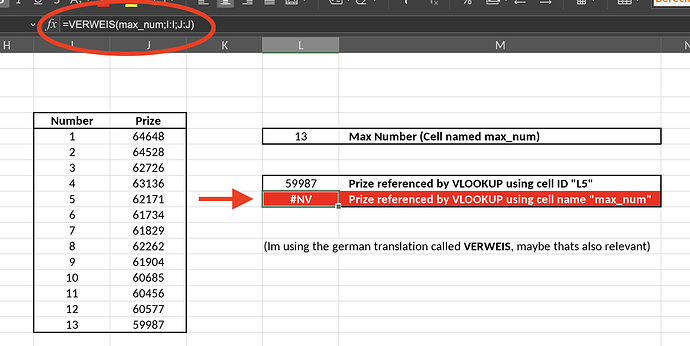Hi,
After updating to 8.1.0 i observed some strange behaviors with named cells.
Multiplying:
When multiplying named cells, for example [ =_A_*_B_ ], the names don’t get recognized. Workaround is easy [ =(_A_)*(_B_) ], but you have to edit existing documents.
VLOOKUP: (i’m not sure if this is the correct command, in german it’s VERWEIS)
When referencing a cell via name VLOOKUP gives back #NV, [ =VERWEIS(max_date;B:B;C:C) ]
When using the ID it works. [ =VERWEIS(E5;B:B;C:C) ]
In my sheet, the named cell contains a date, maybe thats also part of the problem.
OS version: MacOS Ventura 13.0.1 (22A400)
App version: onlyoffice desktop 8.1.0
Downloaded from: Update popup window
Additional information: System language is English / App language is German (because of comma and date handling)
[ =AB ] should be [ =AasteriskB] and [ =(A)(B) ] of course [ =(A)asterisk(B) ]
The forum deletes asterisks and underscores… 
Hello @Warlock99
Thank you for reporting this issue, we are taking closer look at it. I will keep you posted about the results.
Just letting you know that two single asterisks are used by Markdown to format text as italic within these symbols.
If you need to specify some data with asterisks but without formatting them as italic, you can use Preformatted text, i.e. “code”, setting on it (CTRL+E on Windows, CMD+E on MacOS), for instance: =A*B. That way all characters inside the two single asterisks won’t be italic.
Thank you once again for reporting the issue, we have registered a bug on this behavior with named cells/ranges.
Sorry for the inconvenience.
Hello @Warlock99
We have released new version 8.1.1 of Desktop Editor where mentioned in this thread issue was fixed. Please update your app, check the situation again and provide a feedback.
I looked into my spreadsheets. The named cell multiplication works. Thanks for fixing.
The VERWEIS function on a named cell is still broken.
I ad some screenshots to make it more clear whats going on.
Working function with Cell ID
Broken Function with named Cell
Here you can see that the named cell is referenced correctly, but the function still messes up somehow.
I tried to reference raw numbers instead of dates, but it still wont work.
Can you share this spreadsheet for analysis?
I can’t upload files, i hope this link works.
Thank you very much, we are checking this file out. I will keep you posted.
Hello again @Warlock99
We registered a bug on the issue with value #N/A being displayed if in formula LOOKUP a named range is used. Thank you for reporting it.
Hello again @Warlock99
We’ve just released new version of Desktop Editors, where mentioned issue was fixed. Please update your app and check the situation again.