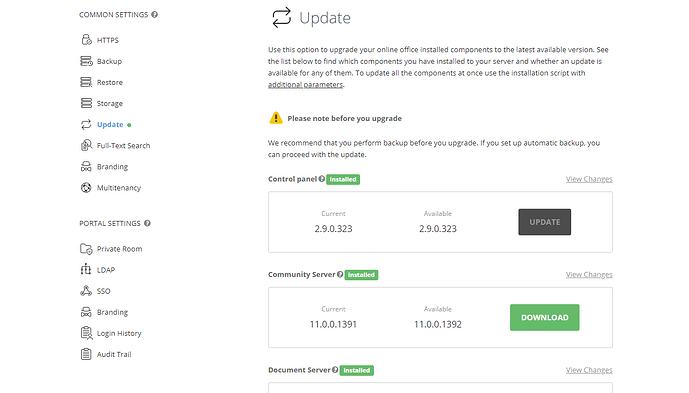Report a bug. When trying to use OO in spreadsheet mode the scroll bars jump about in a random manner without input from me. Also a selected cell does not stay selected but another random cell is selected; i.e., the curser jumps to another cell in a random manner.
My IT guru said that this was possibly due to the mouse not being charged. ( I have an iMac PC with wireless mouse and keyboard.)
I have charged the mouse and the keyboard to no avail. Has anyone got any suggestions as to what the problem is and a possible solution?
Thanks in advance,
Ray Pope
Hello,
Please provide the following details:
- The version of Onlyoffice product you are using. It’s Workspace, right? What are the versions of components installed? (specially clarify what is the Document Server version)
- Please provide a screen recording of the issue reproduction with devTools Console and Network tabs opened (F12 for Chrome/Firefox)
- Does it occur on all files? On all browsers? Which browser are you using?
I installed a recent update that you sent me. I do not understand the rest of your query. Please assume that I am IT-wise illerate. What is “Workspace”? What is a “document server”? The screen actually jumps about from one setting to another. The problems occurs after I open OO and call up, ie open a spreadsheet which was originally created in MS Excel. while I am trying to use OO I am not browsing. I use Google as my browser. I also have Firefox installed which I also use occasionally.
Hello,
In order to check the versions, please go to your Workspace Portal’s Control Panel → Update section, there you’ll be able to see the versions of installed components, see the screenshot below:
As for the second question, you can press F12 (Chrome/Firefox) to open devTools, there are Console and Network tabs. Please reproduce the issue (open the Editor) with these tabs opened while recording your screen, share the recording with us.
Please check, if it is the same issue, if you open the file using Firefox browser