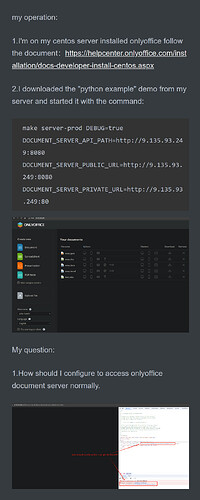I downloaded the Java Spring example and ran it. when adding a file, I wanted to check any function(edit or view), but I was shown a blank page with this error in the console:
Hello,
Please provide the following additional info:
- OS of the server where ONLYOFFICE Document Server is installed.
- Type of installation of Document Server (Docker, deb/rpm, exe).
- Version of installed ONLYOFFICE Document Server.
- How did you perform installation of Java Example? Please describe step by step
- settings.properties file (src/main/resources/)
Hello,
-
Linux Kubuntu
-
deb/rpm
-
Version: 8.0.1-31
-
I have my own project in Java, and I can’t say how I installed it step by step since it was a long time ago
server.version=1.7.0
server.address=
server.port=4000
filesize-max=5242880
files.storage=
files.storage.folder=documents
files.docservice.fillforms-docs=.docx|.oform
files.docservice.viewed-docs=.djvu|.oxps|.pdf|.xps
files.docservice.edited-docs=.csv|.docm|.docx|.docxf|.dotm|.dotx|.epub|.fb2|.html|.odp|.ods|.odt|.otp|.ots|.ott|.potm|.potx|.ppsm|.ppsx|.pptm|.pptx|.rtf|.txt|.xlsm|.xlsx|.xltm|.xltx
files.docservice.convert-docs=.doc|.dot|.dps|.dpt|.epub|.et|.ett|.fb2|.fodp|.fods|.fodt|.htm|.html|.mht|.mhtml|.odp|.ods|.odt|.otp|.ots|.ott|.pot|.pps|.ppt|.rtf|.stw|.sxc|.sxi|.sxw|.wps|.wpt|.xls|.xlsb|.xlt|.xml
files.docservice.timeout=120000
files.docservice.history.postfix=-hist
files.docservice.url.site=http://documentserver/
files.docservice.url.converter=ConvertService.ashx
files.docservice.url.command=coauthoring/CommandService.ashx
files.docservice.url.api=web-apps/apps/api/documents/api.js
files.docservice.url.preloader=web-apps/apps/api/documents/cache-scripts.html
files.docservice.url.example=
files.docservice.secret=
files.docservice.header=Authorization
files.docservice.token-use-for-request=true
files.docservice.verify-peer-off=true
files.docservice.languages=en:English|hy:Armenian|az:Azerbaijani|eu:Basque|be:Belarusian|bg:Bulgarian|ca:Catalan|zh:Chinese (Simplified)|zh-TW:Chinese (Traditional)|cs:Czech|da:Danish|nl:Dutch|fi:Finnish|fr:French|gl:Galego|de:German|el:Greek|hu:Hungarian|id:Indonesian|it:Italian|ja:Japanese|ko:Korean|lo:Lao|lv:Latvian|ms:Malay (Malaysia)|no:Norwegian|pl:Polish|pt:Portuguese (Brazil)|pt-PT:Portuguese (Portugal)|ro:Romanian|ru:Russian|si:Sinhala (Sri Lanka)|sk:Slovak|sl:Slovenian|es:Spanish|sv:Swedish|tr:Turkish|uk:Ukrainian|vi:Vietnamese|aa-AA:Test Language
spring.datasource.url=jdbc:h2:mem:usersdb
spring.datasource.driverClassName=org.h2.Driver
spring.datasource.username=sa
spring.datasource.password=password
spring.jpa.database-platform=org.hibernate.dialect.H2Dialect
hibernate.ddl-auto
spring.h2.console.enabled=true
spring.h2.console.path=/h2
spring.servlet.multipart.max-file-size=5MB
spring.servlet.multipart.max-request-size=5MB
url.index=/
url.converter=/converter
url.editor=/editor
url.track=/track
url.download=/download
logo.image=
logo.imageEmbedded=
logo.url=https://www.onlyoffice.com
Hello,
Have you provided installed Document Server’s url within this parameter?
files.docservice.url.site=””
Please provide the correct url of your installed Document Server. Also, check if the provided address is accessible when opening in the browser (if the issue stays, provide the screenshot of the opened page to us).
Hello,
You need to provide your Document Server’s url in DOCUMENT_SERVER_PUBLIC_URL parameter of your Python integration: Language-specific examples for editors - ONLYOFFICE Api Documentation
If it doesn’t help, please show us the values specified for corresponding environment variables