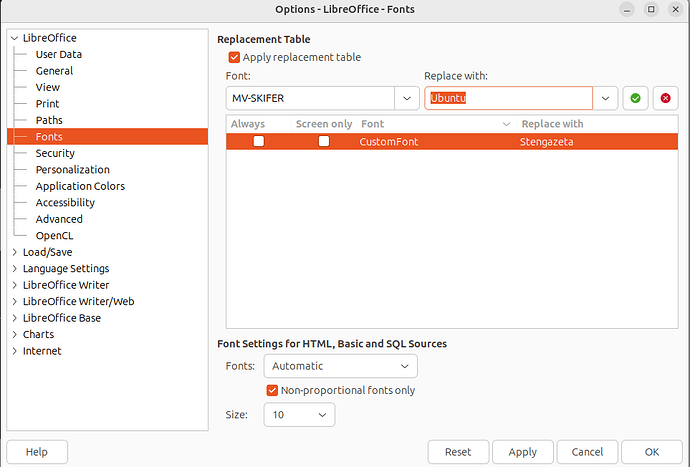Hello,
I am facing an issue with setting up automatic font substitution on the OnlyOffice server.
On our OnlyOffice Document Server (v. 7.0-ee deployed through Docker), I am unable to configure automatic font substitution when certain fonts are missing. The problem is that if a specific font is not available, the system does not replace it with the designated fallback font.
I’ve tried configuring fonts through Fontconfig, but it did not work. Here is an example of the Fontconfig configuration file I used:
<?xml version="1.0"?>
<!DOCTYPE fontconfig SYSTEM "fonts.dtd">
<fontconfig>
<match target="pattern">
<test name="family" qual="any">
<string><<Malgun Gothic</string>
</test>
<edit name="family" mode="assign" binding="same">
<string>Times New Roman</string>
</edit>
</match>
</fontconfig>
After making these changes, I updated the font cache using the sudo fc-cache -fv command, but the issue was not resolved. I suspect that OnlyOffice might be using its own font rendering engine, which might be why the Fontconfig changes are not taking effect. Is this possible?
I have noticed that LibreOffice has a feature for automatic font substitution, and it works correctly (please see the attached screenshot). I would like to know if there is a similar feature in OnlyOffice, or how this issue can be resolved.