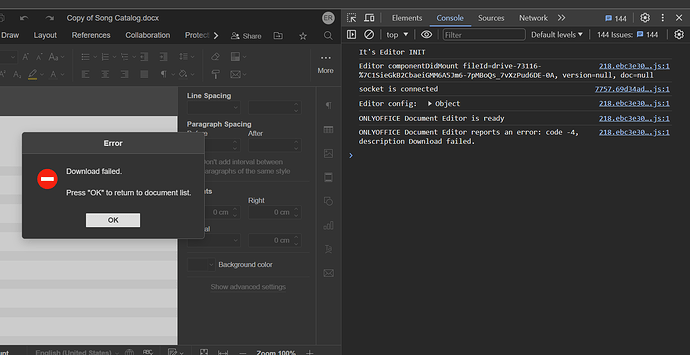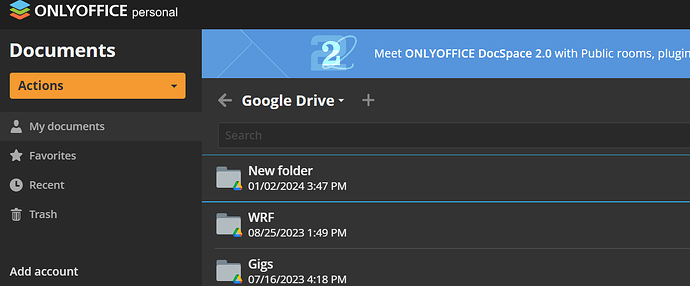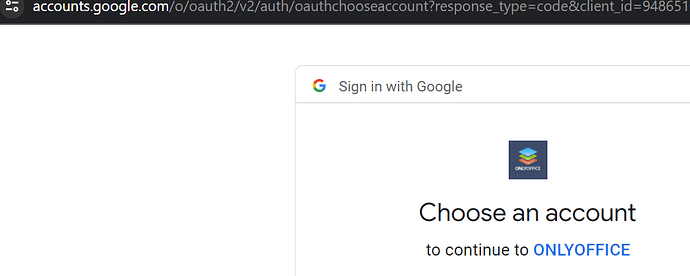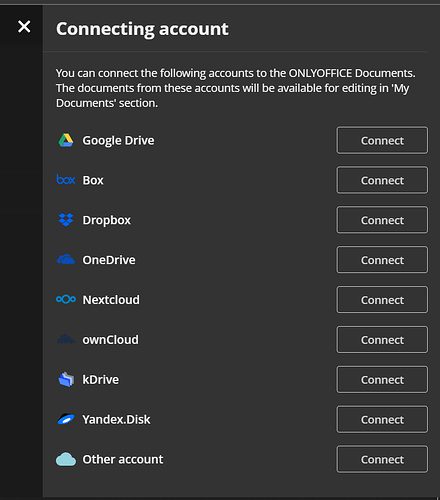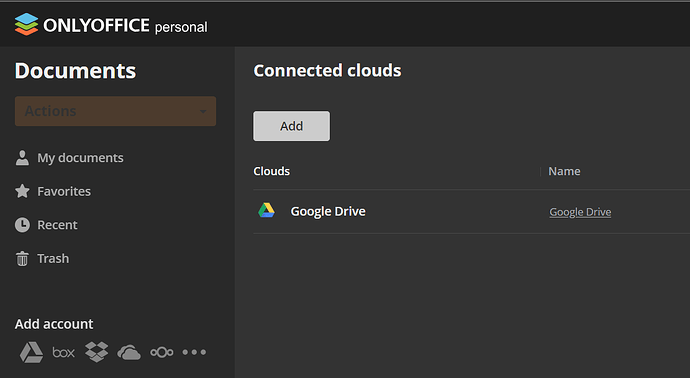Hello @No_Season_5288
It seems that you have different scenario than topicstarter (they have an issue with mobile app ).
I have checked my test account of Personal and have connected Google Drive, all things are OK. Please reproduce the issue one more time with open browser console (F12 in Google Chrome) > check Console and Network tab and make screenshots of any error entries.
Hey Alexandre,
No problem! Here is a link to the screen capture with the Chrome developer console open:
download fail error with console open
also, here is a screenshot of the error code
Let me know if you need the source code as well! Thank you so much.
Hello @No_Season_5288
Does it happen for particular file or any of them? Additionally, specify how did you connect your Google Drive account.
Hi Constantine,
I connected to Google Drive through the “add account” option in the sidebar, and then went about granting permission in the customary Google way. Google Drive is connected and I can see all of my subdirectories and files through onlyoffice but none of them open. I’ve attached all the relevant screenshots.
Do you see any errors when trying to open these directories?
No problems whatsoever opening the subdirectories - all of the files show accurately, but when I try to open any of them the system hangs up and then I get the error shown above - “ONLYOFFICE Document Editor reports an error: code -4, description Download failed.”
May I ask you to reset browser cache, re-connect to Google Drive and try opening any file again?
I have done all that, but I can certainly try again! I will report back shortly
Hello! Just following up - I have disconnected my Google drive and cleared the cache, and then successfully RE connected Google drive, but the problem persists. It really does not appear to be an issue on my end, but rather a problem on the backend. I hope that you can help me resolve this - eager to get back into it now the version 8 has been released!
Unfortunately, I wasn’t able to reproduce the issue. Do you use any browser extensions that can potentially interact with the content? Can you check the issue in any other browser besides the one that’s currently used for reference?